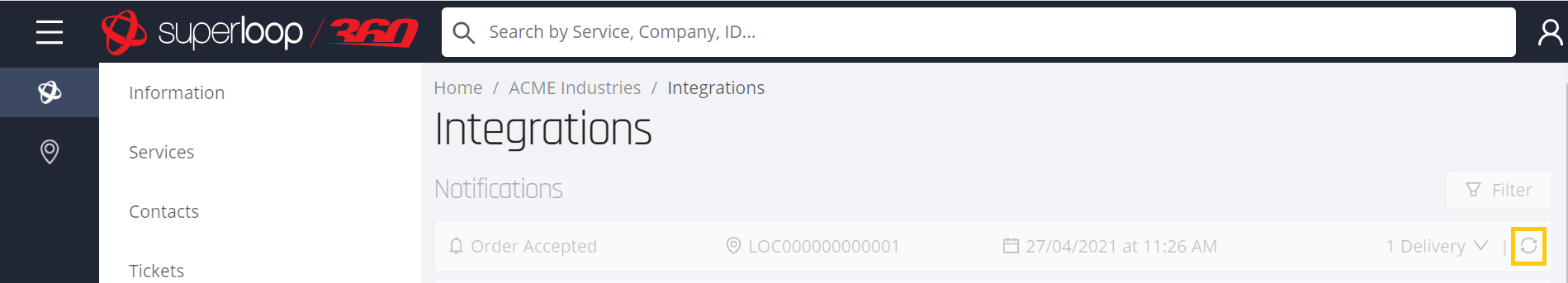September 2025 Updates
Definitions
Generation One NTD: An NTD provided with the initial rollout of the nbn network. Will have an NTD type (ntdType) and NTD version (ntdVersion) as listed in the below table.
| Access Technology | NTD Type (ntdType) | NTD Version (ntdVersion) |
|---|---|---|
FTTP |
INTERNAL |
V1 |
FTTP |
EXTERNAL |
V1 |
FTTP |
SPECIAL |
V2 |
HFC |
INTERNAL |
V1 |
Generation Two NTD: An NTD provided to support plans with a download speed > 1000 MBit/s. Will have an NTD type (ntdType) and NTD version (ntdVersion) as listed in the below table.
| Access Technology | NTD Type (ntdType) | NTD Version (ntdVersion) |
|---|---|---|
FTTP |
1_PORT |
V3 |
FTTP |
4_PORT |
V4 |
HFC |
NTD_2.5 |
V2 |
Introduction
In September 2025, the NBN are introducing plans with download speeds > 1000 MBit/s for the FTTP and HFC access technology types. If the location has a generation one NTD, this means the NTD will need to be replaced with a generation two NTD.
Two-Step Process
You cannot order a plan with a download speed > 1000 MBit/s on a generation one NTD. To order a plan with a download speed > 1000 MBit/s you must follow a two-step process as follows:
-
Order any plan with a download speed <= 1000 MBit/s.
-
Perform a plan Change to the plan with a download speed > 1000 MBit/s.
First or Additional NTD
If there is currently no NTD at the location, or you are ordering an additional NTD, depending on the plan type (planType) you may have the option to select the NTD you want. At the moment this applies to the FTTP access technology where the plan type is Residential. In this case you will have the choice between a 1 port NTD or a 4 port NTD. You will be charged if you select the 4 port NTD. If the plan has a plan type of Business you will be offered only the 4 port NTD and you will not be charged for it. For HFC the only choice is the 2.5 NTD, and you will not be charged for it.
Service Qualification Enhancements
To show what plans are offered and what NTD’s can be chosen, the SQ has had the following fields added to it for the FTTP and HFC access technology types:
| Field | Description |
|---|---|
|
An array of generation two NTD details and the cost (if any) associated with choosing that NTD.
For FTTP and HFC, if you need a new NTD when ordering, pass in |
|
An array of the plans and NTD options available if this will be the first or an additional NTD at the location.
The |
|
An array of the plans available for a generation one NTD.
Plans with a download speed > 1000 MBit/s are excluded from the plans available at the location.
The |
|
An array of the plans available for a generation two NTD.
There are currently no restrictions on what plans can be ordered on a generation two NTD.
The |
|
A reference to either |
|
Only set on FTTP SQ’s, null for all other access technology types. The amount of available downstream (download) bandwidth that is not currently allocated on the NTD. This can be used to determine if the customer should order an additional NTD. |
|
Only set on FTTP SQ’s, null for all other access technology types. The amount of available upstream (upload) bandwidth that is not currently allocated on the NTD. |
Capacity Checking
For an SQ with an FTTP access technology type, you can use the fields infrastructures[].remainingDownstreamBandwidth
and infrastructures[].remainingUpstreamBandwidth to determine whether an available plan would exceed the capacity
remaining on the NTD and advise the customer to order an additional NTD if needed.
Example:
IF access technology type is FTTP THEN
IF port is Free THEN
IF (remainingDownstreamBandwidth - plan's speed down < 0Mbps OR
remainingUpstreamBandwidth - plan's speed up < 0Mbps) THEN
"Not enough capacity on existing NTD to support plan."
"Order an additional NTD."
IF port in Use THEN
"As the speed of the current service on the port is unknown,"
"it cannot be determined if the plan would exceed the NTD's remaining capacity."
"In this scenario, it is suggested the order is placed, and it will fail if capacity is exceeded."NBN Lead Times on High Speed Plans
Note: If you order a plan with a download speed > 1000 Mbs (i.e. the 2GB ones), there may be significant lead times if the NBN has to upgrade the network.
generationTwoNtds Example
FTTP
-
Generation two NTDs for access technology FTTP.
-
4_PORT_RESIDENTIAL comes with a fee of $100.
-
The "name" field is referenced via ntdOptions[] in the firstOrAdditionalNtdPlans array.
{
"generationTwoNtds" : [ {
"name" : "1_PORT",
"ntdType" : "1_PORT",
"ntdVersion" : "V3",
"ntdPlanTypes" : [ "RESIDENTIAL" ],
"fees" : [ {
"name" : "NTD_INSTALLATION_FEE",
"oneTimeCharge" : {
"amount" : "0.00",
"currency" : "AUD",
"symbol" : "$"
},
"monthlyRecurringCharge" : {
"amount" : "0.00",
"currency" : "AUD",
"symbol" : "$"
}
} ]
}, {
"name" : "4_PORT",
"ntdType" : "4_PORT",
"ntdVersion" : "V4",
"ntdPlanTypes" : [ "BUSINESS" ],
"fees" : [ {
"name" : "NTD_INSTALLATION_FEE",
"oneTimeCharge" : {
"amount" : "0.00",
"currency" : "AUD",
"symbol" : "$"
},
"monthlyRecurringCharge" : {
"amount" : "0.00",
"currency" : "AUD",
"symbol" : "$"
}
} ]
}, {
"name" : "4_PORT_RESIDENTIAL",
"ntdType" : "4_PORT",
"ntdVersion" : "V4",
"ntdPlanTypes" : [ "RESIDENTIAL" ],
"fees" : [ {
"name" : "NTD_INSTALLATION_FEE",
"oneTimeCharge" : {
"amount" : "100.00",
"currency" : "AUD",
"symbol" : "$"
},
"monthlyRecurringCharge" : {
"amount" : "0.00",
"currency" : "AUD",
"symbol" : "$"
}
} ]
} ]
}
HFC
-
Generation two NTDs for access technology HFC.
-
The "name" field is referenced via ntdOptions[] in the firstOrAdditionalNtdPlans array.
{
"generationTwoNtds":[
{
"name":"NTD_2.5",
"ntdType":"NTD_2.5",
"ntdVersion":"V2",
"ntdPlanTypes":[
"RESIDENTIAL",
"BUSINESS"
],
"fees":[
{
"name":"NTD_INSTALLATION_FEE",
"oneTimeCharge":{
"amount":"0.00",
"currency":"AUD",
"symbol":"$"
},
"monthlyRecurringCharge":{
"amount":"0.00",
"currency":"AUD",
"symbol":"$"
}
}
]
}
]
}
firstOrAdditionalNtdPlans Example
-
Plans available for the first NTD or an additional NTD at the location.
-
ntdOptions[] is populated with the NTD choices for the plan. References generationTwoNtds[].name.
FTTP
{
"firstOrAdditionalNtdPlans":[
{
"name":"Home Fast 25/5",
"type":"RESIDENTIAL",
"speedDown":25,
"speedUp":5,
"ntdOptions":[
"1_PORT",
"4_PORT_RESIDENTIAL"
]
},
{
"name":"Home Hyperfast 2000/500",
"type":"BUSINESS",
"speedDown":250,
"speedUp":100,
"ntdOptions":[
"4_PORT"
]
}
]
}HFC
{
"firstOrAdditionalNtdPlans":[
{
"name":"Home Fast 25/5",
"type":"RESIDENTIAL",
"speedDown":25,
"speedUp":5,
"ntdOptions":[
"NTD_2.5"
]
},
{
"name":"Home Hyperfast 2000/500",
"type":"BUSINESS",
"speedDown":250,
"speedUp":100,
"ntdOptions":[
"NTD_2.5"
]
}
]
}generationOneNtdPlans Example
-
Plans available for a generation one NTD.
-
Only populated if there is a generation one NTD at the location.
-
Plans with a download speed > 1000 MBit/s are excluded.
-
ntdOptions[] is empty as plans requiring a generation two NTD have been excluded.
-
To order plans with a download speed > 1000 MBit/s follow the two-step process.
{
"generationOneNtdPlans":[
{
"name":"Home Fast 25/5",
"type":"RESIDENTIAL",
"speedDown":25,
"speedUp":5,
"ntdOptions":[
]
}
]
}
generationTwoNtdPlans Example
-
Plans available for a generation two NTD.
-
Only populated if there is a generation two NTD at the location.
-
ntdOptions[] is empty as generation two NTDs support all plans.
{
"generationTwoNtdPlans":[
{
"name":"Home Fast 25/5",
"type":"RESIDENTIAL",
"speedDown":25,
"speedUp":5,
"ntdOptions":[
]
},
{
"name":"Home Hyperfast 2000/500",
"type":"BUSINESS",
"speedDown":250,
"speedUp":100,
"ntdOptions":[
]
}
]
}
infrastructure Example
-
plans references generationOneNtdPlans or generationTwoNtdPlans depending on the generation of the NTD
{
"infrastructures":[
{
...
"ntdType":"Internal",
"ntdVersion":"V1",
"plans": "generationOneNtdPlans",
...
}
]
}
Order Enhancements
When you are ordering your first NTD, or an additional NTD, and there is a list of generation two NTDs to choose from,
include ntdOption in your order request to specify the NTD you want.
FTTP Example
-
Use SQ response to determine the list of ntdOptions available for your chosen plan
{
"firstOrAdditionalNtdPlans":[
{
"name":"Home Fast 25/5",
"type":"RESIDENTIAL",
"speedDown":25,
"speedUp":5,
"ntdOptions":[
"1_PORT",
"4_PORT_RESIDENTIAL"
]
}
]
}
-
Specify
ntdOptionin the create order request payload with the NTD you want
{
"planName" : "Home Fast 25/5",
"ntdOption": "4_PORT_RESIDENTIAL",
...
}
-
If
ntdOptionnot provided in the create order request payload, the first option will be selected
1_PORT
HFC Example
-
Use SQ response to determine the list of ntdOptions available for your chosen plan
{
"firstOrAdditionalNtdPlans":[
{
"name":"Home Fast 25/5",
"type":"RESIDENTIAL",
"speedDown":25,
"speedUp":5,
"ntdOptions":[
"NTD_2.5"
]
}
]
}
-
Specify
ntdOptionin the create order request payload with the NTD you want
{
"planName" : "Home Fast 25/5",
"ntdOption": "NTD_2.5",
...
}
-
If
ntdOptionnot provided in the create order request payload, the first option will be selected
NTD_2.5
Service Plan Change Enhancements
To show what plans are offered and what NTD’s can be chosen, the plan change options response had the following added to it for FTTP and HFC access technology types:
For FTTP and HFC
-
ntdOptions. An array containing available NTD options and any associated costs.
-
If the current NTD is Generation One & download speed > 1000 MBit/s, this array will contain one or more entries, each detailing an available upgrade option and its cost (if applicable).
-
If the current NTD is Generation Two, this array will be empty, as no upgrade is needed or available.
-
Important
-
When selecting plans with speeds greater than 1000 MBit/s, you must include a valid ntdOption along with the contact details in the request payload. These high-speed plans are not compatible with Generation one NTDs, and an upgrade must be specified.
For FTTP Only
-
requiresAdditionalNtd. A Boolean value indicating whether an additional Network Termination Device (NTD) is required for the plan.
-
requiresAdditionalNtdReason. If an additional NTD is required, this field explains the reason.
Possible values include:
-
BANDWIDTH_CAPACITY_EXCEEDED - The current NTD will exceed its remaining bandwidth capacity with the desired plan.
-
BATTERY_BACKUP - NBN Co has ceased supplying battery backup units for Fibre to the Premises (FTTP), requiring an additional NTD order.
Important
-
In either of these scenarios, you must order an additional NTD along with the desired plan.
Generation One Example
-
ntdOptions available for a generation one NTD.
{
"plans": [
{
"sourceType": "NBN",
"accessTechnology": "FTTP",
"plan": "Home Fast 25/5",
"term": "1",
"downSpeed": {
"speed": 25,
"unit": "MBit/s"
},
"upSpeed": {
"speed": 5,
"unit": "MBit/s"
},
"requiresAdditionalNtd": false,
"requiresAdditionalNtdReason": null,
"planFee": {
"attributes": {
"plan": "Home Fast 25/5",
"term": "1"
},
"oneTimeCharge": {
"amount": "0.00",
"currency": "AUD",
"symbol": "$"
},
"monthlyRecurringCharge": {
"amount": "0.00",
"currency": "AUD",
"symbol": "$"
}
},
"nfasFee": null,
"ntdOptions": []
},
{
"sourceType": "NBN",
"accessTechnology": "FTTP",
"plan": "Home Hyperfast 2000/200",
"term": "1",
"downSpeed": {
"speed": 2000,
"unit": "MBit/s"
},
"upSpeed": {
"speed": 200,
"unit": "MBit/s"
},
"requiresAdditionalNtd": true,
"requiresAdditionalNtdReason": "BANDWIDTH_CAPACITY_EXCEEDED",
"planFee": {
"attributes": {
"plan": "Home Hyperfast 2000/200",
"term": "1"
},
"oneTimeCharge": {
"amount": "0.00",
"currency": "AUD",
"symbol": "$"
},
"monthlyRecurringCharge": {
"amount": "115.00",
"currency": "AUD",
"symbol": "$"
}
},
"nfasFee": null,
"ntdOptions": [
{
"option": "1_PORT",
"recommended": true,
"fee": {
"attributes": {
"ntd_installation_fee": "1_PORT"
},
"oneTimeCharge": {
"amount": "0.00",
"currency": "AUD",
"symbol": "$"
},
"monthlyRecurringCharge": {
"amount": "0.00",
"currency": "AUD",
"symbol": "$"
}
}
},
{
"option": "4_PORT_RESIDENTIAL",
"recommended": false,
"fee": {
"attributes": {
"ntd_installation_fee": "4_PORT_RESIDENTIAL"
},
"oneTimeCharge": {
"amount": "100.00",
"currency": "AUD",
"symbol": "$"
},
"monthlyRecurringCharge": {
"amount": "0.00",
"currency": "AUD",
"symbol": "$"
}
}
}
]
}
]
}Generation Two Example
-
ntdOptions not available for a generation two NTD.
{
"plans": [
{
"sourceType": "NBN",
"accessTechnology": "FTTP",
"plan": "Home Fast 25/5",
"term": "1",
"downSpeed": {
"speed": 25,
"unit": "MBit/s"
},
"upSpeed": {
"speed": 5,
"unit": "MBit/s"
},
"requiresAdditionalNtd": false,
"requiresAdditionalNtdReason": null,
"planFee": {
"attributes": {
"plan": "Home Fast 25/5",
"term": "1"
},
"oneTimeCharge": {
"amount": "0.00",
"currency": "AUD",
"symbol": "$"
},
"monthlyRecurringCharge": {
"amount": "0.00",
"currency": "AUD",
"symbol": "$"
}
},
"nfasFee": null,
"ntdOptions": []
},
{
"sourceType": "NBN",
"accessTechnology": "FTTP",
"plan": "Home Hyperfast 2000/200",
"term": "1",
"downSpeed": {
"speed": 2000,
"unit": "MBit/s"
},
"upSpeed": {
"speed": 200,
"unit": "MBit/s"
},
"requiresAdditionalNtd": true,
"requiresAdditionalNtdReason": "BANDWIDTH_CAPACITY_EXCEEDED",
"planFee": {
"attributes": {
"plan": "Home Hyperfast 2000/200",
"term": "1"
},
"oneTimeCharge": {
"amount": "0.00",
"currency": "AUD",
"symbol": "$"
},
"monthlyRecurringCharge": {
"amount": "115.00",
"currency": "AUD",
"symbol": "$"
}
},
"nfasFee": null,
"ntdOptions": []
}
]
}Service Plan Change Request with ntdOption Example
{
"serviceId": 10000,
"planName": "Home Hyperfast 2000/200",
"term": 1,
"restorationSla": "Standard",
"ntdOption": "4_PORT_RESIDENTIAL",
"contact_name": "John Smith",
"contact_phone": "0446789456",
"contact_email": "john.smith@superloop.com"
}Webhooks
Appointment webhooks have a new field "appointmentFor" added. This field can have a value of ORDER or SERVICE_PLAN_CHANGE. It indicates if the appointment is due to an order or a service plan change.
At the moment, only the following subset of appointment notifications are implemented for a service plan change. Those notifications can have either of the two values. The rest will always have ORDER as the value.
-
AppointmentBooked
-
AppointmentRescheduled
-
AppointmentCompleted
...
"appointmentFor":"SERVICE_PLAN_CHANGE",
...Introduction
Superloop Connect is an automated platform for ordering services from Superloop.
Connect is provided by Superloop’s service management software - 360. 360 is what powers the Superloop portal at;
| Environment | URL |
|---|---|
Production |
|
Sandbox |
Connect API
This document will guide you in using the Superloop Connect API (Connect API for short) so that you can automate the provisioning of services through Superloop.
Getting Access
In order to use the Connect API, your organisation must have:
-
been approved for Superloop Connect through your account manager at Superloop
-
been given an OAuth 2 authentication profile
-
a Superloop Contact configured as the 'API User'
Your account manager at Superloop will be able to organise these things for you.
If you are unsure who your account manager is, log in to the Superloop portal at https://portal.superloop.com/360.
You will see a field named "Account Manager".
If you do not have an account manager, or you can’t log into the Superloop portal, please contact the support team at support@superloop.com or contact the Superloop team member that you have been liaising with.
API Sections
There are two parts to automated Connect access: the API and Webhooks.
API
The Connect API is a REST over HTTP API that you use to qualify sites and order services with. This API is what your application will connect to.
Introduction
API endpoints are for use by applications written by Superloop customers.
All Connect API endpoints start with;
| Environment | Endpoint |
|---|---|
Production |
|
Sandbox |
Authentication
Before making a HTTP request to Connect API, you will need to have obtained an Access Token. This is a Bearer Token
and will be passed in via the Authorization Header.
Read more: Authentication
Accessing Endpoints
When making HTTP requests to Connect API, you will need to provide the following request headers on every request:
-
Bearer Token
-
API Version
This applies to all requests to endpoints that start with /api.
Bearer Token
The bearer token authenticates the HTTP request with Connect API. Bearer tokens are obtained by authenticating with Superloop’s single sign on server at;
| Environment | Endpoint |
|---|---|
Production |
|
Sandbox |
Authorization=Bearer <<TOKEN STRING GOES HERE>>
Instructions on how to authenticate are coming soon.
API Version
Connect API is a versioned API. This is done in order to provide API clients time to update their software to work with breaking changes to the API.
With new functionality comes changes to the API over time. The Connect team endeavour to make changes to the API non-breaking as much as possible. This means that whenever we add functionality to Connect, we try to make it so that we only add new fields to an API endpoint’s request and response, and that those fields are optional.
This is not always possible, though. Sometimes we need to either add new fields that are required or we need to remove fields altogether. When this happens, we create a new API version that contains the changes. Client applications then have to opt in to using the new API version. The previous API version is kept live so that clients that haven’t migrated to the new version can still function.
|
Note
|
Sometimes it’s not possible to keep the previous API version when a new one is released. If this occurs, the Connect team will not deploy the new version until we know all client applications are migrated. |
Every request to endpoints require a header named X-API-VERSION, with the version number being the value of the header.
X-API-VERSION=1
Version Numbering
The API version starts at 1. Every subsequent API version is an increment of the last. The next API version will be 2.
All endpoints adopt new version numbers, even if they didn’t need to change. This allows client applications to use a single API version across all requests.
Version Sunsetting
In order to keep Connect’s code clean, the Connect team will remove older API version code from Connect. The team will only do this when it is confirmed that all clients no longer use the version.
Customers will be informed of new versions when they’re about to be released. Usually you will not have to do anything about the new version right away.
There will be times when the Connect team needs to remove an older version before they can deploy a new version. In this case, all customers will be contacted and asked to move to the current version so that the team can deploy the new version.
API Testing
You can test the API using our sandbox environment.
-
Sandbox Portal Application: https://portal-sandbox.superloop.com/
-
Sandbox API Base URL: https://360-api-sandbox.superloop.com/api
-
Sandbox Authentication Token Endpoint: https://sso-sandbox.superloop.com/auth/realms/superloop/protocol/openid-connect/token
Please note the following:
-
While the authentication token endpoints differ between the sandbox and production environments, both require the same client ID and certificates for JWT signing.
-
Your user credentials (username and password) remain the same across both environments.
Endpoints
Location Search
Search for Locations to use in a Service Qualifications
/api/connect/location-searches
Service Qualification
Qualify a Location
/api/connect/qualifications
Orders
Create, Get or Cancel an Order
/api/connect/orders
Appointments
Get Appointment Slots, Book an Appointment or Cancel an Appointment
/api/connect/orders/appointments
Services
Get a Service, Perform a Plan Change, Perform Diagnostic Tests, Cancel a Service, Reclaim a Service, Get Service Disruptions, Convert the
aggregation method of a Service, Change a Service’s DSL Stability Profile or perform a Service Health Check
/api/connect/services
Locations
Get Change of Access Technology details for a Location
/api/connect/locations
Fibre Build Charges
Get the File Build Charge for a Location
/api/connect/ee/quotes
Errors
Webhooks
360 can notify your system of certain events relating to orders and services.
Go to the Webhooks section to find out about the events that Superloop Connect can notify your application about.
Introduction
Connect API - Webhooks is the way Superloop 360 notify your selected callback urls of any subscribed events relating to orders and services.
Webhook Configuration
In order to receive webhook notifications, you will need to set up one or more callback URLs in Superloop 360. Instructions can be found here.
Webhook Notification Requests
Connect will send your webhook URLs notifications for a number of key events. These notifications are POST requests. These POST requests are comprised of:
-
the notification payload as the POST request body. This provides your application with detailed information about the event.
-
request headers, which include important metadata that your application can use to decide what to do with the request.
The notification payload is different very each type of event that Connect notifies you of. There is a detailed explanation of each even’s payload in the "Event Types" section below.
The request headers, and their meaning, is outlined in the table below.
| Header | Meaning | Example Value |
|---|---|---|
z-event-date-time |
When the event was raised, not necessarily when it was sent |
2021-04-06T22:27:35Z[Etc/UTC] |
z-event-type |
The type of event that the notification is for |
order.accepted.event |
z-notification-type |
The type of notification |
order.accepted.notification |
z-notification-model |
The type of resource that the notification is about |
order |
z-notification-id |
The unique id of the notification |
d2a3065b-4e58-4925-b216-a4b3da99a0c0 |
user-agent |
This is always 'Superloop-Portal-API' |
Superloop-Portal-API |
signature |
The hash of the request body and your webhook secret that you set up in 360 |
279a13898ce22b004c9d165787e4899e0… |
Verifying Webhook Notification Requests
Before you use the data provided by a webhook notification request, you must verify it by its signature and payload. Verifying the request ensures that the webhook came from Superloop and not a third party.
The signature is in the 'signature' head of the request. The signature is the HmacSHA256 hash of the secret and the payload
The payload is the POST body of the request.
You must hash the payload with the webhook secret that you set up in the webhooks section of your company’s 360 profile, under the integrations menu item.
import org.apache.commons.codec.binary.Hex;
import javax.crypto.Mac;
import javax.crypto.spec.SecretKeySpec;
public boolean signatureValid(String signature, String payload, String secret) throws Exception {
Mac sha256HMAC = Mac.getInstance("HmacSHA256");
SecretKeySpec secret_key = new SecretKeySpec(secret.getBytes("UTF-8"), "HmacSHA256");
sha256HMAC.init(secret_key);
byte[] hash = sha256HMAC.doFinal(payload.getBytes("UTF-8"));
String expectedSignature = Hex.encodeHexString(hash);
return Object.equals(expectedSignature, signature);
}function signatureValid(string $signature, string $payload, string $secret) : bool {
return hash_hmac('sha256', $payload, $secret) === $signature;
}Webhook Retry Schedule
When an event occurs in 360, a notification is sent to all callback url(s) that a company has registered to receive a notification of said event.
If a notification fails to be delivered, or an error response is received, it is rescheduled to be resent for up to 6 attempts with a delay between each retry as listed below:
| Attempt # | Delay until next attempt |
|---|---|
1 (Initial Send) |
Up to 60 seconds |
2 |
1 minute |
3 |
5 minutes |
4 |
30 minutes |
5 |
4 hours |
6 |
8 hours |
7 |
No more retries |
Resend Notification
To resend a notification, please follow instructions below:
-
Select Integrations from the left side menu then click on the Notifications option.
-
Find the notification you wish to resend and click on the Resend Notification button.
Your notification will be sent following the Webhook Retry Schedule.
Event Types
This is the list of events that the webhooks system sends your call back URLs. Click on each one to find out more about them.
Appointment Events
Appointment Booked
The AppointmentBooked notification is sent when an appointment you have has been validated successfully by the nbn.
Along with the headers listed on the main Superloop Connect page, The request headers that are sent with the request to the callback URL includes the following:
| Header | Value |
|---|---|
z-event-type |
appointment.booked.event |
z-notification-type |
appointment.booked.notification |
z-notification-model |
appointment |
The payload of the notification will include the configuration of the appointment as well as the ID of the 360 service.
AppointmentBooked webhook notification for an order{
"id": 583,
"nbnAppointmentId": "APT190000000000",
"appointmentFor":"ORDER",
"orderId": 10,
"serviceId": 300,
"status": "booked",
"startTime": "2020-06-16T21:00:00Z",
"endTime": "2020-06-17T04:00:00Z",
"slotType": "AM",
"timezoneOffset": "+10:00",
"priorityAssist": false,
"eSla": "Standard",
"demandType": "Non EU Jumper Only",
"contact": {
"name": "Lynette Santa",
"type": "Primary Contact",
"phone": "0739076000",
"notes": null
},
"customerRef": "CUST-REF-007",
"bookedOn": "2020-06-10T06:46:06Z"
}
AppointmentBooked webhook notification for a service plan change{
"id": 583,
"nbnAppointmentId": "APT190000000000",
"appointmentFor":"SERVICE_PLAN_CHANGE",
"orderId": null,
"serviceId": 300,
"status": "booked",
"startTime": "2020-06-16T21:00:00Z",
"endTime": "2020-06-17T04:00:00Z",
"slotType": "AM",
"timezoneOffset": "+10:00",
"priorityAssist": false,
"eSla": "Standard",
"demandType": "Non EU Jumper Only",
"contact": {
"name": "Lynette Santa",
"type": "Primary Contact",
"phone": "0739076000",
"notes": null
},
"customerRef": "CUST-REF-007",
"bookedOn": "2020-06-10T06:46:06Z"
}
| Field | Explanation |
|---|---|
|
The date/time, including UTC offset, when nbn validated the appointment. |
| Field | Explanation |
|---|---|
|
The Connect identifier of the appointment. |
|
The NBN identifier of the appointment. |
|
The Order ID uniquely identifies an order that has been placed with NBN Co. |
|
ORDER | SERVICE_PLAN_CHANGE. Indicates if the appointment is required due to an order or a service plan change. |
|
The ID of the 360 service. |
|
The status of the appointment.
|
|
The date/time, including UTC offset, appointment start time will be visible only when appointment has been confirmed. |
|
The date/time, including UTC offset, appointment end time, will be visible only when appointment has been confirmed. |
|
The type of confirmed appointment slot. AM/ PM. |
|
Represents an offset defined in a Timezone. |
|
Indicates whether the appointment is priority assisted or not. |
|
The level of restoration SLA that the service will have. Currently, only |
|
The type of installation the appointment slot is provided for. |
|
The contact details of the appointment. |
|
The name of the contact. |
|
The type of the contact. |
|
The number of the contact. |
|
Additional information. If any. |
|
The reference string that you provided when you placed the order. |
Appointment Cancelled
The AppointmentCancelled notification is sent when an appointment you have has been cancelled by the nbn.
Along with the headers listed on the main Superloop Connect page, The request headers that are sent with the request to the callback URL includes the following:
| Header | Value |
|---|---|
z-event-type |
appointment.cancelled.event |
z-notification-type |
appointment.cancelled.notification |
z-notification-model |
appointment |
The payload of the notification will include the configuration of the appointment as well as the ID of the 360 service.
AppointmentCancelled webhook notification{
"id": 583,
"nbnAppointmentId": "APT190000000000",
"appointmentFor":"ORDER",
"orderId": 10,
"serviceId": 300,
"status": "cancelled",
"startTime": "2020-08-20T03:00:00Z",
"endTime": "2020-08-20T07:00:00Z",
"slotType": "PM",
"timezoneOffset": "+10:00",
"priorityAssist": false,
"eSla": "Standard",
"demandType": "Standard Install",
"contact": {
"name": "Lynette Santa",
"type": "Primary Contact",
"phone": "0739076000",
"notes": null
},
"customerRef": "CUST-REF-007",
"cancelledOn": "2020-08-14T06:06:33Z"
}
| Field | Explanation |
|---|---|
|
The date/time, including UTC offset, when the nbn cancelled the appointment. |
| Field | Explanation |
|---|---|
|
The Connect identifier of the appointment. |
|
The NBN identifier of the appointment. |
|
The Order ID uniquely identifies an order that has been placed with NBN Co. |
|
ORDER | SERVICE_PLAN_CHANGE. Indicates if the appointment is required due to an order or a service plan change. |
|
The ID of the 360 service. |
|
The status of the appointment.
|
|
The date/time, including UTC offset, appointment start time will be visible only when appointment has been confirmed. |
|
The date/time, including UTC offset, appointment end time, will be visible only when appointment has been confirmed. |
|
The type of confirmed appointment slot. AM/ PM. |
|
Represents an offset defined in a Timezone. |
|
Indicates whether the appointment is priority assisted or not. |
|
The level of restoration SLA that the service will have. Currently, only |
|
The type of installation the appointment slot is provided for. |
|
The contact details of the appointment. |
|
The name of the contact. |
|
The type of the contact. |
|
The number of the contact. |
|
Additional information. If any. |
|
The reference string that you provided when you placed the order. |
Appointment Completed
The AppointmentCompleted notification is sent when an appointment you have has been completed by the nbn.
Along with the headers listed on the main Superloop Connect page, The request headers that are sent with the request to the callback URL includes the following:
| Header | Value |
|---|---|
z-event-type |
appointment.completed.event |
z-notification-type |
appointment.completed.notification |
z-notification-model |
appointment |
The payload of the notification will include the configuration of the appointment as well as the ID of the 360 service.
AppointmentCompleted webhook notification for an order{
"id": 584,
"nbnAppointmentId": "APT190000000000",
"appointmentFor":"ORDER",
"orderId": 843,
"serviceId": 300,
"status": "completed",
"startTime": "2020-06-16T21:00:00Z",
"endTime": "2020-06-17T04:00:00Z",
"slotType": "AM",
"timezoneOffset": "+10:00",
"priorityAssist": false,
"eSla": "Standard",
"demandType": "Non EU Jumper Only",
"contact": {
"name": "Lynette Santa",
"type": "Primary Contact",
"phone": "0739076000",
"notes": null
},
"customerRef": "CUST-REF-007",
"completedOn": "2020-06-16T23:12:05Z"
}
AppointmentCompleted webhook notification for a service plan change{
"id": 584,
"nbnAppointmentId": "APT190000000000",
"appointmentFor":"SERVICE_PLAN_CHANGE",
"orderId": null,
"serviceId": 300,
"status": "completed",
"startTime": "2020-06-16T21:00:00Z",
"endTime": "2020-06-17T04:00:00Z",
"slotType": "AM",
"timezoneOffset": "+10:00",
"priorityAssist": false,
"eSla": "Standard",
"demandType": "Non EU Jumper Only",
"contact": {
"name": "Lynette Santa",
"type": "Primary Contact",
"phone": "0739076000",
"notes": null
},
"customerRef": "CUST-REF-007",
"completedOn": "2020-06-16T23:12:05Z"
}
| Field | Explanation |
|---|---|
|
The date/time, including UTC offset, when the nbn completed the appointment. |
| Field | Explanation |
|---|---|
|
The Connect identifier of the appointment. |
|
The NBN identifier of the appointment. |
|
The Order ID uniquely identifies an order that has been placed with NBN Co. |
|
ORDER | SERVICE_PLAN_CHANGE. Indicates if the appointment is required due to an order or a service plan change. |
|
The ID of the 360 service. |
|
The status of the appointment.
|
|
The date/time, including UTC offset, appointment start time will be visible only when appointment has been confirmed. |
|
The date/time, including UTC offset, appointment end time, will be visible only when appointment has been confirmed. |
|
The type of confirmed appointment slot. AM/ PM. |
|
Represents an offset defined in a Timezone. |
|
Indicates whether the appointment is priority assisted or not. |
|
The level of restoration SLA that the service will have. Currently, only |
|
The type of installation the appointment slot is provided for. |
|
The contact details of the appointment. |
|
The name of the contact. |
|
The type of the contact. |
|
The number of the contact. |
|
Additional information. If any. |
|
The reference string that you provided when you placed the order. |
Appointment Failed
The AppointmentFailed notification is sent when an appointment you have scheduled or rescheduled has failed.
Along with the headers listed on the main Superloop Connect page, The request headers that are sent with the request to the callback URL includes the following:
| Header | Value |
|---|---|
z-event-type |
appointment.failed.event |
z-notification-type |
appointment.failed.notification |
z-notification-model |
appointment |
The payload of the notification will include the configuration of the appointment as well as the ID of the 360 service.
AppointmentFailed webhook notification{
"id": 584,
"nbnAppointmentId": "APT190000000000",
"appointmentFor":"ORDER",
"orderId": 843,
"serviceId": 300,
"status": "failed",
"startTime": "2020-06-16T21:00:00Z",
"endTime": "2020-06-17T04:00:00Z",
"slotType": "AM",
"timezoneOffset": "+10:00",
"priorityAssist": false,
"eSla": "Standard",
"demandType": "Non EU Jumper Only",
"contact": {
"name": "Lynette Santa",
"type": "Primary Contact",
"phone": "0739076000",
"notes": null
},
"customerRef": "CUST-REF-007",
"failedOn": "2020-06-16T23:12:05Z",
"failedReason": "No appointment slots available"
}
| Field | Explanation |
|---|---|
|
The date/time, including UTC offset, when the nbn failed the appointment. |
|
The reason why the appointment failed. |
| Field | Explanation |
|---|---|
|
The Connect identifier of the appointment. |
|
The NBN identifier of the appointment. |
|
The Order ID uniquely identifies an order that has been placed with NBN Co. |
|
ORDER | SERVICE_PLAN_CHANGE. Indicates if the appointment is required due to an order or a service plan change. |
|
The ID of the 360 service. |
|
The status of the appointment.
|
|
The date/time, including UTC offset, appointment start time will be visible only when appointment has been confirmed. |
|
The date/time, including UTC offset, appointment end time, will be visible only when appointment has been confirmed. |
|
The type of confirmed appointment slot. AM/ PM. |
|
Represents an offset defined in a Timezone. |
|
Indicates whether the appointment is priority assisted or not. |
|
The level of restoration SLA that the service will have. Currently, only |
|
The type of installation the appointment slot is provided for. |
|
The contact details of the appointment. |
|
The name of the contact. |
|
The type of the contact. |
|
The number of the contact. |
|
Additional information. If any. |
|
The reference string that you provided when you placed the order. |
Appointment Rescheduled Required
The AppointmentRescheduleRequired notification is sent when an appointment reschedule is required.
Along with the headers listed on the main Superloop Connect page, The request headers that are sent with the request to the callback URL includes the following:
| Header | Value |
|---|---|
z-event-type |
appointment.reschedule-required.event |
z-notification-type |
appointment.reschedule-required.notification |
z-notification-model |
appointment |
The payload of the notification will include the configuration of the appointment as well as the ID of the 360 service.
AppointmentRescheduleRequired webhook notification{
"id": 583,
"nbnAppointmentId": "APT800002537559",
"appointmentFor":"ORDER",
"orderId": 10,
"serviceId": 300,
"status": "incomplete",
"startTime": "2020-06-16T21:00:00Z",
"endTime": "2020-06-17T04:00:00Z",
"slotType": "AM",
"timezoneOffset": "+10:00",
"priorityAssist": false,
"eSla": "Standard",
"demandType": "Non EU Jumper Only",
"contact": {
"name": "Bruce Wayne",
"type": "Primary Contact",
"phone": "0400000000",
"notes": null
},
"customerRef": "CUST-REF-007",
"reason": "The appointment is incomplete due to weather."
}
| Field | Explanation |
|---|---|
|
The reason why the appointment needs to be rescheduled. |
| Field | Explanation |
|---|---|
|
The Connect identifier of the appointment. |
|
The NBN identifier of the appointment. |
|
The Order ID uniquely identifies an order that has been placed with NBN Co. |
|
ORDER | SERVICE_PLAN_CHANGE. Indicates if the appointment is required due to an order or a service plan change. |
|
The ID of the 360 service. |
|
The status of the appointment.
|
|
The date/time, including UTC offset, appointment start time will be visible only when appointment has been confirmed. |
|
The date/time, including UTC offset, appointment end time, will be visible only when appointment has been confirmed. |
|
The type of confirmed appointment slot. AM/ PM. |
|
Represents an offset defined in a Timezone. |
|
Indicates whether the appointment is priority assisted or not. |
|
The level of restoration SLA that the service will have. Currently, only |
|
The type of installation the appointment slot is provided for. |
|
The contact details of the appointment. |
|
The name of the contact. |
|
The type of the contact. |
|
The number of the contact. |
|
Additional information. If any. |
|
The reference string that you provided when you placed the order. |
Appointment Rescheduled
The AppointmentRescheduled notification is sent when an appointment has been rescheduled by the nbn.
Along with the headers listed on the main Superloop Connect page, The request headers that are sent with the request to the callback URL includes the following:
| Header | Value |
|---|---|
z-event-type |
appointment.rescheduled.event |
z-notification-type |
appointment.rescheduled.notification |
z-notification-model |
appointment |
The payload of the notification will include the configuration of the appointment as well as the ID of the 360 service.
AppointmentRescheduled webhook notification for an order{
"id": 583,
"nbnAppointmentId": "APT800002537559",
"appointmentFor": "ORDER",
"orderId": 10,
"serviceId": 300,
"status": "booked",
"startTime": "2020-06-16T21:00:00Z",
"endTime": "2020-06-17T04:00:00Z",
"slotType": "AM",
"timezoneOffset": "+10:00",
"priorityAssist": false,
"eSla": "Standard",
"demandType": "Non EU Jumper Only",
"contact": {
"name": "Bruce Wayne",
"type": "Primary Contact",
"phone": "0400000000",
"notes": null
},
"customerRef": "CUST-REF-007",
"rescheduledOn": "2020-06-10T06:46:06Z"
}
AppointmentRescheduled webhook notification for a service plan change{
"id": 583,
"nbnAppointmentId": "APT800002537559",
"appointmentFor": "SERVICE_PLAN_CHANGE",
"orderId": null,
"serviceId": 300,
"status": "booked",
"startTime": "2020-06-16T21:00:00Z",
"endTime": "2020-06-17T04:00:00Z",
"slotType": "AM",
"timezoneOffset": "+10:00",
"priorityAssist": false,
"eSla": "Standard",
"demandType": "Non EU Jumper Only",
"contact": {
"name": "Bruce Wayne",
"type": "Primary Contact",
"phone": "0400000000",
"notes": null
},
"customerRef": "CUST-REF-007",
"rescheduledOn": "2020-06-10T06:46:06Z"
}
| Field | Explanation |
|---|---|
|
The date/time, including UTC offset, when nbn rescheduled the appointment. |
| Field | Explanation |
|---|---|
|
The Connect identifier of the appointment. |
|
The NBN identifier of the appointment. |
|
The Order ID uniquely identifies an order that has been placed with NBN Co. |
|
ORDER | SERVICE_PLAN_CHANGE. Indicates if the appointment is required due to an order or a service plan change. |
|
The ID of the 360 service. |
|
The status of the appointment.
|
|
The date/time, including UTC offset, appointment start time will be visible only when appointment has been confirmed. |
|
The date/time, including UTC offset, appointment end time, will be visible only when appointment has been confirmed. |
|
The type of confirmed appointment slot. AM/ PM. |
|
Represents an offset defined in a Timezone. |
|
Indicates whether the appointment is priority assisted or not. |
|
The level of restoration SLA that the service will have. Currently, only |
|
The type of installation the appointment slot is provided for. |
|
The contact details of the appointment. |
|
The name of the contact. |
|
The type of the contact. |
|
The number of the contact. |
|
Additional information. If any. |
|
The reference string that you provided when you placed the order. |
Appointment Errored
The AppointmentErrored notification is sent when an appointment you have scheduled or rescheduled has an error.
Along with the headers listed on the main Superloop Connect page, The request headers that are sent with the request to the callback URL includes the following:
| Header | Value |
|---|---|
z-event-type |
appointment.errored.event |
z-notification-type |
appointment.errored.notification |
z-notification-model |
appointment |
The payload of the notification will include the configuration of the appointment as well as the ID of the 360 service.
AppointmentErrored webhook notification{
"id": 584,
"nbnAppointmentId": "APT190000000000",
"appointmentFor":"ORDER",
"orderId": 843,
"serviceId": 300,
"status": "error",
"startTime": "2020-06-16T21:00:00Z",
"endTime": "2020-06-17T04:00:00Z",
"slotType": "AM",
"timezoneOffset": "+10:00",
"priorityAssist": false,
"eSla": "Standard",
"demandType": "Non EU Jumper Only",
"contact": {
"name": "Lynette Santa",
"type": "Primary Contact",
"phone": "0739076000",
"notes": null
},
"customerRef": "CUST-REF-007",
"erroredOn": "2020-06-16T23:12:05Z",
"erroredReason": "No appointment slots available"
}
| Field | Explanation |
|---|---|
|
The date/time, including UTC offset, when the nbn errored the appointment. |
|
The reason why the appointment errored. |
| Field | Explanation |
|---|---|
|
The Connect identifier of the appointment. |
|
The NBN identifier of the appointment. |
|
The Order ID uniquely identifies an order that has been placed with NBN Co. |
|
ORDER | SERVICE_PLAN_CHANGE. Indicates if the appointment is required due to an order or a service plan change. |
|
The ID of the 360 service. |
|
The status of the appointment.
|
|
The date/time, including UTC offset, appointment start time will be visible only when appointment has been confirmed. |
|
The date/time, including UTC offset, appointment end time, will be visible only when appointment has been confirmed. |
|
The type of confirmed appointment slot. AM/ PM. |
|
Represents an offset defined in a Timezone. |
|
Indicates whether the appointment is priority assisted or not. |
|
The level of restoration SLA that the service will have. Currently, only |
|
The type of installation the appointment slot is provided for. |
|
The contact details of the appointment. |
|
The name of the contact. |
|
The type of the contact. |
|
The number of the contact. |
|
Additional information. If any. |
|
The reference string that you provided when you placed the order. |
Diagnostic Test Events
Diagnostic Test Accepted
The DiagnosticTestAccepted notification is sent when the diagnostic test has been accepted by the nbn.
Along with the headers listed on the main Superloop Connect page, The request headers that are sent with the request to the callback URL includes the following:
| Header | Value |
|---|---|
z-event-type |
diagnosticTest.accepted.event |
z-notification-type |
diagnosticTest.accepted.notification |
z-notification-model |
diagnosticTest |
The payload of the notification will include the configuration of the diagnostic test as well as the ID of the 360 service.
DiagnosticTestAccepted webhook notification{
"id": 1,
"type": "line-state",
"status": "accepted",
"requestedAt": "2019-10-04T00:05:46Z",
"active": true,
"result": {
"nbn_test_id": "WRI000000000000",
"result": "Passed",
"start": "2019-01-01 10:10:10",
"end": "2019-01-01 10:10:10"
},
"serviceId": 11111,
"acceptedOn": "2020-01-01T10:10:10Z"
}
| Field | Explanation |
|---|---|
|
The date/time, including UTC offset, when the nbn accepted the diagnostic test. |
| Field | Explanation |
|---|---|
|
The Connect identifier of the diagnostic test. |
|
The type of diagnostic test.
|
|
The status of the diagnostic test. |
|
The date/time, including UTC offset, when the diagnostic test has been requested at. |
|
Indicates whether the diagnostic test is in an active state. |
|
The result of the diagnostic test. The test results varies depending on the type of test. More details on the different test results can be found here. |
|
The ID of the 360 service. |
Diagnostic Test InProgress
The DiagnosticTestInProgress notification is sent when the diagnostic test has been started by the nbn.
Along with the headers listed on the main Superloop Connect page, The request headers that are sent with the request to the callback URL includes the following:
| Header | Value |
|---|---|
z-event-type |
diagnosticTest.inProgress.event |
z-notification-type |
diagnosticTest.inProgress.notification |
z-notification-model |
diagnosticTest |
The payload of the notification will include the configuration of the diagnostic test as well as the ID of the 360 service.
DiagnosticTestInProgress webhook notification{
"id": 1,
"type": "line-state",
"status": "in-progress",
"requestedAt": "2021-03-03T01:05:03Z",
"active": true,
"result": null,
"serviceId": 11111
}
| Field | Explanation |
|---|---|
|
The Connect identifier of the diagnostic test. |
|
The type of diagnostic test.
|
|
The status of the diagnostic test. |
|
The date/time, including UTC offset, when the diagnostic test has been requested at. |
|
Indicates whether the diagnostic test is in an active state. |
|
The result of the diagnostic test. The test results varies depending on the type of test. More details on the different test results can be found here. |
|
The ID of the 360 service. |
Diagnostic Test Completed
The DiagnosticTestCompleted notification is sent when the diagnostic test has been completed by the nbn.
Along with the headers listed on the main Superloop Connect page, The request headers that are sent with the request to the callback URL includes the following:
| Header | Value |
|---|---|
z-event-type |
diagnosticTest.completed.event |
z-notification-type |
diagnosticTest.completed.notification |
z-notification-model |
diagnosticTest |
The payload of the notification will include the configuration of the diagnostic test as well as the ID of the 360 service.
DiagnosticTestCompleted webhook notification{
"id": 1,
"type": "line-state",
"status": "completed",
"requestedAt": "2020-11-12T12:14:11Z",
"active": false,
"result": {
"actual_cpe_vectoring_type": "g.vector capable",
"actual_psd_downstream": -56.4,
"actual_psd_upstream": -60.6,
"actual_rtx_mode_downstream": "In Use",
"actual_rtx_mode_upstream": "In Use",
"band_0_attenuation_avg_upstream": 5.3,
"band_0_loop_attenuation_avg_upstream": 5.3,
"band_1_attenuation_avg_downstream": 18.7,
"band_1_attenuation_avg_upstream": 27,
"band_1_loop_attenuation_avg_downstream": 15.6,
"band_1_loop_attenuation_avg_upstream": 26.5,
"band_2_attenuation_avg_downstream": 34.8,
"band_2_attenuation_avg_upstream": 40.1,
"band_2_loop_attenuation_avg_downstream": 34,
"band_2_loop_attenuation_avg_upstream": 40.7,
"band_3_attenuation_avg_downstream": 56.7,
"band_3_loop_attenuation_avg_downstream": 52.7,
"detected_mac_addresses": [
"7C:5A:1C:82:A3:F7"
],
"dsl_mode": "VDSL2",
"electrical_length": "12.5",
"estimated_delt_distance": 612,
"fallback_state": "Not Active",
"modem_name": "SFP (META * META)",
"modem_vendor_id": "B000000000000000",
"noise_margin_avg_downstream": 6.7,
"noise_margin_avg_upstream": 6.5,
"operational_status": "Up",
"output_power_downstream": 14.1,
"output_power_upstream": 6.3,
"physical_profile": "100/40 Standard 6dB (Co-Existence)",
"relative_capacity_occupation_downstream": 97,
"relative_capacity_occupation_upstream": 97,
"rtx_actual_expected_throughput_downstream": 82356,
"rtx_actual_expected_throughput_upstream": 30462,
"rtx_actual_net_data_rate_downstream": 83333,
"rtx_actual_net_data_rate_upstream": 30773,
"rtx_attainable_expected_throughput_downstream": 88928,
"rtx_attainable_expected_throughput_upstream": 29489,
"rtx_attainable_net_data_rate_downstream": 89836,
"rtx_attainable_net_data_rate_upstream": 29790,
"serial_number": "00011D00111100000000000000000000",
"service_stability": "STABLE",
"supported_cpe_vectoring_types": [
"legacy g.vector capable"
],
"system_vendor_id": "B500000000000000",
"system_vendor_model": "11111110522222222220201010202020",
"user_traffic_downstream": 4134613,
"user_traffic_upstream": 4860991,
"vectoring_status": "Enabled",
"nbn_test_id": "WRI000000000000",
"result": "Passed",
"start": "2020-11-12 12:14:13",
"end": "2020-11-12 12:14:24"
},
"completedOn": "2020-11-12T12:14:26Z",
"serviceId": 11111
}
| Field | Explanation |
|---|---|
|
The date/time, including UTC offset, when the nbn completed the diagnostic test. |
| Field | Explanation |
|---|---|
|
The Connect identifier of the diagnostic test. |
|
The type of diagnostic test.
|
|
The status of the diagnostic test. |
|
The date/time, including UTC offset, when the diagnostic test has been requested at. |
|
Indicates whether the diagnostic test is in an active state. |
|
The result of the diagnostic test. The test results varies depending on the type of test. More details on the different test results can be found here. |
|
The ID of the 360 service. |
Diagnostic Test Cancelled
The DiagnosticTestCancelled notification is sent when the diagnostic test has been cancelled by the nbn.
Along with the headers listed on the main Superloop Connect page, The request headers that are sent with the request to the callback URL includes the following:
| Header | Value |
|---|---|
z-event-type |
diagnosticTest.cancelled.event |
z-notification-type |
diagnosticTest.cancelled.notification |
z-notification-model |
diagnosticTest |
The payload of the notification will include the configuration of the diagnostic test as well as the ID of the 360 service.
DiagnosticTestCancelled webhook notification{
"id": 1,
"type": "ncd-port-reset",
"status": "cancelled",
"requestedAt": "2021-02-05T12:55:49Z",
"active": false,
"result": {
"notes": {
"CN252": "Unable to run NCD_Port_Reset. Please try again later."
},
"nbn_test_id": "WRI000000000000",
"start": "2021-02-05 12:55:50",
"end": "2021-02-05 12:56:21"
},
"cancelledOn": "2021-02-05T12:56:23Z",
"serviceId": 11111
}
| Field | Explanation |
|---|---|
|
The date/time, including UTC offset, when the nbn cancelled the diagnostic test. |
| Field | Explanation |
|---|---|
|
The Connect identifier of the diagnostic test. |
|
The type of diagnostic test.
|
|
The status of the diagnostic test. |
|
The date/time, including UTC offset, when the diagnostic test has been requested at. |
|
Indicates whether the diagnostic test is in an active state. |
|
The result of the diagnostic test. The test results varies depending on the type of test. More details on the different test results can be found here. |
|
The ID of the 360 service. |
Diagnostic Test Rejected
The DiagnosticTestRejected notification is sent when the diagnostic test has been rejected by the nbn.
Along with the headers listed on the main Superloop Connect page, The request headers that are sent with the request to the callback URL includes the following:
| Header | Value |
|---|---|
z-event-type |
diagnosticTest.rejected.event |
z-notification-type |
diagnosticTest.rejected.notification |
z-notification-model |
diagnosticTest |
The payload of the notification will include the configuration of the diagnostic test as well as the ID of the 360 service.
DiagnosticTestRejected webhook notification{
"id": 1,
"type": "port-reset",
"status": "rejected",
"requestedAt": "2020-09-15T12:00:35Z",
"active": false,
"result": {
"notes": {
"R0000000": "No records were found to match the serviceId specified in the request"
}
},
"rejectedOn": "2020-09-15T12:01:09Z",
"serviceId": 11111
}
| Field | Explanation |
|---|---|
|
The date/time, including UTC offset, when the nbn rejected the diagnostic test. |
| Field | Explanation |
|---|---|
|
The Connect identifier of the diagnostic test. |
|
The type of diagnostic test.
|
|
The status of the diagnostic test. |
|
The date/time, including UTC offset, when the diagnostic test has been requested at. |
|
Indicates whether the diagnostic test is in an active state. |
|
The result of the diagnostic test. The test results varies depending on the type of test. More details on the different test results can be found here. |
|
The ID of the 360 service. |
Diagnostic Test Failed
The DiagnosticTestFailed notification is sent when the diagnostic test has been failed by the nbn.
Along with the headers listed on the main Superloop Connect page, The request headers that are sent with the request to the callback URL includes the following:
| Header | Value |
|---|---|
z-event-type |
diagnosticTest.failed.event |
z-notification-type |
diagnosticTest.failed.notification |
z-notification-model |
diagnosticTest |
The payload of the notification will include the configuration of the diagnostic test as well as the ID of the 360 service.
DiagnosticTestFailed webhook notification{
"id": 1,
"type": "line-state",
"status": "failed",
"requestedAt": "2021-03-03T01:05:03Z",
"active": true,
"result": null,
"serviceId": 11111,
"failedOn": "2021-06-02T17:27:02Z"
}
| Field | Explanation |
|---|---|
|
The date/time, including UTC offset, when the nbn failed the diagnostic test. |
| Field | Explanation |
|---|---|
|
The Connect identifier of the diagnostic test. |
|
The type of diagnostic test.
|
|
The status of the diagnostic test. |
|
The date/time, including UTC offset, when the diagnostic test has been requested at. |
|
Indicates whether the diagnostic test is in an active state. |
|
The result of the diagnostic test. The test results varies depending on the type of test. More details on the different test results can be found here. |
|
The ID of the 360 service. |
Order Events
Order Accepted
The OrderAccepted notification is sent when an order you have placed has been accepted by the nbn and is going to be provisioned.
Along with the headers listed on the main Superloop Connect page, The request headers that are sent with the request to the callback URL includes the following:
| Header | Value |
|---|---|
z-event-type |
order.accepted.event |
z-notification-type |
order.accepted.notification |
z-notification-model |
order |
The payload of the notification will include the order id (id) and the 360 service id (serviceId) that the order is set to provide as well as the service’s configuration.
OrderAccepted webhook notification{
"id": 100,
"type": "new",
"serviceClass": "32",
"technologyType": "FTTC",
"trafficClass": "TC4",
"installationType": "nbn-tech",
"customerRef": "CUST-REF-007",
"acceptedOn": "2020-09-03T10:33:07+10:00",
"locId": "LOC000000000000",
"avcId": "AVC400031713036",
"avcIdForTransfer": null,
"vlanId": 100,
"poi": "4MRA",
"poiName": "Merrimac",
"region": "Urban",
"eSla": "Standard",
"bandwidthProfile": {
"speedDown": 100,
"speedUp": 40,
"planName": "Home Fast 100/40",
"cvcInclusion": 3.75
},
"infrastructure": {
"id": "CPI444444444444",
"productId": null
},
"address": {
"buildingLevel": null,
"unitNumber": "2",
"buildingName": null,
"streetNumber": "2703",
"street": "GOLD COASTHWY",
"suburb": "BROADBEACH",
"state": "QLD",
"postcode": "4218",
"formattedAddress": "Unit 2, 2703 GOLD COAST Highway, BROADBEACH, Queensland, 4218"
},
"serviceId": 99999,
"aggregationMethod": "L2TP",
"isNfas": false,
"legacyTechnologyType": null,
"isCancellable": true,
"transferType": null
}
| Field | Explanation |
|---|---|
|
The date/time, including UTC offset, when the nbn accepted the order |
| Field | Explanation |
|---|---|
|
Whether the order is for a new service or a transfer.
|
|
The standard nbn service class of the site. |
|
The type of nbn technology that the service is delivered through. See "nbn Technology Type Map" below |
|
The nbn traffic class, e.g. |
|
Whether the NTD is going to be installed by an nbn technician or by the site’s tenant.
|
|
The reference string that you provided when you placed the order |
|
The nbn LOC ID of the address of the site the order is for |
|
The AVC ID of the virtual circuit that is created for this service. This is only set on OrderAccepted, OrderFttcActivate and OrderHfcNtdNotOnline notifications. |
|
The AVC ID that was specified at order time for a transfer order. That is for an NTD with a port that is Used or NCD (Copper Pair) with a Line In Use. Null in all other cases. |
|
The VLAN that was specified at order time |
|
The code of the nbn POI that the site will be serviced from |
|
The name of the nbn POI that the site will be serviced from |
|
The nbn region identifier that nbn places the site in. Possible values are:
|
|
The level of restoration SLA that the service will have. Currently, only |
|
An object that contains details on the bandwidth profile that was selected for the service |
|
The download speed of the service, in mbps |
|
The upload speed of the service, in mbps |
|
The name of the plan that was selected for the service |
|
The CVC inclusion that is applied to CVC rebates, if applicable. |
|
Information about the infrastructure at the site, including NTDs and Copper Pairs |
|
The nbn identifier of the equipment |
|
The port on the device that was chosen for the service.Only for NTD infrastructure. |
|
The nbn identifier of the product component that is activated for the Customer. |
|
The address of the site where the service is being provided |
|
The level that the site is on, if applicable |
|
The unit number of the site, if applicable |
|
The name of the building, if applicable |
|
The street number of the site |
|
The name of the street, including street type |
|
The suburb |
|
The state |
|
The postcode |
|
The whole address, formatted in a single line |
|
The ID of the 360 service that the order fulfils |
|
The ID of the 360 order |
|
The aggregation method of the order. Possible values are:
|
|
Indicates whether the order is for a nbn Co’s Fibre Access Service (NFAS). Possible values are:
|
|
Legacy nbn technology type of the the service if the service is NFAS otherwise NULL |
|
Indicates whether the order is cancellable. Possible values are:
|
|
Indicates type of the transfer if the order is a transfer order otherwise value will be
|
| Acronym | Description |
|---|---|
FTTP |
Fibre to the Premises |
FTTB |
Fibre to the Building |
FTTN |
Fibre to the Node |
FTTC |
Fibre to the Curb |
HFC |
Hybrid Fibre-Coaxial |
FW |
Fixed Wireless |
SAT |
Satellite |
Order Acknowledged
The OrderAcknowledged notification is sent when an order you have placed has been acknowledged by the nbn.
"Acknowledging" means that the nbn system has received the order, but it needs to be validated before it can be accepted.
When the nbn accepts the order, the OrderAccepted webhook notification is sent.
Along with the headers listed on the main Superloop Connect page, The request headers that are sent with the request to the callback URL includes the following:
| Header | Value |
|---|---|
z-event-type |
order.acknowledged.event |
z-notification-type |
order.acknowledged.notification |
z-notification-model |
order |
The payload of the notification will include the order id (id) and the 360 service id (serviceId) that the order is set to provide as well as the service’s configuration.
OrderAcknowledged webhook notification{
"id": 100,
"type": "new",
"serviceClass": "32",
"technologyType": "FTTC",
"trafficClass": "TC4",
"installationType": "nbn-tech",
"customerRef": "CUST-REF-007",
"acknowledgedOn": "2020-09-03T10:33:07+10:00",
"locId": "LOC000000000000",
"avcId": null,
"avcIdForTransfer": null,
"vlanId": 100,
"poi": "4MRA",
"poiName": "Merrimac",
"region": "Urban",
"eSla": "Standard",
"bandwidthProfile": {
"speedDown": 100,
"speedUp": 40,
"planName": "Home Fast 100/40",
"cvcInclusion": 3.75
},
"infrastructure": {
"id": "CPI444444444444",
"productId": null
},
"address": {
"buildingLevel": null,
"unitNumber": "2",
"buildingName": null,
"streetNumber": "2703",
"street": "GOLD COASTHWY",
"suburb": "BROADBEACH",
"state": "QLD",
"postcode": "4218",
"formattedAddress": "Unit 2, 2703 GOLD COAST Highway, BROADBEACH, Queensland, 4218"
},
"serviceId": 99999,
"aggregationMethod": "L2TP",
"isNfas": false,
"legacyTechnologyType": null,
"isCancellable": true,
"transferType": null
}
| Field | Explanation |
|---|---|
|
The date/time, including UTC offset, when the nbn acknowledged the order |
| Field | Explanation |
|---|---|
|
Whether the order is for a new service or a transfer.
|
|
The standard nbn service class of the site. |
|
The type of nbn technology that the service is delivered through. See "nbn Technology Type Map" below |
|
The nbn traffic class, e.g. |
|
Whether the NTD is going to be installed by an nbn technician or by the site’s tenant.
|
|
The reference string that you provided when you placed the order |
|
The nbn LOC ID of the address of the site the order is for |
|
The AVC ID of the virtual circuit that is created for this service. This is only set on OrderAccepted, OrderFttcActivate and OrderHfcNtdNotOnline notifications. |
|
The AVC ID that was specified at order time for a transfer order. That is for an NTD with a port that is Used or NCD (Copper Pair) with a Line In Use. Null in all other cases. |
|
The VLAN that was specified at order time |
|
The code of the nbn POI that the site will be serviced from |
|
The name of the nbn POI that the site will be serviced from |
|
The nbn region identifier that nbn places the site in. Possible values are:
|
|
The level of restoration SLA that the service will have. Currently, only |
|
An object that contains details on the bandwidth profile that was selected for the service |
|
The download speed of the service, in mbps |
|
The upload speed of the service, in mbps |
|
The name of the plan that was selected for the service |
|
The CVC inclusion that is applied to CVC rebates, if applicable. |
|
Information about the infrastructure at the site, including NTDs and Copper Pairs |
|
The nbn identifier of the equipment |
|
The port on the device that was chosen for the service.Only for NTD infrastructure. |
|
The nbn identifier of the product component that is activated for the Customer. |
|
The address of the site where the service is being provided |
|
The level that the site is on, if applicable |
|
The unit number of the site, if applicable |
|
The name of the building, if applicable |
|
The street number of the site |
|
The name of the street, including street type |
|
The suburb |
|
The state |
|
The postcode |
|
The whole address, formatted in a single line |
|
The ID of the 360 service that the order fulfils |
|
The ID of the 360 order |
|
The aggregation method of the order. Possible values are:
|
|
Indicates whether the order is for a nbn Co’s Fibre Access Service (NFAS). Possible values are:
|
|
Legacy nbn technology type of the the service if the service is NFAS otherwise NULL |
|
Indicates whether the order is cancellable. Possible values are:
|
|
Indicates type of the transfer if the order is a transfer order otherwise value will be
|
| Acronym | Description |
|---|---|
FTTP |
Fibre to the Premises |
FTTB |
Fibre to the Building |
FTTN |
Fibre to the Node |
FTTC |
Fibre to the Curb |
HFC |
Hybrid Fibre-Coaxial |
FW |
Fixed Wireless |
SAT |
Satellite |
Order Acknowledgement Failed
The OrderAcknowledgementFailed notification is sent when an order fails to be acknowledged by the nbn.
Along with the headers listed on the main Superloop Connect page, The request headers that are sent with the request to the callback URL includes the following:
| Header | Value |
|---|---|
z-event-type |
order.acknowledgement-failed.event |
z-notification-type |
order.acknowledgement-failed.notification |
z-notification-model |
order |
The payload of the notification will include the order id (id) and the 360 service id (serviceId) that the order is set to provide as well as the service’s configuration.
OrderAcknowledgementFailed webhook notification{
"serviceId": 99999,
"id": 100,
"type": "transfer",
"serviceClass": "33",
"technologyType": "FTTC",
"trafficClass": "TC4",
"installationType": "nbn-dispatch",
"customerRef": "1110000",
"locId": "LOC000000000000",
"avcId": null,
"avcIdForTransfer": null,
"vlanId": 100,
"poi": "2ABB",
"poiName": "Albury",
"region": "Major Rural",
"eSla": "Standard",
"bandwidthProfile": {
"speedDown": 50,
"speedUp": 20,
"planName": "Home Fast 50/20",
"cvcInclusion": 2.5
},
"infrastructure": {
"id": "CPI300000000000",
"productId": null
},
"address": {
"buildingLevel": "Level 1",
"unitNumber": "U5",
"buildingName": "Building at 16",
"streetNumber": "2494",
"street": "BOOGDR",
"suburb": "TENNYSON POINT",
"state": "NSW",
"postcode": "2111",
"formattedAddress": "Unit 6, 5-7 BERESFORD Road, STRATHFIELD, New South Wales, 2135"
},
"aggregationMethod": "L2TP",
"failedReason": "This service is flagged in the Communications Alliance Transfer Validation Trial and must be removed by the losing RSP before a Transfer Order can be accepted by nbn.",
"failedOn": "2022-02-06T10:22:31Z",
"isNfas": false,
"legacyTechnologyType": null,
"isCancellable": true,
"transferType": "SERVICE_TRANSFER"
}
| Field | Explanation |
|---|---|
|
The date/time, including UTC offset, when the nbn failed the order. |
|
The reason the order failed from nbn. |
| Field | Explanation |
|---|---|
|
Whether the order is for a new service or a transfer.
|
|
The standard nbn service class of the site. |
|
The type of nbn technology that the service is delivered through. See "nbn Technology Type Map" below |
|
The nbn traffic class, e.g. |
|
Whether the NTD is going to be installed by an nbn technician or by the site’s tenant.
|
|
The reference string that you provided when you placed the order |
|
The nbn LOC ID of the address of the site the order is for |
|
The AVC ID of the virtual circuit that is created for this service. This is only set on OrderAccepted, OrderFttcActivate and OrderHfcNtdNotOnline notifications. |
|
The AVC ID that was specified at order time for a transfer order. That is for an NTD with a port that is Used or NCD (Copper Pair) with a Line In Use. Null in all other cases. |
|
The VLAN that was specified at order time |
|
The code of the nbn POI that the site will be serviced from |
|
The name of the nbn POI that the site will be serviced from |
|
The nbn region identifier that nbn places the site in. Possible values are:
|
|
The level of restoration SLA that the service will have. Currently, only |
|
An object that contains details on the bandwidth profile that was selected for the service |
|
The download speed of the service, in mbps |
|
The upload speed of the service, in mbps |
|
The name of the plan that was selected for the service |
|
The CVC inclusion that is applied to CVC rebates, if applicable. |
|
Information about the infrastructure at the site, including NTDs and Copper Pairs |
|
The nbn identifier of the equipment |
|
The port on the device that was chosen for the service.Only for NTD infrastructure. |
|
The nbn identifier of the product component that is activated for the Customer. |
|
The address of the site where the service is being provided |
|
The level that the site is on, if applicable |
|
The unit number of the site, if applicable |
|
The name of the building, if applicable |
|
The street number of the site |
|
The name of the street, including street type |
|
The suburb |
|
The state |
|
The postcode |
|
The whole address, formatted in a single line |
|
The ID of the 360 service that the order fulfils |
|
The ID of the 360 order |
|
The aggregation method of the order. Possible values are:
|
|
Indicates whether the order is for a nbn Co’s Fibre Access Service (NFAS). Possible values are:
|
|
Legacy nbn technology type of the the service if the service is NFAS otherwise NULL |
|
Indicates whether the order is cancellable. Possible values are:
|
|
Indicates type of the transfer if the order is a transfer order otherwise value will be
|
| Acronym | Description |
|---|---|
FTTP |
Fibre to the Premises |
FTTB |
Fibre to the Building |
FTTN |
Fibre to the Node |
FTTC |
Fibre to the Curb |
HFC |
Hybrid Fibre-Coaxial |
FW |
Fixed Wireless |
SAT |
Satellite |
Order Appointment Required
The OrderAppointmentRequired notification is sent when an order requires an appointment to be scheduled.
Along with the headers listed on the main Superloop Connect page, The request headers that are sent with the request to the callback URL includes the following:
| Header | Value |
|---|---|
z-event-type |
order.appointment-required.event |
z-notification-type |
order.appointment-required.notification |
z-notification-model |
order |
The payload of the notification will include the order id (id) and the 360 service id (serviceId) that the order is set to provide as well as the service’s configuration.
OrderAppointmentRequired webhook notification{
"id": 100,
"type": "new",
"serviceClass": "32",
"technologyType": "FTTC",
"trafficClass": "TC4",
"installationType": "nbn-tech",
"customerRef": "CUST-REF-007",
"locId": "LOC000000000000",
"avcId": null,
"avcIdForTransfer": null,
"vlanId": 100,
"poi": "4MRA",
"poiName": "Merrimac",
"region": "Urban",
"eSla": "Standard",
"bandwidthProfile": {
"speedDown": 100,
"speedUp": 40,
"planName": "Home Fast 100/40",
"cvcInclusion": 3.75
},
"infrastructure": {
"id": "CPI444444444444",
"productId": null
},
"address": {
"buildingLevel": null,
"unitNumber": "2",
"buildingName": null,
"streetNumber": "2703",
"street": "GOLD COASTHWY",
"suburb": "BROADBEACH",
"state": "QLD",
"postcode": "4218",
"formattedAddress": "Unit 2, 2703 GOLD COAST Highway, BROADBEACH, Queensland, 4218"
},
"serviceId": 99999,
"aggregationMethod": "L2TP",
"isNfas": false,
"legacyTechnologyType": null,
"isCancellable": true,
"transferType": null
}
| Field | Explanation |
|---|---|
|
Whether the order is for a new service or a transfer.
|
|
The standard nbn service class of the site. |
|
The type of nbn technology that the service is delivered through. See "nbn Technology Type Map" below |
|
The nbn traffic class, e.g. |
|
Whether the NTD is going to be installed by an nbn technician or by the site’s tenant.
|
|
The reference string that you provided when you placed the order |
|
The nbn LOC ID of the address of the site the order is for |
|
The AVC ID of the virtual circuit that is created for this service. This is only set on OrderAccepted, OrderFttcActivate and OrderHfcNtdNotOnline notifications. |
|
The AVC ID that was specified at order time for a transfer order. That is for an NTD with a port that is Used or NCD (Copper Pair) with a Line In Use. Null in all other cases. |
|
The VLAN that was specified at order time |
|
The code of the nbn POI that the site will be serviced from |
|
The name of the nbn POI that the site will be serviced from |
|
The nbn region identifier that nbn places the site in. Possible values are:
|
|
The level of restoration SLA that the service will have. Currently, only |
|
An object that contains details on the bandwidth profile that was selected for the service |
|
The download speed of the service, in mbps |
|
The upload speed of the service, in mbps |
|
The name of the plan that was selected for the service |
|
The CVC inclusion that is applied to CVC rebates, if applicable. |
|
Information about the infrastructure at the site, including NTDs and Copper Pairs |
|
The nbn identifier of the equipment |
|
The port on the device that was chosen for the service.Only for NTD infrastructure. |
|
The nbn identifier of the product component that is activated for the Customer. |
|
The address of the site where the service is being provided |
|
The level that the site is on, if applicable |
|
The unit number of the site, if applicable |
|
The name of the building, if applicable |
|
The street number of the site |
|
The name of the street, including street type |
|
The suburb |
|
The state |
|
The postcode |
|
The whole address, formatted in a single line |
|
The ID of the 360 service that the order fulfils |
|
The ID of the 360 order |
|
The aggregation method of the order. Possible values are:
|
|
Indicates whether the order is for a nbn Co’s Fibre Access Service (NFAS). Possible values are:
|
|
Legacy nbn technology type of the the service if the service is NFAS otherwise NULL |
|
Indicates whether the order is cancellable. Possible values are:
|
|
Indicates type of the transfer if the order is a transfer order otherwise value will be
|
| Acronym | Description |
|---|---|
FTTP |
Fibre to the Premises |
FTTB |
Fibre to the Building |
FTTN |
Fibre to the Node |
FTTC |
Fibre to the Curb |
HFC |
Hybrid Fibre-Coaxial |
FW |
Fixed Wireless |
SAT |
Satellite |
Order Cancelled
The OrderCancelled notification is sent when an order you have placed has been cancelled.
Along with the headers listed on the main Superloop Connect page, The request headers that are sent with the request to the callback URL includes the following:
| Header | Value |
|---|---|
z-event-type |
order.cancelled.event |
z-notification-type |
order.cancelled.notification |
z-notification-model |
order |
The payload of the notification will include the order id (id) and the 360 service id (serviceId) that the order is set to provide as well as the service’s configuration.
OrderCancelled webhook notification{
"id": 100,
"type": "new",
"serviceClass": "32",
"technologyType": "FTTC",
"trafficClass": "TC4",
"installationType": "nbn-tech",
"customerRef": "CUST-REF-007",
"cancelledOn": "2020-09-03T10:33:07+10:00",
"locId": "LOC000000000000",
"avcId": null,
"avcIdForTransfer": null,
"vlanId": 100,
"poi": "4MRA",
"poiName": "Merrimac",
"region": "Urban",
"eSla": "Standard",
"bandwidthProfile": {
"speedDown": 100,
"speedUp": 40,
"planName": "Home Fast 100/40",
"cvcInclusion": 3.75
},
"infrastructure": {
"id": "CPI444444444444",
"productId": null
},
"address": {
"buildingLevel": null,
"unitNumber": "2",
"buildingName": null,
"streetNumber": "2703",
"street": "GOLD COASTHWY",
"suburb": "BROADBEACH",
"state": "QLD",
"postcode": "4218",
"formattedAddress": "Unit 2, 2703 GOLD COAST Highway, BROADBEACH, Queensland, 4218"
},
"serviceId": 99999,
"aggregationMethod": "L2TP",
"isNfas": false,
"legacyTechnologyType": null,
"isCancellable": false,
"transferType": null
}
| Field | Explanation |
|---|---|
|
The date/time, including UTC offset, when the nbn cancelled the order |
| Field | Explanation |
|---|---|
|
Whether the order is for a new service or a transfer.
|
|
The standard nbn service class of the site. |
|
The type of nbn technology that the service is delivered through. See "nbn Technology Type Map" below |
|
The nbn traffic class, e.g. |
|
Whether the NTD is going to be installed by an nbn technician or by the site’s tenant.
|
|
The reference string that you provided when you placed the order |
|
The nbn LOC ID of the address of the site the order is for |
|
The AVC ID of the virtual circuit that is created for this service. This is only set on OrderAccepted, OrderFttcActivate and OrderHfcNtdNotOnline notifications. |
|
The AVC ID that was specified at order time for a transfer order. That is for an NTD with a port that is Used or NCD (Copper Pair) with a Line In Use. Null in all other cases. |
|
The VLAN that was specified at order time |
|
The code of the nbn POI that the site will be serviced from |
|
The name of the nbn POI that the site will be serviced from |
|
The nbn region identifier that nbn places the site in. Possible values are:
|
|
The level of restoration SLA that the service will have. Currently, only |
|
An object that contains details on the bandwidth profile that was selected for the service |
|
The download speed of the service, in mbps |
|
The upload speed of the service, in mbps |
|
The name of the plan that was selected for the service |
|
The CVC inclusion that is applied to CVC rebates, if applicable. |
|
Information about the infrastructure at the site, including NTDs and Copper Pairs |
|
The nbn identifier of the equipment |
|
The port on the device that was chosen for the service.Only for NTD infrastructure. |
|
The nbn identifier of the product component that is activated for the Customer. |
|
The address of the site where the service is being provided |
|
The level that the site is on, if applicable |
|
The unit number of the site, if applicable |
|
The name of the building, if applicable |
|
The street number of the site |
|
The name of the street, including street type |
|
The suburb |
|
The state |
|
The postcode |
|
The whole address, formatted in a single line |
|
The ID of the 360 service that the order fulfils |
|
The ID of the 360 order |
|
The aggregation method of the order. Possible values are:
|
|
Indicates whether the order is for a nbn Co’s Fibre Access Service (NFAS). Possible values are:
|
|
Legacy nbn technology type of the the service if the service is NFAS otherwise NULL |
|
Indicates whether the order is cancellable. Possible values are:
|
|
Indicates type of the transfer if the order is a transfer order otherwise value will be
|
| Acronym | Description |
|---|---|
FTTP |
Fibre to the Premises |
FTTB |
Fibre to the Building |
FTTN |
Fibre to the Node |
FTTC |
Fibre to the Curb |
HFC |
Hybrid Fibre-Coaxial |
FW |
Fixed Wireless |
SAT |
Satellite |
Order Cancellation Error
The OrderCancellationError notification is sent when an order cancellation is rejected or NBN returns with an error.
Along with the headers listed on the main Superloop Connect page, The request headers that are sent with the request to the callback URL includes the following:
| Header | Value |
|---|---|
z-event-type |
order.cancellation-error.event |
z-notification-type |
order.cancellation-error.notification |
z-notification-model |
order |
The payload of the notification will include the order id (id) and the 360 service id (serviceId) that the order is set to provide as well as the service’s configuration.
OrderCancellationError webhook notification{
"id": 100,
"type": "new",
"serviceClass": "32",
"technologyType": "FTTC",
"trafficClass": "TC4",
"installationType": "nbn-tech",
"customerRef": "CUST-REF-007",
"locId": "LOC000000000000",
"avcId": null,
"avcIdForTransfer": null,
"vlanId": 100,
"poi": "4MRA",
"poiName": "Merrimac",
"region": "Urban",
"eSla": "Standard",
"bandwidthProfile": {
"speedDown": 100,
"speedUp": 40,
"planName": "Home Fast 100/40",
"cvcInclusion": 3.75
},
"infrastructure": {
"id": "CPI444444444444",
"productId": null
},
"address": {
"buildingLevel": null,
"unitNumber": "2",
"buildingName": null,
"streetNumber": "2703",
"street": "GOLD COASTHWY",
"suburb": "BROADBEACH",
"state": "QLD",
"postcode": "4218",
"formattedAddress": "Unit 2, 2703 GOLD COAST Highway, BROADBEACH, Queensland, 4218"
},
"serviceId": 99999,
"aggregationMethod": "L2TP",
"isNfas": false,
"legacyTechnologyType": null,
"isCancellable": false,
"cancellationFailedReason": "This Order ID is invalid or not found in NBNs systems",
"cancellationFailedOn": "2022-05-06T10:39:37Z",
"transferType": null
}
| Field | Explanation |
|---|---|
|
The date/time, including UTC offset, when the nbn cancellation error occurred |
|
The reason for the cancellation error |
| Field | Explanation |
|---|---|
|
Whether the order is for a new service or a transfer.
|
|
The standard nbn service class of the site. |
|
The type of nbn technology that the service is delivered through. See "nbn Technology Type Map" below |
|
The nbn traffic class, e.g. |
|
Whether the NTD is going to be installed by an nbn technician or by the site’s tenant.
|
|
The reference string that you provided when you placed the order |
|
The nbn LOC ID of the address of the site the order is for |
|
The AVC ID of the virtual circuit that is created for this service. This is only set on OrderAccepted, OrderFttcActivate and OrderHfcNtdNotOnline notifications. |
|
The AVC ID that was specified at order time for a transfer order. That is for an NTD with a port that is Used or NCD (Copper Pair) with a Line In Use. Null in all other cases. |
|
The VLAN that was specified at order time |
|
The code of the nbn POI that the site will be serviced from |
|
The name of the nbn POI that the site will be serviced from |
|
The nbn region identifier that nbn places the site in. Possible values are:
|
|
The level of restoration SLA that the service will have. Currently, only |
|
An object that contains details on the bandwidth profile that was selected for the service |
|
The download speed of the service, in mbps |
|
The upload speed of the service, in mbps |
|
The name of the plan that was selected for the service |
|
The CVC inclusion that is applied to CVC rebates, if applicable. |
|
Information about the infrastructure at the site, including NTDs and Copper Pairs |
|
The nbn identifier of the equipment |
|
The port on the device that was chosen for the service.Only for NTD infrastructure. |
|
The nbn identifier of the product component that is activated for the Customer. |
|
The address of the site where the service is being provided |
|
The level that the site is on, if applicable |
|
The unit number of the site, if applicable |
|
The name of the building, if applicable |
|
The street number of the site |
|
The name of the street, including street type |
|
The suburb |
|
The state |
|
The postcode |
|
The whole address, formatted in a single line |
|
The ID of the 360 service that the order fulfils |
|
The ID of the 360 order |
|
The aggregation method of the order. Possible values are:
|
|
Indicates whether the order is for a nbn Co’s Fibre Access Service (NFAS). Possible values are:
|
|
Legacy nbn technology type of the the service if the service is NFAS otherwise NULL |
|
Indicates whether the order is cancellable. Possible values are:
|
|
Indicates type of the transfer if the order is a transfer order otherwise value will be
|
| Acronym | Description |
|---|---|
FTTP |
Fibre to the Premises |
FTTB |
Fibre to the Building |
FTTN |
Fibre to the Node |
FTTC |
Fibre to the Curb |
HFC |
Hybrid Fibre-Coaxial |
FW |
Fixed Wireless |
SAT |
Satellite |
Order Failed Nbn Validation
:docinfo1:s
The OrderFailedNbnValidation notification is sent when an order you have placed, has failed validation done by the nbn.
Along with the headers listed on the main Superloop Connect page, The request headers that are sent with the request to the callback URL includes the following:
| Header | Value |
|---|---|
z-event-type |
order.failed-nbn-validation.event |
z-notification-type |
order.failed-nbn-validation.notification |
z-notification-model |
order |
The payload of the notification will include the order id (id) and the 360 service id (serviceId) that the order is set to provide as well as the service’s configuration.
OrderFailedNbnValidation webhook notification{
"id": 100,
"type": "transfer",
"serviceClass": "24",
"technologyType": "HFC",
"trafficClass": "TC4",
"installationType": "nbn-no-action",
"customerRef": "Albany Creek Library",
"locId": "LOC000000000000",
"avcId": null,
"avcIdForTransfer": null,
"vlanId": 100,
"poi": "4BNB",
"poiName": "Aspley Depot",
"region": "Urban",
"eSla": "Standard",
"bandwidthProfile": {
"speedDown": 50,
"speedUp": 20,
"planName": "Home Fast 50/20",
"cvcInclusion": 2.25
},
"infrastructure": {
"id": "NTD000000000000",
"portId": "1",
"productId": "PRI000000000000"
},
"address": {
"buildingLevel": "Level 1",
"unitNumber": "U5",
"buildingName": "Building at 16",
"streetNumber": "2494",
"street": "BOOGDR",
"suburb": "TENNYSON POINT",
"state": "NSW",
"postcode": "2111",
"formattedAddress": "Unit 6, 5-7 BERESFORD Road, STRATHFIELD, New South Wales, 2135"
},
"failedOn": "2021-02-23T04:36:00Z",
"failedReason": "The requested TC4 bandwidth exceeds the defined backhaul threshold",
"serviceId": 300,
"aggregationMethod": "L2TP",
"isNfas": false,
"legacyTechnologyType": null,
"isCancellable": false,
"transferType": "SERVICE_TRANSFER"
}
| Field | Explanation |
|---|---|
|
The date/time, including UTC offset, when the nbn failed the order. |
|
The reason the order failed from nbn. |
| Field | Explanation |
|---|---|
|
Whether the order is for a new service or a transfer.
|
|
The standard nbn service class of the site. |
|
The type of nbn technology that the service is delivered through. See "nbn Technology Type Map" below |
|
The nbn traffic class, e.g. |
|
Whether the NTD is going to be installed by an nbn technician or by the site’s tenant.
|
|
The reference string that you provided when you placed the order |
|
The nbn LOC ID of the address of the site the order is for |
|
The AVC ID of the virtual circuit that is created for this service. This is only set on OrderAccepted, OrderFttcActivate and OrderHfcNtdNotOnline notifications. |
|
The AVC ID that was specified at order time for a transfer order. That is for an NTD with a port that is Used or NCD (Copper Pair) with a Line In Use. Null in all other cases. |
|
The VLAN that was specified at order time |
|
The code of the nbn POI that the site will be serviced from |
|
The name of the nbn POI that the site will be serviced from |
|
The nbn region identifier that nbn places the site in. Possible values are:
|
|
The level of restoration SLA that the service will have. Currently, only |
|
An object that contains details on the bandwidth profile that was selected for the service |
|
The download speed of the service, in mbps |
|
The upload speed of the service, in mbps |
|
The name of the plan that was selected for the service |
|
The CVC inclusion that is applied to CVC rebates, if applicable. |
|
Information about the infrastructure at the site, including NTDs and Copper Pairs |
|
The nbn identifier of the equipment |
|
The port on the device that was chosen for the service.Only for NTD infrastructure. |
|
The nbn identifier of the product component that is activated for the Customer. |
|
The address of the site where the service is being provided |
|
The level that the site is on, if applicable |
|
The unit number of the site, if applicable |
|
The name of the building, if applicable |
|
The street number of the site |
|
The name of the street, including street type |
|
The suburb |
|
The state |
|
The postcode |
|
The whole address, formatted in a single line |
|
The ID of the 360 service that the order fulfils |
|
The ID of the 360 order |
|
The aggregation method of the order. Possible values are:
|
|
Indicates whether the order is for a nbn Co’s Fibre Access Service (NFAS). Possible values are:
|
|
Legacy nbn technology type of the the service if the service is NFAS otherwise NULL |
|
Indicates whether the order is cancellable. Possible values are:
|
|
Indicates type of the transfer if the order is a transfer order otherwise value will be
|
| Acronym | Description |
|---|---|
FTTP |
Fibre to the Premises |
FTTB |
Fibre to the Building |
FTTN |
Fibre to the Node |
FTTC |
Fibre to the Curb |
HFC |
Hybrid Fibre-Coaxial |
FW |
Fixed Wireless |
SAT |
Satellite |
Order Nbn Action Completed
The OrderNbnActionCompleted notification is sent when an nbn action has been completed.
Along with the headers listed on the main Superloop Connect page, the request headers that are sent with the request to the callback URL include the following:
| Header | Value |
|---|---|
z-event-type |
order.nbn-action-completed.event |
z-notification-type |
order.nbn-action-completed.notification |
z-notification-model |
order |
The payload of the notification will include the order id (id) and the 360 service id (serviceId) that the order is set to provide as well as the service’s configuration.
OrderNbnActionCompleted webhook notification{
"id": 100,
"serviceId": 99999,
"type": "new",
"serviceClass": "32",
"technologyType": "FTTC",
"trafficClass": "TC4",
"installationType": "nbn-tech",
"customerRef": "CUST-REF-007",
"locId": "LOC000000000000",
"avcId": null,
"avcIdForTransfer": null,
"vlanId": 100,
"poi": "4MRA",
"poiName": "Merrimac",
"region": "Urban",
"eSla": "Standard",
"bandwidthProfile": {
"speedDown": 100,
"speedUp": 40,
"planName": "Home Fast 100/40",
"cvcInclusion": 3.75
},
"infrastructure": {
"id": "CPI444444444444",
"productId": null
},
"address": {
"buildingLevel": null,
"unitNumber": "2",
"buildingName": null,
"streetNumber": "2703",
"street": "GOLD COASTHWY",
"suburb": "BROADBEACH",
"state": "QLD",
"postcode": "4218",
"formattedAddress": "Unit 2, 2703 GOLD COAST Highway, BROADBEACH, Queensland, 4218"
},
"aggregationMethod": "L2TP",
"description": "NBN Co Technical issue has been resolved",
"isNfas": false,
"legacyTechnologyType": null,
"isCancellable": true,
"transferType": null
}
| Field | Explanation |
|---|---|
|
The nbn action completed |
| Field | Explanation |
|---|---|
|
Whether the order is for a new service or a transfer.
|
|
The standard nbn service class of the site. |
|
The type of nbn technology that the service is delivered through. See "nbn Technology Type Map" below |
|
The nbn traffic class, e.g. |
|
Whether the NTD is going to be installed by an nbn technician or by the site’s tenant.
|
|
The reference string that you provided when you placed the order |
|
The nbn LOC ID of the address of the site the order is for |
|
The AVC ID of the virtual circuit that is created for this service. This is only set on OrderAccepted, OrderFttcActivate and OrderHfcNtdNotOnline notifications. |
|
The AVC ID that was specified at order time for a transfer order. That is for an NTD with a port that is Used or NCD (Copper Pair) with a Line In Use. Null in all other cases. |
|
The VLAN that was specified at order time |
|
The code of the nbn POI that the site will be serviced from |
|
The name of the nbn POI that the site will be serviced from |
|
The nbn region identifier that nbn places the site in. Possible values are:
|
|
The level of restoration SLA that the service will have. Currently, only |
|
An object that contains details on the bandwidth profile that was selected for the service |
|
The download speed of the service, in mbps |
|
The upload speed of the service, in mbps |
|
The name of the plan that was selected for the service |
|
The CVC inclusion that is applied to CVC rebates, if applicable. |
|
Information about the infrastructure at the site, including NTDs and Copper Pairs |
|
The nbn identifier of the equipment |
|
The port on the device that was chosen for the service.Only for NTD infrastructure. |
|
The nbn identifier of the product component that is activated for the Customer. |
|
The address of the site where the service is being provided |
|
The level that the site is on, if applicable |
|
The unit number of the site, if applicable |
|
The name of the building, if applicable |
|
The street number of the site |
|
The name of the street, including street type |
|
The suburb |
|
The state |
|
The postcode |
|
The whole address, formatted in a single line |
|
The ID of the 360 service that the order fulfils |
|
The ID of the 360 order |
|
The aggregation method of the order. Possible values are:
|
|
Indicates whether the order is for a nbn Co’s Fibre Access Service (NFAS). Possible values are:
|
|
Legacy nbn technology type of the the service if the service is NFAS otherwise NULL |
|
Indicates whether the order is cancellable. Possible values are:
|
|
Indicates type of the transfer if the order is a transfer order otherwise value will be
|
| Acronym | Description |
|---|---|
FTTP |
Fibre to the Premises |
FTTB |
Fibre to the Building |
FTTN |
Fibre to the Node |
FTTC |
Fibre to the Curb |
HFC |
Hybrid Fibre-Coaxial |
FW |
Fixed Wireless |
SAT |
Satellite |
Order NbnAction Required
The OrderNbnActionRequired notification is sent when an nbn action is required before an order can be completed.
Along with the headers listed on the main Superloop Connect page, the request headers that are sent with the request to the callback URL include the following:
| Header | Value |
|---|---|
z-event-type |
order.nbn-action-required.event |
z-notification-type |
order.nbn-action-required.notification |
z-notification-model |
order |
The payload of the notification will include the order id (id) and the 360 service id (serviceId) that the order is set to provide as well as the service’s configuration.
OrderNbnActionRequired webhook notification{
"id": 100,
"type": "new",
"serviceClass": "32",
"technologyType": "FTTC",
"trafficClass": "TC4",
"installationType": "nbn-tech",
"customerRef": "CUST-REF-007",
"locId": "LOC000000000000",
"avcId": null,
"avcIdForTransfer": null,
"vlanId": 100,
"poi": "4MRA",
"poiName": "Merrimac",
"region": "Urban",
"eSla": "Standard",
"bandwidthProfile": {
"speedDown": 100,
"speedUp": 40,
"planName": "Home Fast 100/40",
"cvcInclusion": 3.75
},
"infrastructure": {
"id": "CPI444444444444",
"productId": null
},
"address": {
"buildingLevel": null,
"unitNumber": "2",
"buildingName": null,
"streetNumber": "2703",
"street": "GOLD COASTHWY",
"suburb": "BROADBEACH",
"state": "QLD",
"postcode": "4218",
"formattedAddress": "Unit 2, 2703 GOLD COAST Highway, BROADBEACH, Queensland, 4218"
},
"serviceId": 99999,
"aggregationMethod": "L2TP",
"description": "A network augmentation is required to complete the Order",
"isNfas": false,
"legacyTechnologyType": null,
"isCancellable": true,
"transferType": null
}
| Field | Explanation |
|---|---|
|
The nbn action required |
| Field | Explanation |
|---|---|
|
Whether the order is for a new service or a transfer.
|
|
The standard nbn service class of the site. |
|
The type of nbn technology that the service is delivered through. See "nbn Technology Type Map" below |
|
The nbn traffic class, e.g. |
|
Whether the NTD is going to be installed by an nbn technician or by the site’s tenant.
|
|
The reference string that you provided when you placed the order |
|
The nbn LOC ID of the address of the site the order is for |
|
The AVC ID of the virtual circuit that is created for this service. This is only set on OrderAccepted, OrderFttcActivate and OrderHfcNtdNotOnline notifications. |
|
The AVC ID that was specified at order time for a transfer order. That is for an NTD with a port that is Used or NCD (Copper Pair) with a Line In Use. Null in all other cases. |
|
The VLAN that was specified at order time |
|
The code of the nbn POI that the site will be serviced from |
|
The name of the nbn POI that the site will be serviced from |
|
The nbn region identifier that nbn places the site in. Possible values are:
|
|
The level of restoration SLA that the service will have. Currently, only |
|
An object that contains details on the bandwidth profile that was selected for the service |
|
The download speed of the service, in mbps |
|
The upload speed of the service, in mbps |
|
The name of the plan that was selected for the service |
|
The CVC inclusion that is applied to CVC rebates, if applicable. |
|
Information about the infrastructure at the site, including NTDs and Copper Pairs |
|
The nbn identifier of the equipment |
|
The port on the device that was chosen for the service.Only for NTD infrastructure. |
|
The nbn identifier of the product component that is activated for the Customer. |
|
The address of the site where the service is being provided |
|
The level that the site is on, if applicable |
|
The unit number of the site, if applicable |
|
The name of the building, if applicable |
|
The street number of the site |
|
The name of the street, including street type |
|
The suburb |
|
The state |
|
The postcode |
|
The whole address, formatted in a single line |
|
The ID of the 360 service that the order fulfils |
|
The ID of the 360 order |
|
The aggregation method of the order. Possible values are:
|
|
Indicates whether the order is for a nbn Co’s Fibre Access Service (NFAS). Possible values are:
|
|
Legacy nbn technology type of the the service if the service is NFAS otherwise NULL |
|
Indicates whether the order is cancellable. Possible values are:
|
|
Indicates type of the transfer if the order is a transfer order otherwise value will be
|
| Acronym | Description |
|---|---|
FTTP |
Fibre to the Premises |
FTTB |
Fibre to the Building |
FTTN |
Fibre to the Node |
FTTC |
Fibre to the Curb |
HFC |
Hybrid Fibre-Coaxial |
FW |
Fixed Wireless |
SAT |
Satellite |
Order Rejected
The OrderRejected notification is sent when an order you have placed has been rejected by the nbn.
Along with the headers listed on the main Superloop Connect page, The request headers that are sent with the request to the callback URL includes the following:
| Header | Value |
|---|---|
z-event-type |
order.rejected.event |
z-notification-type |
order.rejected.notification |
z-notification-model |
order |
The payload of the notification will include the order id (id) and the 360 service id (serviceId) that the order is set to provide as well as the service’s configuration.
OrderRejected webhook notification{
"id": 100,
"type": "transfer",
"serviceClass": "3",
"technologyType": "FTTP",
"trafficClass": "TC4",
"installationType": "nbn-no-action",
"customerRef": "Albany Creek Library",
"locId": "LOC000000000000",
"avcId": null,
"avcIdForTransfer": null,
"vlanId": 100,
"poi": "4BNB",
"poiName": "Aspley Depot",
"region": "Urban",
"eSla": "Standard",
"bandwidthProfile": {
"speedDown": 50,
"speedUp": 20,
"planName": "Home Fast 50/20",
"cvcInclusion": 2.25
},
"infrastructure": {
"id": "NTD000000000000",
"portId": "1",
"productId": "PRI000000000000"
},
"address": {
"buildingLevel": "Level 1",
"unitNumber": "U5",
"buildingName": "Building at 16",
"streetNumber": "2494",
"street": "BOOGDR",
"suburb": "TENNYSON POINT",
"state": "NSW",
"postcode": "2111",
"formattedAddress": "Unit 6, 5-7 BERESFORD Road, STRATHFIELD, New South Wales, 2135"
},
"rejectedReason": "Order was rejected: VLAN ID is not able to be applied",
"rejectedOn": "2021-02-23T04:36:00Z",
"serviceId": 300,
"aggregationMethod": "L2TP",
"isNfas": true,
"legacyTechnologyType": "FTTN",
"isCancellable": true,
"transferType": "SERVICE_TRANSFER"
}
| Field | Explanation |
|---|---|
|
The reason to reject the order by nbn. |
|
The date/time, including UTC offset, when the nbn rejected the order. |
| Field | Explanation |
|---|---|
|
Whether the order is for a new service or a transfer.
|
|
The standard nbn service class of the site. |
|
The type of nbn technology that the service is delivered through. See "nbn Technology Type Map" below |
|
The nbn traffic class, e.g. |
|
Whether the NTD is going to be installed by an nbn technician or by the site’s tenant.
|
|
The reference string that you provided when you placed the order |
|
The nbn LOC ID of the address of the site the order is for |
|
The AVC ID of the virtual circuit that is created for this service. This is only set on OrderAccepted, OrderFttcActivate and OrderHfcNtdNotOnline notifications. |
|
The AVC ID that was specified at order time for a transfer order. That is for an NTD with a port that is Used or NCD (Copper Pair) with a Line In Use. Null in all other cases. |
|
The VLAN that was specified at order time |
|
The code of the nbn POI that the site will be serviced from |
|
The name of the nbn POI that the site will be serviced from |
|
The nbn region identifier that nbn places the site in. Possible values are:
|
|
The level of restoration SLA that the service will have. Currently, only |
|
An object that contains details on the bandwidth profile that was selected for the service |
|
The download speed of the service, in mbps |
|
The upload speed of the service, in mbps |
|
The name of the plan that was selected for the service |
|
The CVC inclusion that is applied to CVC rebates, if applicable. |
|
Information about the infrastructure at the site, including NTDs and Copper Pairs |
|
The nbn identifier of the equipment |
|
The port on the device that was chosen for the service.Only for NTD infrastructure. |
|
The nbn identifier of the product component that is activated for the Customer. |
|
The address of the site where the service is being provided |
|
The level that the site is on, if applicable |
|
The unit number of the site, if applicable |
|
The name of the building, if applicable |
|
The street number of the site |
|
The name of the street, including street type |
|
The suburb |
|
The state |
|
The postcode |
|
The whole address, formatted in a single line |
|
The ID of the 360 service that the order fulfils |
|
The ID of the 360 order |
|
The aggregation method of the order. Possible values are:
|
|
Indicates whether the order is for a nbn Co’s Fibre Access Service (NFAS). Possible values are:
|
|
Legacy nbn technology type of the the service if the service is NFAS otherwise NULL |
|
Indicates whether the order is cancellable. Possible values are:
|
|
Indicates type of the transfer if the order is a transfer order otherwise value will be
|
| Acronym | Description |
|---|---|
FTTP |
Fibre to the Premises |
FTTB |
Fibre to the Building |
FTTN |
Fibre to the Node |
FTTC |
Fibre to the Curb |
HFC |
Hybrid Fibre-Coaxial |
FW |
Fixed Wireless |
SAT |
Satellite |
Order Shipment Awaiting Collection
The OrderShipmentAwaitingCollection notification is sent when the shipped NTD/NCD device has arrived the destination and is awaiting collection, likely from the local Post Office.
Along with the headers listed on the main Superloop Connect page, The request headers that are sent with the request to the callback URL includes the following:
| Header | Value |
|---|---|
z-event-type |
order.shipment-awaiting-collection.event |
z-notification-type |
order.shipment-awaiting-collection.notification |
z-notification-model |
order |
The payload of the notification will include the order id (id) and the 360 service id (serviceId) that the order is set to provide as well as the service’s configuration.
OrderShipmentAwaitingCollection webhook notification{
"id": 100,
"type": "transfer",
"serviceClass": "3",
"technologyType": "FTTC",
"trafficClass": "TC4",
"installationType": "nbn-no-action",
"customerRef": "REF123",
"locId": "LOC000000000000",
"avcId": null,
"avcIdForTransfer": null,
"vlanId": 100,
"poi": "4APL",
"poiName": "4APL Aspley",
"region": "Urban",
"eSla": "Standard",
"bandwidthProfile": {
"speedDown": 50,
"speedUp": 20,
"planName": "Home Fast 50/20",
"cvcInclusion": 2.25
},
"infrastructure": {
"id": "NTD000000000000",
"portId": "1",
"productId": "PRI000000000000"
},
"address": {
"buildingLevel": null,
"unitNumber": "PCYC",
"buildingName": null,
"streetNumber": "4",
"street": "PARKST",
"suburb": "TWEED HEADS",
"state": "NSW",
"postcode": "2485",
"formattedAddress": "Building PCYC, 4 PARK Street, TWEED HEADS, New South Wales, 2485"
},
"shippingStatus": "Awaiting Collection",
"shippingReferenceNumber": "334RG505105901000960800",
"contactName": "Lynette Santa",
"contactNumber": "0739076000",
"businessName": "Business name",
"addressLine1": "Lot 6, 8 SANTA BARBARA Road",
"addressLine2": null,
"suburb": "HOPE ISLAND",
"postcode": "4212",
"state": "QLD",
"deliveryInstructions": null,
"authorityToLeave": false,
"serviceId": 300,
"aggregationMethod": "L2TP",
"isNfas": false,
"legacyTechnologyType": null,
"isCancellable": true,
"transferType": "SERVICE_TRANSFER"
}
| Field | Explanation |
|---|---|
|
The status of the shipment. |
|
The tracking number assigned to the shipment. |
|
The name of the person the NTD/NCD device is delivered to. |
|
The contact number of the person the NTD/NCD device is delivered to. |
|
The name of the business, if applicable. |
|
The address where the NTD/NCD device is delivered to. |
|
The address where the NTD/NCD device is delivered to, if applicable. |
|
The suburb. |
|
The postcode. |
|
The state. |
|
Instructions to the delivery. |
|
Permission to leave the NTD/NCD device at the delivery address without a signature. |
| Field | Explanation |
|---|---|
|
Whether the order is for a new service or a transfer.
|
|
The standard nbn service class of the site. |
|
The type of nbn technology that the service is delivered through. See "nbn Technology Type Map" below |
|
The nbn traffic class, e.g. |
|
Whether the NTD is going to be installed by an nbn technician or by the site’s tenant.
|
|
The reference string that you provided when you placed the order |
|
The nbn LOC ID of the address of the site the order is for |
|
The AVC ID of the virtual circuit that is created for this service. This is only set on OrderAccepted, OrderFttcActivate and OrderHfcNtdNotOnline notifications. |
|
The AVC ID that was specified at order time for a transfer order. That is for an NTD with a port that is Used or NCD (Copper Pair) with a Line In Use. Null in all other cases. |
|
The VLAN that was specified at order time |
|
The code of the nbn POI that the site will be serviced from |
|
The name of the nbn POI that the site will be serviced from |
|
The nbn region identifier that nbn places the site in. Possible values are:
|
|
The level of restoration SLA that the service will have. Currently, only |
|
An object that contains details on the bandwidth profile that was selected for the service |
|
The download speed of the service, in mbps |
|
The upload speed of the service, in mbps |
|
The name of the plan that was selected for the service |
|
The CVC inclusion that is applied to CVC rebates, if applicable. |
|
Information about the infrastructure at the site, including NTDs and Copper Pairs |
|
The nbn identifier of the equipment |
|
The port on the device that was chosen for the service.Only for NTD infrastructure. |
|
The nbn identifier of the product component that is activated for the Customer. |
|
The address of the site where the service is being provided |
|
The level that the site is on, if applicable |
|
The unit number of the site, if applicable |
|
The name of the building, if applicable |
|
The street number of the site |
|
The name of the street, including street type |
|
The suburb |
|
The state |
|
The postcode |
|
The whole address, formatted in a single line |
|
The ID of the 360 service that the order fulfils |
|
The ID of the 360 order |
|
The aggregation method of the order. Possible values are:
|
|
Indicates whether the order is for a nbn Co’s Fibre Access Service (NFAS). Possible values are:
|
|
Legacy nbn technology type of the the service if the service is NFAS otherwise NULL |
|
Indicates whether the order is cancellable. Possible values are:
|
|
Indicates type of the transfer if the order is a transfer order otherwise value will be
|
| Acronym | Description |
|---|---|
FTTP |
Fibre to the Premises |
FTTB |
Fibre to the Building |
FTTN |
Fibre to the Node |
FTTC |
Fibre to the Curb |
HFC |
Hybrid Fibre-Coaxial |
FW |
Fixed Wireless |
SAT |
Satellite |
Order Shipment Delivered
The OrderShipmentDelivered notification is sent when the NTD/NCD device required for your order has been delivered.
Along with the headers listed on the main Superloop Connect page, The request headers that are sent with the request to the callback URL includes the following:
| Header | Value |
|---|---|
z-event-type |
order.shipment-delivered.event |
z-notification-type |
order.shipment-delivered.notification |
z-notification-model |
order |
The payload of the notification will include the order id (id) and the 360 service id (serviceId) that the order is set to provide as well as the service’s configuration.
OrderShipmentDelivered webhook notification{
"id": 100,
"type": "transfer",
"serviceClass": "3",
"technologyType": "FTTC",
"trafficClass": "TC4",
"installationType": "nbn-no-action",
"customerRef": "REF123",
"locId": "LOC000000000000",
"avcId": null,
"avcIdForTransfer": null,
"vlanId": 100,
"poi": "4APL",
"poiName": "4APL Aspley",
"region": "Urban",
"eSla": "Standard",
"bandwidthProfile": {
"speedDown": 50,
"speedUp": 20,
"planName": "Home Fast 50/20",
"cvcInclusion": 2.25
},
"infrastructure": {
"id": "NTD000000000000",
"portId": "1",
"productId": "PRI000000000000"
},
"address": {
"buildingLevel": null,
"unitNumber": "PCYC",
"buildingName": null,
"streetNumber": "4",
"street": "PARKST",
"suburb": "TWEED HEADS",
"state": "NSW",
"postcode": "2485",
"formattedAddress": "Building PCYC, 4 PARK Street, TWEED HEADS, New South Wales, 2485"
},
"shippingStatus": "Delivered",
"shippingReferenceNumber": "334RG505105901000960800",
"contactName": "Lynette Santa",
"contactNumber": "0739076000",
"businessName": "Business name",
"addressLine1": "Lot 6, 8 SANTA BARBARA Road",
"addressLine2": null,
"suburb": "HOPE ISLAND",
"postcode": "4212",
"state": "QLD",
"deliveryInstructions": "Leave at the door",
"authorityToLeave": true,
"serviceId": 300,
"aggregationMethod": "L2TP",
"isNfas": false,
"legacyTechnologyType": null,
"isCancellable": true,
"transferType": "SERVICE_TRANSFER"
}
| Field | Explanation |
|---|---|
|
The status of the shipment. |
|
The tracking number assigned to the shipment. |
|
The name of the person the NTD/NCD device is delivered to. |
|
The contact number of the person the NTD/NCD device is delivered to. |
|
The name of the business, if applicable. |
|
The address where the NTD/NCD device is delivered to. |
|
The address where the NTD/NCD device is delivered to, if applicable. |
|
The suburb. |
|
The postcode. |
|
The state. |
|
Instructions to the delivery. |
|
Permission to leave the NTD/NCD device at the delivery address without a signature. |
| Field | Explanation |
|---|---|
|
Whether the order is for a new service or a transfer.
|
|
The standard nbn service class of the site. |
|
The type of nbn technology that the service is delivered through. See "nbn Technology Type Map" below |
|
The nbn traffic class, e.g. |
|
Whether the NTD is going to be installed by an nbn technician or by the site’s tenant.
|
|
The reference string that you provided when you placed the order |
|
The nbn LOC ID of the address of the site the order is for |
|
The AVC ID of the virtual circuit that is created for this service. This is only set on OrderAccepted, OrderFttcActivate and OrderHfcNtdNotOnline notifications. |
|
The AVC ID that was specified at order time for a transfer order. That is for an NTD with a port that is Used or NCD (Copper Pair) with a Line In Use. Null in all other cases. |
|
The VLAN that was specified at order time |
|
The code of the nbn POI that the site will be serviced from |
|
The name of the nbn POI that the site will be serviced from |
|
The nbn region identifier that nbn places the site in. Possible values are:
|
|
The level of restoration SLA that the service will have. Currently, only |
|
An object that contains details on the bandwidth profile that was selected for the service |
|
The download speed of the service, in mbps |
|
The upload speed of the service, in mbps |
|
The name of the plan that was selected for the service |
|
The CVC inclusion that is applied to CVC rebates, if applicable. |
|
Information about the infrastructure at the site, including NTDs and Copper Pairs |
|
The nbn identifier of the equipment |
|
The port on the device that was chosen for the service.Only for NTD infrastructure. |
|
The nbn identifier of the product component that is activated for the Customer. |
|
The address of the site where the service is being provided |
|
The level that the site is on, if applicable |
|
The unit number of the site, if applicable |
|
The name of the building, if applicable |
|
The street number of the site |
|
The name of the street, including street type |
|
The suburb |
|
The state |
|
The postcode |
|
The whole address, formatted in a single line |
|
The ID of the 360 service that the order fulfils |
|
The ID of the 360 order |
|
The aggregation method of the order. Possible values are:
|
|
Indicates whether the order is for a nbn Co’s Fibre Access Service (NFAS). Possible values are:
|
|
Legacy nbn technology type of the the service if the service is NFAS otherwise NULL |
|
Indicates whether the order is cancellable. Possible values are:
|
|
Indicates type of the transfer if the order is a transfer order otherwise value will be
|
| Acronym | Description |
|---|---|
FTTP |
Fibre to the Premises |
FTTB |
Fibre to the Building |
FTTN |
Fibre to the Node |
FTTC |
Fibre to the Curb |
HFC |
Hybrid Fibre-Coaxial |
FW |
Fixed Wireless |
SAT |
Satellite |
Order Shipment InTransit
The OrderShipmentInTransit notification is sent when the NTD/NCD device required for your order has been shipped by the nbn.
Along with the headers listed on the main Superloop Connect page, The request headers that are sent with the request to the callback URL includes the following:
| Header | Value |
|---|---|
z-event-type |
order.shipment-in-transit.event |
z-notification-type |
order.shipment-in-transit.notification |
z-notification-model |
order |
The payload of the notification will include the order id (id) and the 360 service id (serviceId) that the order is set to provide as well as the service’s configuration.
OrderShipmentInTransit webhook notification{
"id": 100,
"type": "transfer",
"serviceClass": "3",
"technologyType": "FTTC",
"trafficClass": "TC4",
"installationType": "nbn-no-action",
"customerRef": "REF123",
"locId": "LOC000000000000",
"avcId": null,
"avcIdForTransfer": null,
"vlanId": 100,
"poi": "4APL",
"poiName": "4APL Aspley",
"region": "Urban",
"eSla": "Standard",
"bandwidthProfile": {
"speedDown": 50,
"speedUp": 20,
"planName": "Home Fast 50/20",
"cvcInclusion": 2.25
},
"infrastructure": {
"id": "NTD000000000000",
"portId": "1",
"productId": "PRI000000000000"
},
"address": {
"buildingLevel": null,
"unitNumber": "PCYC",
"buildingName": null,
"streetNumber": "4",
"street": "PARKST",
"suburb": "TWEED HEADS",
"state": "NSW",
"postcode": "2485",
"formattedAddress": "Building PCYC, 4 PARK Street, TWEED HEADS, New South Wales, 2485"
},
"shippingStatus": "Shipped",
"shippingReferenceNumber": "334RG505105901000960800",
"contactName": "Lynette Santa",
"contactNumber": "0739076000",
"businessName": "Business name",
"addressLine1": "Lot 6, 8 SANTA BARBARA Road",
"addressLine2": null,
"suburb": "HOPE ISLAND",
"postcode": "4212",
"state": "QLD",
"deliveryInstructions": "Leave at the door",
"authorityToLeave": true,
"serviceId": 300,
"aggregationMethod": "L2TP",
"isNfas": false,
"legacyTechnologyType": null,
"isCancellable": true,
"transferType": "SERVICE_TRANSFER"
}
| Field | Explanation |
|---|---|
|
The status of the shipment. |
|
The tracking number assigned to the shipment. |
|
The name of the person the NTD/NCD device is delivered to. |
|
The contact number of the person the NTD/NCD device is delivered to. |
|
The name of the business, if applicable. |
|
The address where the NTD/NCD device is delivered to. |
|
The address where the NTD/NCD device is delivered to, if applicable. |
|
The suburb. |
|
The postcode. |
|
The state. |
|
Instructions to the delivery. |
|
Permission to leave the NTD/NCD device at the delivery address without a signature. |
| Field | Explanation |
|---|---|
|
Whether the order is for a new service or a transfer.
|
|
The standard nbn service class of the site. |
|
The type of nbn technology that the service is delivered through. See "nbn Technology Type Map" below |
|
The nbn traffic class, e.g. |
|
Whether the NTD is going to be installed by an nbn technician or by the site’s tenant.
|
|
The reference string that you provided when you placed the order |
|
The nbn LOC ID of the address of the site the order is for |
|
The AVC ID of the virtual circuit that is created for this service. This is only set on OrderAccepted, OrderFttcActivate and OrderHfcNtdNotOnline notifications. |
|
The AVC ID that was specified at order time for a transfer order. That is for an NTD with a port that is Used or NCD (Copper Pair) with a Line In Use. Null in all other cases. |
|
The VLAN that was specified at order time |
|
The code of the nbn POI that the site will be serviced from |
|
The name of the nbn POI that the site will be serviced from |
|
The nbn region identifier that nbn places the site in. Possible values are:
|
|
The level of restoration SLA that the service will have. Currently, only |
|
An object that contains details on the bandwidth profile that was selected for the service |
|
The download speed of the service, in mbps |
|
The upload speed of the service, in mbps |
|
The name of the plan that was selected for the service |
|
The CVC inclusion that is applied to CVC rebates, if applicable. |
|
Information about the infrastructure at the site, including NTDs and Copper Pairs |
|
The nbn identifier of the equipment |
|
The port on the device that was chosen for the service.Only for NTD infrastructure. |
|
The nbn identifier of the product component that is activated for the Customer. |
|
The address of the site where the service is being provided |
|
The level that the site is on, if applicable |
|
The unit number of the site, if applicable |
|
The name of the building, if applicable |
|
The street number of the site |
|
The name of the street, including street type |
|
The suburb |
|
The state |
|
The postcode |
|
The whole address, formatted in a single line |
|
The ID of the 360 service that the order fulfils |
|
The ID of the 360 order |
|
The aggregation method of the order. Possible values are:
|
|
Indicates whether the order is for a nbn Co’s Fibre Access Service (NFAS). Possible values are:
|
|
Legacy nbn technology type of the the service if the service is NFAS otherwise NULL |
|
Indicates whether the order is cancellable. Possible values are:
|
|
Indicates type of the transfer if the order is a transfer order otherwise value will be
|
| Acronym | Description |
|---|---|
FTTP |
Fibre to the Premises |
FTTB |
Fibre to the Building |
FTTN |
Fibre to the Node |
FTTC |
Fibre to the Curb |
HFC |
Hybrid Fibre-Coaxial |
FW |
Fixed Wireless |
SAT |
Satellite |
Order Awaiting Device Installation
The OrderAwaitingDeviceInstallation notification is sent when an nbn device has been shipped to site as part of a self install but has not been connected.
Along with the headers listed on the main Superloop Connect page, The request headers that are sent with the request to the callback URL includes the following:
| Header | Value |
|---|---|
z-event-type |
order.awaiting-device-installation.event |
z-notification-type |
order.awaiting-device-installation.notification |
z-notification-model |
order |
The payload of the notification will include the order id (id) and the 360 service id (serviceId) that the order is set to provide as well as the service’s configuration.
OrderAwaitingDeviceInstallation webhook notification{
"id": 100,
"type": "new",
"serviceClass": "32",
"technologyType": "FTTC",
"trafficClass": "TC4",
"installationType": "nbn-tech",
"customerRef": "CUST-REF-007",
"locId": "LOC000000000000",
"avcId": "AVC400031713036",
"avcIdForTransfer": null,
"vlanId": 100,
"poi": "4MRA",
"poiName": "Merrimac",
"region": "Urban",
"eSla": "Standard",
"bandwidthProfile": {
"speedDown": 100,
"speedUp": 40,
"planName": "Home Fast 100/40",
"cvcInclusion": 3.75
},
"infrastructure": {
"id": "CPI444444444444",
"productId": null
},
"address": {
"buildingLevel": null,
"unitNumber": "2",
"buildingName": null,
"streetNumber": "2703",
"street": "GOLD COASTHWY",
"suburb": "BROADBEACH",
"state": "QLD",
"postcode": "4218",
"formattedAddress": "Unit 2, 2703 GOLD COAST Highway, BROADBEACH, Queensland, 4218"
},
"serviceId": 99999,
"aggregationMethod": "L2TP",
"isNfas": false,
"legacyTechnologyType": null,
"isCancellable": true,
"description":"nbn requires the termination device to be connected to complete the order. Failure to connect the device in a reasonable timeframe may result in nbn cancelling this order"
"transferType": null
}
| Field | Explanation |
|---|---|
|
Description of the notification |
| Field | Explanation |
|---|---|
|
Whether the order is for a new service or a transfer.
|
|
The standard nbn service class of the site. |
|
The type of nbn technology that the service is delivered through. See "nbn Technology Type Map" below |
|
The nbn traffic class, e.g. |
|
Whether the NTD is going to be installed by an nbn technician or by the site’s tenant.
|
|
The reference string that you provided when you placed the order |
|
The nbn LOC ID of the address of the site the order is for |
|
The AVC ID of the virtual circuit that is created for this service. This is only set on OrderAccepted, OrderFttcActivate and OrderHfcNtdNotOnline notifications. |
|
The AVC ID that was specified at order time for a transfer order. That is for an NTD with a port that is Used or NCD (Copper Pair) with a Line In Use. Null in all other cases. |
|
The VLAN that was specified at order time |
|
The code of the nbn POI that the site will be serviced from |
|
The name of the nbn POI that the site will be serviced from |
|
The nbn region identifier that nbn places the site in. Possible values are:
|
|
The level of restoration SLA that the service will have. Currently, only |
|
An object that contains details on the bandwidth profile that was selected for the service |
|
The download speed of the service, in mbps |
|
The upload speed of the service, in mbps |
|
The name of the plan that was selected for the service |
|
The CVC inclusion that is applied to CVC rebates, if applicable. |
|
Information about the infrastructure at the site, including NTDs and Copper Pairs |
|
The nbn identifier of the equipment |
|
The port on the device that was chosen for the service.Only for NTD infrastructure. |
|
The nbn identifier of the product component that is activated for the Customer. |
|
The address of the site where the service is being provided |
|
The level that the site is on, if applicable |
|
The unit number of the site, if applicable |
|
The name of the building, if applicable |
|
The street number of the site |
|
The name of the street, including street type |
|
The suburb |
|
The state |
|
The postcode |
|
The whole address, formatted in a single line |
|
The ID of the 360 service that the order fulfils |
|
The ID of the 360 order |
|
The aggregation method of the order. Possible values are:
|
|
Indicates whether the order is for a nbn Co’s Fibre Access Service (NFAS). Possible values are:
|
|
Legacy nbn technology type of the the service if the service is NFAS otherwise NULL |
|
Indicates whether the order is cancellable. Possible values are:
|
|
Indicates type of the transfer if the order is a transfer order otherwise value will be
|
| Acronym | Description |
|---|---|
FTTP |
Fibre to the Premises |
FTTB |
Fibre to the Building |
FTTN |
Fibre to the Node |
FTTC |
Fibre to the Curb |
HFC |
Hybrid Fibre-Coaxial |
FW |
Fixed Wireless |
SAT |
Satellite |
Order Fttc Activate
The OrderFttcActivate notification is sent when the self installation kits are awaiting installation.
Along with the headers listed on the main Superloop Connect page, The request headers that are sent with the request to the callback URL includes the following:
| Header | Value |
|---|---|
z-event-type |
order.fttc-activate.event |
z-notification-type |
order.fttc-activate.notification |
z-notification-model |
order |
The payload of the notification will include the order id (id) and the 360 service id (serviceId) that the order is set to provide as well as the service’s configuration.
OrderFttcActivate webhook notification{
"id": 100,
"type": "new",
"serviceClass": "32",
"technologyType": "FTTC",
"trafficClass": "TC4",
"installationType": "nbn-tech",
"customerRef": "CUST-REF-007",
"locId": "LOC000000000000",
"avcId": "AVC400031713036",
"avcIdForTransfer": null,
"vlanId": 100,
"poi": "4MRA",
"poiName": "Merrimac",
"region": "Urban",
"eSla": "Standard",
"bandwidthProfile": {
"speedDown": 100,
"speedUp": 40,
"planName": "Home Fast 100/40",
"cvcInclusion": 3.75
},
"infrastructure": {
"id": "CPI444444444444",
"productId": null
},
"address": {
"buildingLevel": null,
"unitNumber": "2",
"buildingName": null,
"streetNumber": "2703",
"street": "GOLD COASTHWY",
"suburb": "BROADBEACH",
"state": "QLD",
"postcode": "4218",
"formattedAddress": "Unit 2, 2703 GOLD COAST Highway, BROADBEACH, Queensland, 4218"
},
"serviceId": 99999,
"aggregationMethod": "L2TP",
"informationRequired": true,
"informationRequiredReason": "Awaiting Device installation",
"isNfas": false,
"legacyTechnologyType": null,
"isCancellable": true,
"transferType": null
}
| Field | Explanation |
|---|---|
|
Information is required or not |
|
The reason why information is required |
| Field | Explanation |
|---|---|
|
Whether the order is for a new service or a transfer.
|
|
The standard nbn service class of the site. |
|
The type of nbn technology that the service is delivered through. See "nbn Technology Type Map" below |
|
The nbn traffic class, e.g. |
|
Whether the NTD is going to be installed by an nbn technician or by the site’s tenant.
|
|
The reference string that you provided when you placed the order |
|
The nbn LOC ID of the address of the site the order is for |
|
The AVC ID of the virtual circuit that is created for this service. This is only set on OrderAccepted, OrderFttcActivate and OrderHfcNtdNotOnline notifications. |
|
The AVC ID that was specified at order time for a transfer order. That is for an NTD with a port that is Used or NCD (Copper Pair) with a Line In Use. Null in all other cases. |
|
The VLAN that was specified at order time |
|
The code of the nbn POI that the site will be serviced from |
|
The name of the nbn POI that the site will be serviced from |
|
The nbn region identifier that nbn places the site in. Possible values are:
|
|
The level of restoration SLA that the service will have. Currently, only |
|
An object that contains details on the bandwidth profile that was selected for the service |
|
The download speed of the service, in mbps |
|
The upload speed of the service, in mbps |
|
The name of the plan that was selected for the service |
|
The CVC inclusion that is applied to CVC rebates, if applicable. |
|
Information about the infrastructure at the site, including NTDs and Copper Pairs |
|
The nbn identifier of the equipment |
|
The port on the device that was chosen for the service.Only for NTD infrastructure. |
|
The nbn identifier of the product component that is activated for the Customer. |
|
The address of the site where the service is being provided |
|
The level that the site is on, if applicable |
|
The unit number of the site, if applicable |
|
The name of the building, if applicable |
|
The street number of the site |
|
The name of the street, including street type |
|
The suburb |
|
The state |
|
The postcode |
|
The whole address, formatted in a single line |
|
The ID of the 360 service that the order fulfils |
|
The ID of the 360 order |
|
The aggregation method of the order. Possible values are:
|
|
Indicates whether the order is for a nbn Co’s Fibre Access Service (NFAS). Possible values are:
|
|
Legacy nbn technology type of the the service if the service is NFAS otherwise NULL |
|
Indicates whether the order is cancellable. Possible values are:
|
|
Indicates type of the transfer if the order is a transfer order otherwise value will be
|
| Acronym | Description |
|---|---|
FTTP |
Fibre to the Premises |
FTTB |
Fibre to the Building |
FTTN |
Fibre to the Node |
FTTC |
Fibre to the Curb |
HFC |
Hybrid Fibre-Coaxial |
FW |
Fixed Wireless |
SAT |
Satellite |
Order Hfc Ntd Not On line
The OrderHfcNtdNotOnline notification is sent when a HFC order NTD is not online.
Along with the headers listed on the main Superloop Connect page, The request headers that are sent with the request to the callback URL includes the following:
| Header | Value |
|---|---|
z-event-type |
order.hfc-ntd-not-online.event |
z-notification-type |
order.hfc-ntd-not-online.notification |
z-notification-model |
order |
The payload of the notification will include the order id (id) and the 360 service id (serviceId) that the order is set to provide as well as the service’s configuration.
OrderHfcNtdNotOnline webhook notification{
"serviceId": 99999,
"id": 100,
"type": "new",
"serviceClass": "24",
"technologyType": "HFC",
"trafficClass": "TC4",
"installationType": "nbn-tech",
"customerRef": "CUST-REF-007",
"locId": "LOC000000000000",
"avcId": "AVC400031713036",
"avcIdForTransfer": null,
"vlanId": "100",
"poi": "4MRA",
"poiName": "Merrimac",
"region": "Urban",
"eSla": "Standard",
"bandwidthProfile": {
"speedDown": 50,
"speedUp": 20,
"planName": "Home Fast 50/20",
"cvcInclusion": 2.5
},
"infrastructure": {
"id": "CPI444444444444",
"productId": null
},
"address": {
"buildingLevel": null,
"unitNumber": "2",
"buildingName": null,
"streetNumber": "2703",
"street": "GOLD COASTHWY",
"suburb": "BROADBEACH",
"state": "QLD",
"postcode": "4218",
"formattedAddress": "Unit 2, 2703 GOLD COAST Highway, BROADBEACH, Queensland, 4218"
},
"aggregationMethod": "L2TP",
"description": "nbn Device with MAC address 00:00:00:00:00:00 is required to be online to progress the order.",
"isNfas": false,
"legacyTechnologyType": null,
"isCancellable": true,
"transferType": null
}
| Field | Explanation |
|---|---|
|
Details about the offline hfc ntd |
| Field | Explanation |
|---|---|
|
Whether the order is for a new service or a transfer.
|
|
The standard nbn service class of the site. |
|
The type of nbn technology that the service is delivered through. See "nbn Technology Type Map" below |
|
The nbn traffic class, e.g. |
|
Whether the NTD is going to be installed by an nbn technician or by the site’s tenant.
|
|
The reference string that you provided when you placed the order |
|
The nbn LOC ID of the address of the site the order is for |
|
The AVC ID of the virtual circuit that is created for this service. This is only set on OrderAccepted, OrderFttcActivate and OrderHfcNtdNotOnline notifications. |
|
The AVC ID that was specified at order time for a transfer order. That is for an NTD with a port that is Used or NCD (Copper Pair) with a Line In Use. Null in all other cases. |
|
The VLAN that was specified at order time |
|
The code of the nbn POI that the site will be serviced from |
|
The name of the nbn POI that the site will be serviced from |
|
The nbn region identifier that nbn places the site in. Possible values are:
|
|
The level of restoration SLA that the service will have. Currently, only |
|
An object that contains details on the bandwidth profile that was selected for the service |
|
The download speed of the service, in mbps |
|
The upload speed of the service, in mbps |
|
The name of the plan that was selected for the service |
|
The CVC inclusion that is applied to CVC rebates, if applicable. |
|
Information about the infrastructure at the site, including NTDs and Copper Pairs |
|
The nbn identifier of the equipment |
|
The port on the device that was chosen for the service.Only for NTD infrastructure. |
|
The nbn identifier of the product component that is activated for the Customer. |
|
The address of the site where the service is being provided |
|
The level that the site is on, if applicable |
|
The unit number of the site, if applicable |
|
The name of the building, if applicable |
|
The street number of the site |
|
The name of the street, including street type |
|
The suburb |
|
The state |
|
The postcode |
|
The whole address, formatted in a single line |
|
The ID of the 360 service that the order fulfils |
|
The ID of the 360 order |
|
The aggregation method of the order. Possible values are:
|
|
Indicates whether the order is for a nbn Co’s Fibre Access Service (NFAS). Possible values are:
|
|
Legacy nbn technology type of the the service if the service is NFAS otherwise NULL |
|
Indicates whether the order is cancellable. Possible values are:
|
|
Indicates type of the transfer if the order is a transfer order otherwise value will be
|
| Acronym | Description |
|---|---|
FTTP |
Fibre to the Premises |
FTTB |
Fibre to the Building |
FTTN |
Fibre to the Node |
FTTC |
Fibre to the Curb |
HFC |
Hybrid Fibre-Coaxial |
FW |
Fixed Wireless |
SAT |
Satellite |
Order Aggregation Completed
The OrderAggregationCompleted notification is sent when the requested order has been activated on Superloop’s network.
Along with the headers listed on the main Superloop Connect page, The request headers that are sent with the request to the callback URL includes the following:
| Header | Value |
|---|---|
z-event-type |
order.aggregation-completed.event |
z-notification-type |
order.aggregation-completed.notification |
z-notification-model |
order |
The payload of the notification will include the order id (id) and the 360 service id (serviceId) that the order is set to provide as well as the service’s configuration.
OrderAggregationCompleted webhook notification{
"id": 100,
"type": "new",
"serviceClass": "32",
"technologyType": "FTTC",
"trafficClass": "TC4",
"installationType": "nbn-tech",
"customerRef": "CUST-REF-007",
"acceptedOn": "2020-09-03T10:33:07+10:00",
"locId": "LOC000000000000",
"avcId": "AVC400031713036",
"avcIdForTransfer": null,
"vlanId": 100,
"poi": "4MRA",
"poiName": "Merrimac",
"region": "Urban",
"eSla": "Standard",
"bandwidthProfile": {
"speedDown": 100,
"speedUp": 40,
"planName": "Home Fast 100/40",
"cvcInclusion": 3.75
},
"infrastructure": {
"id": "CPI444444444444",
"productId": null
},
"address": {
"buildingLevel": null,
"unitNumber": "2",
"buildingName": null,
"streetNumber": "2703",
"street": "GOLD COASTHWY",
"suburb": "BROADBEACH",
"state": "QLD",
"postcode": "4218",
"formattedAddress": "Unit 2, 2703 GOLD COAST Highway, BROADBEACH, Queensland, 4218"
},
"serviceId": 99999,
"aggregationMethod": "ETHERNET",
"isNfas": false,
"legacyTechnologyType": null,
"isCancellable": true,
"subscriberSTag": 12,
"subscriberCTag": 12,
"transferType": null
}
| Field | Explanation |
|---|---|
|
The date/time, including UTC offset, when the nbn accepted the order |
|
The subscriber S-Tag. Only set when aggregationMethod is |
|
The subscriber C-Tag. Only set when aggregationMethod is |
| Field | Explanation |
|---|---|
|
Whether the order is for a new service or a transfer.
|
|
The standard nbn service class of the site. |
|
The type of nbn technology that the service is delivered through. See "nbn Technology Type Map" below |
|
The nbn traffic class, e.g. |
|
Whether the NTD is going to be installed by an nbn technician or by the site’s tenant.
|
|
The reference string that you provided when you placed the order |
|
The nbn LOC ID of the address of the site the order is for |
|
The AVC ID of the virtual circuit that is created for this service. This is only set on OrderAccepted, OrderFttcActivate and OrderHfcNtdNotOnline notifications. |
|
The AVC ID that was specified at order time for a transfer order. That is for an NTD with a port that is Used or NCD (Copper Pair) with a Line In Use. Null in all other cases. |
|
The VLAN that was specified at order time |
|
The code of the nbn POI that the site will be serviced from |
|
The name of the nbn POI that the site will be serviced from |
|
The nbn region identifier that nbn places the site in. Possible values are:
|
|
The level of restoration SLA that the service will have. Currently, only |
|
An object that contains details on the bandwidth profile that was selected for the service |
|
The download speed of the service, in mbps |
|
The upload speed of the service, in mbps |
|
The name of the plan that was selected for the service |
|
The CVC inclusion that is applied to CVC rebates, if applicable. |
|
Information about the infrastructure at the site, including NTDs and Copper Pairs |
|
The nbn identifier of the equipment |
|
The port on the device that was chosen for the service.Only for NTD infrastructure. |
|
The nbn identifier of the product component that is activated for the Customer. |
|
The address of the site where the service is being provided |
|
The level that the site is on, if applicable |
|
The unit number of the site, if applicable |
|
The name of the building, if applicable |
|
The street number of the site |
|
The name of the street, including street type |
|
The suburb |
|
The state |
|
The postcode |
|
The whole address, formatted in a single line |
|
The ID of the 360 service that the order fulfils |
|
The ID of the 360 order |
|
The aggregation method of the order. Possible values are:
|
|
Indicates whether the order is for a nbn Co’s Fibre Access Service (NFAS). Possible values are:
|
|
Legacy nbn technology type of the the service if the service is NFAS otherwise NULL |
|
Indicates whether the order is cancellable. Possible values are:
|
|
Indicates type of the transfer if the order is a transfer order otherwise value will be
|
| Acronym | Description |
|---|---|
FTTP |
Fibre to the Premises |
FTTB |
Fibre to the Building |
FTTN |
Fibre to the Node |
FTTC |
Fibre to the Curb |
HFC |
Hybrid Fibre-Coaxial |
FW |
Fixed Wireless |
SAT |
Satellite |
Service Events
Service Activated
The ServiceActivated notification is sent when the requested service has been activated by the nbn.
Along with the headers listed on the main Superloop Connect page, The request headers that are sent with the request to the callback URL includes the following:
| Header | Value |
|---|---|
z-event-type |
service.activated.event |
z-notification-type |
service.activated.notification |
z-notification-model |
service |
The payload of the notification will include the configuration of the service as well as the ID of the 360 service that the service is provided.
ServiceActivated webhook notification{
"customerRef": null,
"nbnServiceActivatedOn": "2021-04-01T02:15:05Z",
"technologyType": "FTTP",
"trafficClass": "TC4",
"locId": "LOC000000000000",
"avcId": "AVC000000000000",
"vlanId": null,
"poi": "4CAB Caboolture",
"region": "Urban",
"eSla": "Standard",
"bandwidthProfile": {
"speedDown": 100,
"speedUp": 20,
"planName": "Home Fast 100/20",
"cvcInclusion": 3.75
},
"infrastructure": {
"id": "NTD000000000000",
"portId": "2",
"productId": "PRI000000000000"
},
"address": {
"buildingLevel": null,
"unitNumber": "9",
"buildingName": null,
"streetNumber": "5",
"street": "Burpengary Road",
"suburb": "Burpengary",
"state": "Queensland",
"postcode": "4505",
"formattedAddress": "5 Burpengary Rd, Burpengary QLD 4505, Australia"
},
"id": 88888,
"aggregationMethod": "L2TP",
"subscriberSTag": null,
"subscriberCTag": null,
"dslStabilityProfile": null,
"isNfas": false,
"hasNfasCommitment": false,
"nfasCommitmentExpiresOn": null,
"legacyTechnologyType": null
}
ServiceActivated webhook notification when the service is an nbn Co’s Fibre Access Service (NFAS).{
"customerRef": null,
"nbnServiceActivatedOn": "2021-04-01T02:15:05Z",
"technologyType": "FTTP",
"trafficClass": "TC4",
"locId": "LOC000000000000",
"avcId": "AVC000000000000",
"vlanId": null,
"poi": "4CAB Caboolture",
"region": "Urban",
"eSla": "Standard",
"bandwidthProfile": {
"speedDown": 100,
"speedUp": 20,
"planName": "Home Fast 100/20",
"cvcInclusion": 3.75
},
"infrastructure": {
"id": "NTD000000000000",
"portId": "2",
"productId": "PRI000000000000"
},
"address": {
"buildingLevel": null,
"unitNumber": "9",
"buildingName": null,
"streetNumber": "5",
"street": "Burpengary Road",
"suburb": "Burpengary",
"state": "Queensland",
"postcode": "4505",
"formattedAddress": "5 Burpengary Rd, Burpengary QLD 4505, Australia"
},
"id": 88888,
"aggregationMethod": "L2TP",
"subscriberSTag": null,
"subscriberCTag": null,
"dslStabilityProfile": null,
"isNfas": true,
"hasNfasCommitment": true,
"nfasCommitmentExpiresOn": "2022-04-02",
"legacyTechnologyType": "FTTN"
}
| Field | Explanation |
|---|---|
|
The reference string that you provided when you placed the order |
|
The date the nbn enabled the service on their end |
|
The type of nbn technology that the service is delivered through. See "nbn Technology Type Map" below |
|
The nbn traffic class, e.g. |
|
The nbn LOC ID of the address of the site the order is for |
|
The AVC ID of the virtual circuit that is created for this service. This might not be set, depending on the site |
|
The VLAN that was specified at order time |
|
The code of the nbn POI that the site is serviced from |
|
The nbn region identifier that nbn places the site in. Possible values are:
|
|
The level of restoration SLA that the service has |
|
An object that contains details on the bandwidth profile that was selected for the service |
|
The download speed of the service, in mbps |
|
The upload speed of the service, in mbps |
|
The name of the plan that was selected for the service |
|
The CVC inclusion that is applied to CVC rebates, if applicable |
|
Information about the infrastructure at the site, including NTDs and Copper Pairs |
|
The nbn identifier of the equipment |
|
The port on the device that was chosen for the service. Only for NTD infrastructure |
|
The nbn identifier of the product component that is activated for the Customer |
|
The address of the site where the service is being provided |
|
The level that the site is on, if applicable |
|
The unit number of the site, if applicable |
|
The name of the building, if applicable |
|
The street number of the site |
|
The name of the street, including street type |
|
The suburb |
|
The state |
|
The postcode |
|
The whole address, formatted in a single line |
|
The ID of the 360 service that the order fulfils |
|
The aggregation method of the order. Possible values are:
|
|
The subscriber S-Tag. Only set when aggregationMethod is |
|
The subscriber C-Tag. Only set when aggregationMethod is |
|
Indicates whether the service is a nbn Co’s Fibre Access Service (NFAS). Possible values are:
|
|
Nbn is required to apply Fiber Upgrade Early Termination Fee on cancellation or downgrade to a lower speeds tiers for an NFAS service. The hasNfasCommitment field indicates customer’s commitment for a period of time for which Customer is committed to pay. Possible values are:
See below table for Fibre Upgrade Early Termination Fee applicable plans. |
|
Fiber Upgrade Early Termination Fee will be charged on a cancellation or downgrade of the service to a lower speeds tiers for an NFAS service during this time period. The nfasCommitmentExpiresOn indicates the date until when the customer is committed to Fiber Upgrade Early Termination Fee. Only set when the service is a nbn Co’s Fibre Access Service (NFAS) |
|
Legacy nbn technology type of the the service if the service is NFAS otherwise NULL |
|
The DSL stability profile of the service. Only set for copper services FTTB and FTTN . Possible values are:
|
| Acronym | Description |
|---|---|
FTTP |
Fibre to the Premises |
FTTB |
Fibre to the Building |
FTTN |
Fibre to the Node |
FTTC |
Fibre to the Curb |
HFC |
Hybrid Fibre-Coaxial |
FW |
Fixed Wireless |
SAT |
Satellite |
| Legacy Technology Type | Chargeable NBN Plans |
|---|---|
FTTN |
Home Fast 12/1 |
FTTN |
Home Fast 25/5 |
FTTN |
Home Fast 25/10 |
FTTN |
Home Fast 50/20 |
FTTN |
Home Fast 100/20 |
FTTC |
Home Fast 12/1 |
FTTC |
Home Fast 25/5 |
FTTC |
Home Fast 25/10 |
FTTC |
Home Fast 50/20 |
FTTC |
Home Fast 100/20 |
FTTC |
Home Fast 100/40 |
Service Aggregation Modified
The ServiceAggregationModified notification is sent after the service has successfully been converted to new aggregation method.
Along with the headers listed on the main Superloop Connect page, the request headers that are sent with the request to the callback URL includes the following:
| Header | Value |
|---|---|
z-event-type |
service.aggregation-modified.event |
z-notification-type |
service.aggregation-modified.notification |
z-notification-model |
service |
The payload of the notification will include the configuration of the service as well as the ID of the 360 service.
ServiceAggregationModified webhook notification{
"id": 1200,
"customerRef": "735",
"nbnServiceActivatedOn": "2020-12-16T09:24:34Z",
"technologyType": "HFC",
"trafficClass": "TC4",
"locId": "LOC000000000001",
"avcId": "AVC000000000001",
"vlanId": "100",
"poi": "4CAB Caboolture",
"region": "Urban",
"eSla": "Standard",
"bandwidthProfile": {
"speedDown": 100,
"speedUp": 20,
"planName": "Home Fast 100/20",
"cvcInclusion": 2.25
},
"infrastructure": {
"id": "CPI000000000001",
"productId": "PRI000000000001"
},
"address": {
"buildingLevel": null,
"unitNumber": "9",
"buildingName": null,
"streetNumber": "5",
"street": "Burpengary Road",
"suburb": "Burpengary",
"state": "Queensland",
"postcode": "4505",
"formattedAddress": "5 Burpengary Rd, Burpengary QLD 4505, Australia"
},
"aggregationMethod": "ETHERNET",
"subscriberSTag": "1001",
"subscriberCTag": "2001",
"dslStabilityProfile": null,
"modifiedOn": "2022-03-01",
"isNfas": false,
"hasNfasCommitment": false,
"nfasCommitmentExpiresOn": null,
"legacyTechnologyType": null
}
| Field | Explanation |
|---|---|
|
The date/time, including UTC offset, when the service aggregation was modified. |
| Field | Explanation |
|---|---|
|
The reference string that you provided when you placed the order |
|
The date the nbn enabled the service on their end |
|
The type of nbn technology that the service is delivered through. See "nbn Technology Type Map" below |
|
The nbn traffic class, e.g. |
|
The nbn LOC ID of the address of the site the order is for |
|
The AVC ID of the virtual circuit that is created for this service. This might not be set, depending on the site |
|
The VLAN that was specified at order time |
|
The code of the nbn POI that the site is serviced from |
|
The nbn region identifier that nbn places the site in. Possible values are:
|
|
The level of restoration SLA that the service has |
|
An object that contains details on the bandwidth profile that was selected for the service |
|
The download speed of the service, in mbps |
|
The upload speed of the service, in mbps |
|
The name of the plan that was selected for the service |
|
The CVC inclusion that is applied to CVC rebates, if applicable |
|
Information about the infrastructure at the site, including NTDs and Copper Pairs |
|
The nbn identifier of the equipment |
|
The port on the device that was chosen for the service. Only for NTD infrastructure |
|
The nbn identifier of the product component that is activated for the Customer |
|
The address of the site where the service is being provided |
|
The level that the site is on, if applicable |
|
The unit number of the site, if applicable |
|
The name of the building, if applicable |
|
The street number of the site |
|
The name of the street, including street type |
|
The suburb |
|
The state |
|
The postcode |
|
The whole address, formatted in a single line |
|
The ID of the 360 service that the order fulfils |
|
The aggregation method of the order. Possible values are:
|
|
The subscriber S-Tag. Only set when aggregationMethod is |
|
The subscriber C-Tag. Only set when aggregationMethod is |
|
Indicates whether the service is a nbn Co’s Fibre Access Service (NFAS). Possible values are:
|
|
Nbn is required to apply Fiber Upgrade Early Termination Fee on cancellation or downgrade to a lower speeds tiers for an NFAS service. The hasNfasCommitment field indicates customer’s commitment for a period of time for which Customer is committed to pay. Possible values are:
See below table for Fibre Upgrade Early Termination Fee applicable plans. |
|
Fiber Upgrade Early Termination Fee will be charged on a cancellation or downgrade of the service to a lower speeds tiers for an NFAS service during this time period. The nfasCommitmentExpiresOn indicates the date until when the customer is committed to Fiber Upgrade Early Termination Fee. Only set when the service is a nbn Co’s Fibre Access Service (NFAS) |
|
Legacy nbn technology type of the the service if the service is NFAS otherwise NULL |
|
The DSL stability profile of the service. Only set for copper services FTTB and FTTN . Possible values are:
|
| Acronym | Description |
|---|---|
FTTP |
Fibre to the Premises |
FTTB |
Fibre to the Building |
FTTN |
Fibre to the Node |
FTTC |
Fibre to the Curb |
HFC |
Hybrid Fibre-Coaxial |
FW |
Fixed Wireless |
SAT |
Satellite |
| Legacy Technology Type | Chargeable NBN Plans |
|---|---|
FTTN |
Home Fast 12/1 |
FTTN |
Home Fast 25/5 |
FTTN |
Home Fast 25/10 |
FTTN |
Home Fast 50/20 |
FTTN |
Home Fast 100/20 |
FTTC |
Home Fast 12/1 |
FTTC |
Home Fast 25/5 |
FTTC |
Home Fast 25/10 |
FTTC |
Home Fast 50/20 |
FTTC |
Home Fast 100/20 |
FTTC |
Home Fast 100/40 |
Service Aggregation Modification Failed
The ServiceAggregationModificationFailed notification is sent when the service could not be converted to the new aggregation method.
Along with the headers listed on the main Superloop Connect page, the request headers that are sent with the request to the callback URL includes the following:
| Header | Value |
|---|---|
z-event-type |
service.aggregation-modification-failed.event |
z-notification-type |
service.aggregation-modification-failed.notification |
z-notification-model |
service |
The payload of the notification will include the configuration of the service as well as the ID of the 360 service.
ServiceAggregationModificationFailed webhook notification{
"id": 1000,
"customerRef": "ABCD",
"nbnServiceActivatedOn": "2021-04-01T02:15:05Z",
"technologyType": "FTTB",
"trafficClass": "TC4",
"locId": "LOC000000000001",
"avcId": "AVC000000000001",
"vlanId": null,
"poi": "4WOB Woolloongabba",
"region": "Urban",
"eSla": "Standard",
"bandwidthProfile": {
"speedDown": 25,
"speedUp": 5,
"planName": null,
"cvcInclusion": null
},
"infrastructure": {
"id": "CPI000000000001",
"productId": "PRI000000000001"
},
"address": {
"buildingLevel": "1",
"unitNumber": null,
"buildingName": null,
"streetNumber": "381",
"street": "Brunswick Street",
"suburb": "Fortitude Valley",
"state": "Queensland",
"postcode": "4006",
"formattedAddress": "1/381 Brunswick St, Fortitude Valley QLD 4006, Australia"
},
"aggregationMethod": "L2TP",
"subscriberSTag": null,
"subscriberCTag": null,
"rejectedReason": "Service is not active",
"dslStabilityProfile": "Standard",
"isNfas": false,
"hasNfasCommitment": false,
"nfasCommitmentExpiresOn": null,
"legacyTechnologyType": null
}
| Field | Explanation |
|---|---|
|
The reason the service aggregation modification could not be completed. |
| Field | Explanation |
|---|---|
|
The reference string that you provided when you placed the order |
|
The date the nbn enabled the service on their end |
|
The type of nbn technology that the service is delivered through. See "nbn Technology Type Map" below |
|
The nbn traffic class, e.g. |
|
The nbn LOC ID of the address of the site the order is for |
|
The AVC ID of the virtual circuit that is created for this service. This might not be set, depending on the site |
|
The VLAN that was specified at order time |
|
The code of the nbn POI that the site is serviced from |
|
The nbn region identifier that nbn places the site in. Possible values are:
|
|
The level of restoration SLA that the service has |
|
An object that contains details on the bandwidth profile that was selected for the service |
|
The download speed of the service, in mbps |
|
The upload speed of the service, in mbps |
|
The name of the plan that was selected for the service |
|
The CVC inclusion that is applied to CVC rebates, if applicable |
|
Information about the infrastructure at the site, including NTDs and Copper Pairs |
|
The nbn identifier of the equipment |
|
The port on the device that was chosen for the service. Only for NTD infrastructure |
|
The nbn identifier of the product component that is activated for the Customer |
|
The address of the site where the service is being provided |
|
The level that the site is on, if applicable |
|
The unit number of the site, if applicable |
|
The name of the building, if applicable |
|
The street number of the site |
|
The name of the street, including street type |
|
The suburb |
|
The state |
|
The postcode |
|
The whole address, formatted in a single line |
|
The ID of the 360 service that the order fulfils |
|
The aggregation method of the order. Possible values are:
|
|
The subscriber S-Tag. Only set when aggregationMethod is |
|
The subscriber C-Tag. Only set when aggregationMethod is |
|
Indicates whether the service is a nbn Co’s Fibre Access Service (NFAS). Possible values are:
|
|
Nbn is required to apply Fiber Upgrade Early Termination Fee on cancellation or downgrade to a lower speeds tiers for an NFAS service. The hasNfasCommitment field indicates customer’s commitment for a period of time for which Customer is committed to pay. Possible values are:
See below table for Fibre Upgrade Early Termination Fee applicable plans. |
|
Fiber Upgrade Early Termination Fee will be charged on a cancellation or downgrade of the service to a lower speeds tiers for an NFAS service during this time period. The nfasCommitmentExpiresOn indicates the date until when the customer is committed to Fiber Upgrade Early Termination Fee. Only set when the service is a nbn Co’s Fibre Access Service (NFAS) |
|
Legacy nbn technology type of the the service if the service is NFAS otherwise NULL |
|
The DSL stability profile of the service. Only set for copper services FTTB and FTTN . Possible values are:
|
| Acronym | Description |
|---|---|
FTTP |
Fibre to the Premises |
FTTB |
Fibre to the Building |
FTTN |
Fibre to the Node |
FTTC |
Fibre to the Curb |
HFC |
Hybrid Fibre-Coaxial |
FW |
Fixed Wireless |
SAT |
Satellite |
| Legacy Technology Type | Chargeable NBN Plans |
|---|---|
FTTN |
Home Fast 12/1 |
FTTN |
Home Fast 25/5 |
FTTN |
Home Fast 25/10 |
FTTN |
Home Fast 50/20 |
FTTN |
Home Fast 100/20 |
FTTC |
Home Fast 12/1 |
FTTC |
Home Fast 25/5 |
FTTC |
Home Fast 25/10 |
FTTC |
Home Fast 50/20 |
FTTC |
Home Fast 100/20 |
FTTC |
Home Fast 100/40 |
Service Cancelled
The ServiceCancelled notification is sent when the service has been cancelled by the nbn.
Along with the headers listed on the main Superloop Connect page, The request headers that are sent with the request to the callback URL includes the following:
| Header | Value |
|---|---|
z-event-type |
service.cancelled.event |
z-notification-type |
service.cancelled.notification |
z-notification-model |
service |
The payload of the notification will include the configuration of the service that you ordered as well as the ID of the 360 service.
ServiceCancelled webhook notification{
"customerRef": null,
"nbnServiceActivatedOn": "2021-04-01T02:15:05Z",
"technologyType": "FTTP",
"trafficClass": "TC4",
"locId": "LOC000000000000",
"avcId": "AVC000000000000",
"vlanId": null,
"poi": "4CAB Caboolture",
"region": "Urban",
"eSla": "Standard",
"bandwidthProfile": {
"speedDown": 100,
"speedUp": 20,
"planName": "Home Fast 100/20",
"cvcInclusion": 3.75
},
"infrastructure": {
"id": "NTD000000000000",
"portId": "2",
"productId": "PRI000000000000"
},
"address": {
"buildingLevel": null,
"unitNumber": "9",
"buildingName": null,
"streetNumber": "5",
"street": "Burpengary Road",
"suburb": "Burpengary",
"state": "Queensland",
"postcode": "4505",
"formattedAddress": "5 Burpengary Rd, Burpengary QLD 4505, Australia"
},
"cancelledOn": "2021-04-01T02:32:18Z",
"cancelledBy": "Superloop",
"id": 88888,
"aggregationMethod": "L2TP",
"subscriberSTag": null,
"subscriberCTag": null,
"dslStabilityProfile": null,
"isNfas": false,
"hasNfasCommitment": false,
"nfasCommitmentExpiresOn": null,
"legacyTechnologyType": null
}
| Field | Explanation |
|---|---|
|
The date/time, including UTC offset, when the nbn cancelled the service |
|
The name of the provider who cancelled the service. Possible values are:
|
| Field | Explanation |
|---|---|
|
The reference string that you provided when you placed the order |
|
The date the nbn enabled the service on their end |
|
The type of nbn technology that the service is delivered through. See "nbn Technology Type Map" below |
|
The nbn traffic class, e.g. |
|
The nbn LOC ID of the address of the site the order is for |
|
The AVC ID of the virtual circuit that is created for this service. This might not be set, depending on the site |
|
The VLAN that was specified at order time |
|
The code of the nbn POI that the site is serviced from |
|
The nbn region identifier that nbn places the site in. Possible values are:
|
|
The level of restoration SLA that the service has |
|
An object that contains details on the bandwidth profile that was selected for the service |
|
The download speed of the service, in mbps |
|
The upload speed of the service, in mbps |
|
The name of the plan that was selected for the service |
|
The CVC inclusion that is applied to CVC rebates, if applicable |
|
Information about the infrastructure at the site, including NTDs and Copper Pairs |
|
The nbn identifier of the equipment |
|
The port on the device that was chosen for the service. Only for NTD infrastructure |
|
The nbn identifier of the product component that is activated for the Customer |
|
The address of the site where the service is being provided |
|
The level that the site is on, if applicable |
|
The unit number of the site, if applicable |
|
The name of the building, if applicable |
|
The street number of the site |
|
The name of the street, including street type |
|
The suburb |
|
The state |
|
The postcode |
|
The whole address, formatted in a single line |
|
The ID of the 360 service that the order fulfils |
|
The aggregation method of the order. Possible values are:
|
|
The subscriber S-Tag. Only set when aggregationMethod is |
|
The subscriber C-Tag. Only set when aggregationMethod is |
|
Indicates whether the service is a nbn Co’s Fibre Access Service (NFAS). Possible values are:
|
|
Nbn is required to apply Fiber Upgrade Early Termination Fee on cancellation or downgrade to a lower speeds tiers for an NFAS service. The hasNfasCommitment field indicates customer’s commitment for a period of time for which Customer is committed to pay. Possible values are:
See below table for Fibre Upgrade Early Termination Fee applicable plans. |
|
Fiber Upgrade Early Termination Fee will be charged on a cancellation or downgrade of the service to a lower speeds tiers for an NFAS service during this time period. The nfasCommitmentExpiresOn indicates the date until when the customer is committed to Fiber Upgrade Early Termination Fee. Only set when the service is a nbn Co’s Fibre Access Service (NFAS) |
|
Legacy nbn technology type of the the service if the service is NFAS otherwise NULL |
|
The DSL stability profile of the service. Only set for copper services FTTB and FTTN . Possible values are:
|
| Acronym | Description |
|---|---|
FTTP |
Fibre to the Premises |
FTTB |
Fibre to the Building |
FTTN |
Fibre to the Node |
FTTC |
Fibre to the Curb |
HFC |
Hybrid Fibre-Coaxial |
FW |
Fixed Wireless |
SAT |
Satellite |
| Legacy Technology Type | Chargeable NBN Plans |
|---|---|
FTTN |
Home Fast 12/1 |
FTTN |
Home Fast 25/5 |
FTTN |
Home Fast 25/10 |
FTTN |
Home Fast 50/20 |
FTTN |
Home Fast 100/20 |
FTTC |
Home Fast 12/1 |
FTTC |
Home Fast 25/5 |
FTTC |
Home Fast 25/10 |
FTTC |
Home Fast 50/20 |
FTTC |
Home Fast 100/20 |
FTTC |
Home Fast 100/40 |
Service Cancellation Rejected
The ServiceCancellationRejected notification is sent when the service cancellation request has been rejected by the nbn.
Along with the headers listed on the main Superloop Connect page, The request headers that are sent with the request to the callback URL includes the following:
| Header | Value |
|---|---|
z-event-type |
service.cancellation-rejected.event |
z-notification-type |
service.cancellation-rejected.notification |
z-notification-model |
service |
The payload of the notification will include the configuration of the service that you ordered as well as the ID of the 360 service.
ServiceCancellationRejected webhook notification{
"id": 30000,
"customerRef": "360 #330000",
"nbnServiceActivatedOn": "2020-06-15T06:48:52Z",
"technologyType": "FTTP",
"trafficClass": "TC4",
"locId": "LOC000000000001",
"avcId": "AVC400000000001",
"vlanId": null,
"poi": "4MKY Mackay",
"region": "Urban",
"eSla": "Standard",
"bandwidthProfile": {
"speedDown": 100,
"speedUp": 40,
"planName": "Home Fast 200/50",
"cvcInclusion": 4.5
},
"infrastructure": {
"id": "NTD400000000001",
"portId": "2",
"productId": "PRI400000000001"
},
"address": {
"buildingLevel": null,
"unitNumber": null,
"buildingName": null,
"streetNumber": "90",
"street": "Platinum Court",
"suburb": "Paget",
"state": "Queensland",
"postcode": "4000",
"formattedAddress": "90 Platinum Ct, Paget QLD 4000, Australia"
},
"aggregationMethod": "L2TP",
"subscriberSTag": null,
"subscriberCTag": null,
"dslStabilityProfile": null,
"hasNfasCommitment": false,
"nfasCommitmentExpiresOn": null,
"legacyTechnologyType": null,
"rejectedReason": "Product instance supplied in the order doesn't exist",
"isNfas": false
}
| Field | Explanation |
|---|---|
|
The reason nbn has rejected the service cancellation request |
| Field | Explanation |
|---|---|
|
The reference string that you provided when you placed the order |
|
The date the nbn enabled the service on their end |
|
The type of nbn technology that the service is delivered through. See "nbn Technology Type Map" below |
|
The nbn traffic class, e.g. |
|
The nbn LOC ID of the address of the site the order is for |
|
The AVC ID of the virtual circuit that is created for this service. This might not be set, depending on the site |
|
The VLAN that was specified at order time |
|
The code of the nbn POI that the site is serviced from |
|
The nbn region identifier that nbn places the site in. Possible values are:
|
|
The level of restoration SLA that the service has |
|
An object that contains details on the bandwidth profile that was selected for the service |
|
The download speed of the service, in mbps |
|
The upload speed of the service, in mbps |
|
The name of the plan that was selected for the service |
|
The CVC inclusion that is applied to CVC rebates, if applicable |
|
Information about the infrastructure at the site, including NTDs and Copper Pairs |
|
The nbn identifier of the equipment |
|
The port on the device that was chosen for the service. Only for NTD infrastructure |
|
The nbn identifier of the product component that is activated for the Customer |
|
The address of the site where the service is being provided |
|
The level that the site is on, if applicable |
|
The unit number of the site, if applicable |
|
The name of the building, if applicable |
|
The street number of the site |
|
The name of the street, including street type |
|
The suburb |
|
The state |
|
The postcode |
|
The whole address, formatted in a single line |
|
The ID of the 360 service that the order fulfils |
|
The aggregation method of the order. Possible values are:
|
|
The subscriber S-Tag. Only set when aggregationMethod is |
|
The subscriber C-Tag. Only set when aggregationMethod is |
|
Indicates whether the service is a nbn Co’s Fibre Access Service (NFAS). Possible values are:
|
|
Nbn is required to apply Fiber Upgrade Early Termination Fee on cancellation or downgrade to a lower speeds tiers for an NFAS service. The hasNfasCommitment field indicates customer’s commitment for a period of time for which Customer is committed to pay. Possible values are:
See below table for Fibre Upgrade Early Termination Fee applicable plans. |
|
Fiber Upgrade Early Termination Fee will be charged on a cancellation or downgrade of the service to a lower speeds tiers for an NFAS service during this time period. The nfasCommitmentExpiresOn indicates the date until when the customer is committed to Fiber Upgrade Early Termination Fee. Only set when the service is a nbn Co’s Fibre Access Service (NFAS) |
|
Legacy nbn technology type of the the service if the service is NFAS otherwise NULL |
|
The DSL stability profile of the service. Only set for copper services FTTB and FTTN . Possible values are:
|
| Acronym | Description |
|---|---|
FTTP |
Fibre to the Premises |
FTTB |
Fibre to the Building |
FTTN |
Fibre to the Node |
FTTC |
Fibre to the Curb |
HFC |
Hybrid Fibre-Coaxial |
FW |
Fixed Wireless |
SAT |
Satellite |
| Legacy Technology Type | Chargeable NBN Plans |
|---|---|
FTTN |
Home Fast 12/1 |
FTTN |
Home Fast 25/5 |
FTTN |
Home Fast 25/10 |
FTTN |
Home Fast 50/20 |
FTTN |
Home Fast 100/20 |
FTTC |
Home Fast 12/1 |
FTTC |
Home Fast 25/5 |
FTTC |
Home Fast 25/10 |
FTTC |
Home Fast 50/20 |
FTTC |
Home Fast 100/20 |
FTTC |
Home Fast 100/40 |
Service Modification Rejected
The ServiceModificationRejected notification is sent when a service modification has been failed in the nbn.
Note: Sending ServiceModificationRejected webhook notification for Service Plan Change is deprecated and will be removed shortly. Please move to dedicated ServicePlanChanged and ServicePlanChangeRejected webhooks events for any plan change modification request.
Along with the headers listed on the main Superloop Connect page, the request headers that are sent with the request to the callback URL includes the following:
| Header | Value |
|---|---|
z-event-type |
service.modification-rejected.event |
z-notification-type |
service.modification-rejected.notification |
z-notification-model |
service |
The payload of the notification will include the configuration of the service as well as a reason the request was rejected.
ServiceModificationRejected webhook notification{
"customerRef": "ABCD",
"nbnServiceActivatedOn": "2021-04-01T02:15:05Z",
"technologyType": "FTTB",
"trafficClass": "TC4",
"locId": "LOC000000000001",
"avcId": "AVC000000000001",
"vlanId": null,
"poi": "4WOB Woolloongabba",
"region": "Urban",
"eSla": "Standard",
"bandwidthProfile": {
"speedDown": 25,
"speedUp": 5,
"planName": null,
"cvcInclusion": null
},
"infrastructure": {
"id": "CPI000000000001",
"productId": "PRI000000000001"
},
"address": {
"buildingLevel": "1",
"unitNumber": null,
"buildingName": null,
"streetNumber": "381",
"street": "Brunswick Street",
"suburb": "Fortitude Valley",
"state": "Queensland",
"postcode": "4006",
"formattedAddress": "1/381 Brunswick St, Fortitude Valley QLD 4006, Australia"
},
"rejectedReason": "No modifiable attributes changed for MODIFIED AVC-D with ID [PRI000000000001]",
"id": 1000,
"aggregationMethod": "L2TP",
"dslStabilityProfile": "Stable",
"subscriberSTag": null,
"subscriberCTag": null,
"dslStabilityProfile": "Standard",
"isNfas": false,
"hasNfasCommitment": false,
"nfasCommitmentExpiresOn": null,
"legacyTechnologyType": null
}
| Field | Explanation |
|---|---|
|
The reason the service modification has failed in the nbn. |
| Field | Explanation |
|---|---|
|
The reference string that you provided when you placed the order |
|
The date the nbn enabled the service on their end |
|
The type of nbn technology that the service is delivered through. See "nbn Technology Type Map" below |
|
The nbn traffic class, e.g. |
|
The nbn LOC ID of the address of the site the order is for |
|
The AVC ID of the virtual circuit that is created for this service. This might not be set, depending on the site |
|
The VLAN that was specified at order time |
|
The code of the nbn POI that the site is serviced from |
|
The nbn region identifier that nbn places the site in. Possible values are:
|
|
The level of restoration SLA that the service has |
|
An object that contains details on the bandwidth profile that was selected for the service |
|
The download speed of the service, in mbps |
|
The upload speed of the service, in mbps |
|
The name of the plan that was selected for the service |
|
The CVC inclusion that is applied to CVC rebates, if applicable |
|
Information about the infrastructure at the site, including NTDs and Copper Pairs |
|
The nbn identifier of the equipment |
|
The port on the device that was chosen for the service. Only for NTD infrastructure |
|
The nbn identifier of the product component that is activated for the Customer |
|
The address of the site where the service is being provided |
|
The level that the site is on, if applicable |
|
The unit number of the site, if applicable |
|
The name of the building, if applicable |
|
The street number of the site |
|
The name of the street, including street type |
|
The suburb |
|
The state |
|
The postcode |
|
The whole address, formatted in a single line |
|
The ID of the 360 service that the order fulfils |
|
The aggregation method of the order. Possible values are:
|
|
The subscriber S-Tag. Only set when aggregationMethod is |
|
The subscriber C-Tag. Only set when aggregationMethod is |
|
Indicates whether the service is a nbn Co’s Fibre Access Service (NFAS). Possible values are:
|
|
Nbn is required to apply Fiber Upgrade Early Termination Fee on cancellation or downgrade to a lower speeds tiers for an NFAS service. The hasNfasCommitment field indicates customer’s commitment for a period of time for which Customer is committed to pay. Possible values are:
See below table for Fibre Upgrade Early Termination Fee applicable plans. |
|
Fiber Upgrade Early Termination Fee will be charged on a cancellation or downgrade of the service to a lower speeds tiers for an NFAS service during this time period. The nfasCommitmentExpiresOn indicates the date until when the customer is committed to Fiber Upgrade Early Termination Fee. Only set when the service is a nbn Co’s Fibre Access Service (NFAS) |
|
Legacy nbn technology type of the the service if the service is NFAS otherwise NULL |
|
The DSL stability profile of the service. Only set for copper services FTTB and FTTN . Possible values are:
|
| Acronym | Description |
|---|---|
FTTP |
Fibre to the Premises |
FTTB |
Fibre to the Building |
FTTN |
Fibre to the Node |
FTTC |
Fibre to the Curb |
HFC |
Hybrid Fibre-Coaxial |
FW |
Fixed Wireless |
SAT |
Satellite |
| Legacy Technology Type | Chargeable NBN Plans |
|---|---|
FTTN |
Home Fast 12/1 |
FTTN |
Home Fast 25/5 |
FTTN |
Home Fast 25/10 |
FTTN |
Home Fast 50/20 |
FTTN |
Home Fast 100/20 |
FTTC |
Home Fast 12/1 |
FTTC |
Home Fast 25/5 |
FTTC |
Home Fast 25/10 |
FTTC |
Home Fast 50/20 |
FTTC |
Home Fast 100/20 |
FTTC |
Home Fast 100/40 |
Service Modified
The ServiceModified notification is sent when a service modification has been done by
the nbn.
Note: Sending ServiceModified webhook notification for Service Plan Change is deprecated and will be removed shortly. Please move to dedicated ServicePlanChanged and ServicePlanChangeRejected webhooks events for any plan change modification request.
Along with the headers listed on the main Superloop Connect page, the request headers that are sent with the request to the callback URL includes the following:
| Header | Value |
|---|---|
z-event-type |
service.modified.event |
z-notification-type |
service.modified.notification |
z-notification-model |
service |
The payload of the notification will include the configuration of the service as well as the ID of the 360 service.
ServiceModified webhook notification where Aggregation Method is L2TP{
"customerRef": "735",
"nbnServiceActivatedOn": "2020-12-16T09:24:34Z",
"technologyType": "HFC",
"trafficClass": "TC4",
"locId": "LOC000000000001",
"avcId": "AVC000000000001",
"vlanId": "100",
"poi": "4CAB Caboolture",
"region": "Urban",
"eSla": "Standard",
"bandwidthProfile": {
"speedDown": 100,
"speedUp": 20,
"planName": "Home Fast 100/20",
"cvcInclusion": 2.25
},
"infrastructure": {
"id": "CPI000000000001",
"portId": "1",
"productId": "PRI000000000001"
},
"address": {
"buildingLevel": null,
"unitNumber": "9",
"buildingName": null,
"streetNumber": "5",
"street": "Burpengary Road",
"suburb": "Burpengary",
"state": "Queensland",
"postcode": "4505",
"formattedAddress": "5 Burpengary Rd, Burpengary QLD 4505, Australia"
},
"modifiedOn": "2021-03-09",
"id": 123656,
"aggregationMethod": "L2TP",
"subscriberSTag": null,
"subscriberCTag": null,
"dslStabilityProfile": null,
"isNfas": false,
"hasNfasCommitment": false,
"nfasCommitmentExpiresOn": null,
"legacyTechnologyType": null
}
ServiceModified webhook notification where Aggregation Method is ETHERNET{
"customerRef": "735",
"nbnServiceActivatedOn": "2020-12-16T09:24:34Z",
"technologyType": "HFC",
"trafficClass": "TC4",
"locId": "LOC000000000001",
"avcId": "AVC000000000001",
"vlanId": "100",
"poi": "4CAB Caboolture",
"region": "Urban",
"eSla": "Standard",
"bandwidthProfile": {
"speedDown": 100,
"speedUp": 20,
"planName": "Home Fast 100/20",
"cvcInclusion": 2.25
},
"infrastructure": {
"id": "CPI000000000001",
"portId": "1",
"productId": "PRI000000000001"
},
"address": {
"buildingLevel": null,
"unitNumber": "9",
"buildingName": null,
"streetNumber": "5",
"street": "Burpengary Road",
"suburb": "Burpengary",
"state": "Queensland",
"postcode": "4505",
"formattedAddress": "5 Burpengary Rd, Burpengary QLD 4505, Australia"
},
"modifiedOn": "2021-03-09",
"id": 123656,
"aggregationMethod": "ETHERNET",
"dslStabilityProfile": null,
"subscriberSTag": 1011,
"subscriberCTag": 2910,
"isNfas": false,
"hasNfasCommitment": false,
"nfasCommitmentExpiresOn": null,
"legacyTechnologyType": null
}
| Field | Explanation |
|---|---|
|
The date/time, including UTC offset, when the service has been modified. |
| Field | Explanation |
|---|---|
|
The reference string that you provided when you placed the order |
|
The date the nbn enabled the service on their end |
|
The type of nbn technology that the service is delivered through. See "nbn Technology Type Map" below |
|
The nbn traffic class, e.g. |
|
The nbn LOC ID of the address of the site the order is for |
|
The AVC ID of the virtual circuit that is created for this service. This might not be set, depending on the site |
|
The VLAN that was specified at order time |
|
The code of the nbn POI that the site is serviced from |
|
The nbn region identifier that nbn places the site in. Possible values are:
|
|
The level of restoration SLA that the service has |
|
An object that contains details on the bandwidth profile that was selected for the service |
|
The download speed of the service, in mbps |
|
The upload speed of the service, in mbps |
|
The name of the plan that was selected for the service |
|
The CVC inclusion that is applied to CVC rebates, if applicable |
|
Information about the infrastructure at the site, including NTDs and Copper Pairs |
|
The nbn identifier of the equipment |
|
The port on the device that was chosen for the service. Only for NTD infrastructure |
|
The nbn identifier of the product component that is activated for the Customer |
|
The address of the site where the service is being provided |
|
The level that the site is on, if applicable |
|
The unit number of the site, if applicable |
|
The name of the building, if applicable |
|
The street number of the site |
|
The name of the street, including street type |
|
The suburb |
|
The state |
|
The postcode |
|
The whole address, formatted in a single line |
|
The ID of the 360 service that the order fulfils |
|
The aggregation method of the order. Possible values are:
|
|
The subscriber S-Tag. Only set when aggregationMethod is |
|
The subscriber C-Tag. Only set when aggregationMethod is |
|
Indicates whether the service is a nbn Co’s Fibre Access Service (NFAS). Possible values are:
|
|
Nbn is required to apply Fiber Upgrade Early Termination Fee on cancellation or downgrade to a lower speeds tiers for an NFAS service. The hasNfasCommitment field indicates customer’s commitment for a period of time for which Customer is committed to pay. Possible values are:
See below table for Fibre Upgrade Early Termination Fee applicable plans. |
|
Fiber Upgrade Early Termination Fee will be charged on a cancellation or downgrade of the service to a lower speeds tiers for an NFAS service during this time period. The nfasCommitmentExpiresOn indicates the date until when the customer is committed to Fiber Upgrade Early Termination Fee. Only set when the service is a nbn Co’s Fibre Access Service (NFAS) |
|
Legacy nbn technology type of the the service if the service is NFAS otherwise NULL |
|
The DSL stability profile of the service. Only set for copper services FTTB and FTTN . Possible values are:
|
| Acronym | Description |
|---|---|
FTTP |
Fibre to the Premises |
FTTB |
Fibre to the Building |
FTTN |
Fibre to the Node |
FTTC |
Fibre to the Curb |
HFC |
Hybrid Fibre-Coaxial |
FW |
Fixed Wireless |
SAT |
Satellite |
| Legacy Technology Type | Chargeable NBN Plans |
|---|---|
FTTN |
Home Fast 12/1 |
FTTN |
Home Fast 25/5 |
FTTN |
Home Fast 25/10 |
FTTN |
Home Fast 50/20 |
FTTN |
Home Fast 100/20 |
FTTC |
Home Fast 12/1 |
FTTC |
Home Fast 25/5 |
FTTC |
Home Fast 25/10 |
FTTC |
Home Fast 50/20 |
FTTC |
Home Fast 100/20 |
FTTC |
Home Fast 100/40 |
Service Reclaim Activated
The ServiceReclaimActivated notification is sent when the requested service reclaim has been re-activated by the nbn.
Along with the headers listed on the main Superloop Connect page, The request headers that are sent with the request to the callback URL includes the following:
| Header | Value |
|---|---|
z-event-type |
service.reclaim-activated.event |
z-notification-type |
service.reclaim-activated.notification |
z-notification-model |
service |
The payload of the notification will include the configuration of the service as well as the ID of the 360 service that the service is provided.
ServiceReclaimActivated webhook notification{
"customerRef": null,
"nbnServiceActivatedOn": "2021-04-01T02:15:05Z",
"technologyType": "FTTP",
"trafficClass": "TC4",
"locId": "LOC000000000000",
"avcId": "AVC000000000000",
"vlanId": null,
"poi": "4CAB Caboolture",
"region": "Urban",
"eSla": "Standard",
"bandwidthProfile": {
"speedDown": 100,
"speedUp": 20,
"planName": "Home Fast 100/20",
"cvcInclusion": 3.75
},
"infrastructure": {
"id": "NTD000000000000",
"portId": "2",
"productId": "PRI000000000000"
},
"address": {
"buildingLevel": null,
"unitNumber": "9",
"buildingName": null,
"streetNumber": "5",
"street": "Burpengary Road",
"suburb": "Burpengary",
"state": "Queensland",
"postcode": "4505",
"formattedAddress": "5 Burpengary Rd, Burpengary QLD 4505, Australia"
},
"id": 88888,
"aggregationMethod": "L2TP",
"subscriberSTag": null,
"subscriberCTag": null,
"dslStabilityProfile": null,
"isNfas": false,
"hasNfasCommitment": false,
"nfasCommitmentExpiresOn": null,
"legacyTechnologyType": null
}
| Field | Explanation |
|---|---|
|
The reference string that you provided when you placed the order |
|
The date the nbn enabled the service on their end |
|
The type of nbn technology that the service is delivered through. See "nbn Technology Type Map" below |
|
The nbn traffic class, e.g. |
|
The nbn LOC ID of the address of the site the order is for |
|
The AVC ID of the virtual circuit that is created for this service. This might not be set, depending on the site |
|
The VLAN that was specified at order time |
|
The code of the nbn POI that the site is serviced from |
|
The nbn region identifier that nbn places the site in. Possible values are:
|
|
The level of restoration SLA that the service has |
|
An object that contains details on the bandwidth profile that was selected for the service |
|
The download speed of the service, in mbps |
|
The upload speed of the service, in mbps |
|
The name of the plan that was selected for the service |
|
The CVC inclusion that is applied to CVC rebates, if applicable |
|
Information about the infrastructure at the site, including NTDs and Copper Pairs |
|
The nbn identifier of the equipment |
|
The port on the device that was chosen for the service. Only for NTD infrastructure |
|
The nbn identifier of the product component that is activated for the Customer |
|
The address of the site where the service is being provided |
|
The level that the site is on, if applicable |
|
The unit number of the site, if applicable |
|
The name of the building, if applicable |
|
The street number of the site |
|
The name of the street, including street type |
|
The suburb |
|
The state |
|
The postcode |
|
The whole address, formatted in a single line |
|
The ID of the 360 service that the order fulfils |
|
The aggregation method of the order. Possible values are:
|
|
The subscriber S-Tag. Only set when aggregationMethod is |
|
The subscriber C-Tag. Only set when aggregationMethod is |
|
Indicates whether the service is a nbn Co’s Fibre Access Service (NFAS). Possible values are:
|
|
Nbn is required to apply Fiber Upgrade Early Termination Fee on cancellation or downgrade to a lower speeds tiers for an NFAS service. The hasNfasCommitment field indicates customer’s commitment for a period of time for which Customer is committed to pay. Possible values are:
See below table for Fibre Upgrade Early Termination Fee applicable plans. |
|
Fiber Upgrade Early Termination Fee will be charged on a cancellation or downgrade of the service to a lower speeds tiers for an NFAS service during this time period. The nfasCommitmentExpiresOn indicates the date until when the customer is committed to Fiber Upgrade Early Termination Fee. Only set when the service is a nbn Co’s Fibre Access Service (NFAS) |
|
Legacy nbn technology type of the the service if the service is NFAS otherwise NULL |
|
The DSL stability profile of the service. Only set for copper services FTTB and FTTN . Possible values are:
|
| Acronym | Description |
|---|---|
FTTP |
Fibre to the Premises |
FTTB |
Fibre to the Building |
FTTN |
Fibre to the Node |
FTTC |
Fibre to the Curb |
HFC |
Hybrid Fibre-Coaxial |
FW |
Fixed Wireless |
SAT |
Satellite |
| Legacy Technology Type | Chargeable NBN Plans |
|---|---|
FTTN |
Home Fast 12/1 |
FTTN |
Home Fast 25/5 |
FTTN |
Home Fast 25/10 |
FTTN |
Home Fast 50/20 |
FTTN |
Home Fast 100/20 |
FTTC |
Home Fast 12/1 |
FTTC |
Home Fast 25/5 |
FTTC |
Home Fast 25/10 |
FTTC |
Home Fast 50/20 |
FTTC |
Home Fast 100/20 |
FTTC |
Home Fast 100/40 |
Service Reclaim Failed
The ServiceReclaimFailed notification is sent when the requested service reclaim has been rejected by the nbn.
Along with the headers listed on the main Superloop Connect page, The request headers that are sent with the request to the callback URL includes the following:
| Header | Value |
|---|---|
z-event-type |
service.reclaim-failed.event |
z-notification-type |
service.reclaim-failed.notification |
z-notification-model |
service |
The payload of the notification will include the configuration of the service as well as the ID of the 360 service.
ServiceReclaimFailed webhook notification{
"customerRef": null,
"nbnServiceActivatedOn": "2021-04-01T02:15:05Z",
"technologyType": "FTTP",
"trafficClass": "TC4",
"locId": "LOC000000000000",
"avcId": "AVC000000000000",
"vlanId": null,
"poi": "4CAB Caboolture",
"region": "Urban",
"eSla": "Standard",
"bandwidthProfile": {
"speedDown": 100,
"speedUp": 20,
"planName": "Home Fast 100/20",
"cvcInclusion": 3.75
},
"infrastructure": {
"id": "NTD000000000000",
"portId": "2",
"productId": "PRI000000000000"
},
"address": {
"buildingLevel": null,
"unitNumber": "9",
"buildingName": null,
"streetNumber": "5",
"street": "Burpengary Road",
"suburb": "Burpengary",
"state": "Queensland",
"postcode": "4505",
"formattedAddress": "5 Burpengary Rd, Burpengary QLD 4505, Australia"
},
"id": 88888,
"aggregationMethod": "L2TP",
"subscriberSTag": null,
"subscriberCTag": null,
"failedReason": "Service reclaim failed"
"dslStabilityProfile": null,
"isNfas": false,
"hasNfasCommitment": false,
"nfasCommitmentExpiresOn": null,
"legacyTechnologyType": null
}
| Field | Explanation |
|---|---|
|
The reason nbn has rejected the service reclaim request |
| Field | Explanation |
|---|---|
|
The reference string that you provided when you placed the order |
|
The date the nbn enabled the service on their end |
|
The type of nbn technology that the service is delivered through. See "nbn Technology Type Map" below |
|
The nbn traffic class, e.g. |
|
The nbn LOC ID of the address of the site the order is for |
|
The AVC ID of the virtual circuit that is created for this service. This might not be set, depending on the site |
|
The VLAN that was specified at order time |
|
The code of the nbn POI that the site is serviced from |
|
The nbn region identifier that nbn places the site in. Possible values are:
|
|
The level of restoration SLA that the service has |
|
An object that contains details on the bandwidth profile that was selected for the service |
|
The download speed of the service, in mbps |
|
The upload speed of the service, in mbps |
|
The name of the plan that was selected for the service |
|
The CVC inclusion that is applied to CVC rebates, if applicable |
|
Information about the infrastructure at the site, including NTDs and Copper Pairs |
|
The nbn identifier of the equipment |
|
The port on the device that was chosen for the service. Only for NTD infrastructure |
|
The nbn identifier of the product component that is activated for the Customer |
|
The address of the site where the service is being provided |
|
The level that the site is on, if applicable |
|
The unit number of the site, if applicable |
|
The name of the building, if applicable |
|
The street number of the site |
|
The name of the street, including street type |
|
The suburb |
|
The state |
|
The postcode |
|
The whole address, formatted in a single line |
|
The ID of the 360 service that the order fulfils |
|
The aggregation method of the order. Possible values are:
|
|
The subscriber S-Tag. Only set when aggregationMethod is |
|
The subscriber C-Tag. Only set when aggregationMethod is |
|
Indicates whether the service is a nbn Co’s Fibre Access Service (NFAS). Possible values are:
|
|
Nbn is required to apply Fiber Upgrade Early Termination Fee on cancellation or downgrade to a lower speeds tiers for an NFAS service. The hasNfasCommitment field indicates customer’s commitment for a period of time for which Customer is committed to pay. Possible values are:
See below table for Fibre Upgrade Early Termination Fee applicable plans. |
|
Fiber Upgrade Early Termination Fee will be charged on a cancellation or downgrade of the service to a lower speeds tiers for an NFAS service during this time period. The nfasCommitmentExpiresOn indicates the date until when the customer is committed to Fiber Upgrade Early Termination Fee. Only set when the service is a nbn Co’s Fibre Access Service (NFAS) |
|
Legacy nbn technology type of the the service if the service is NFAS otherwise NULL |
|
The DSL stability profile of the service. Only set for copper services FTTB and FTTN . Possible values are:
|
| Acronym | Description |
|---|---|
FTTP |
Fibre to the Premises |
FTTB |
Fibre to the Building |
FTTN |
Fibre to the Node |
FTTC |
Fibre to the Curb |
HFC |
Hybrid Fibre-Coaxial |
FW |
Fixed Wireless |
SAT |
Satellite |
| Legacy Technology Type | Chargeable NBN Plans |
|---|---|
FTTN |
Home Fast 12/1 |
FTTN |
Home Fast 25/5 |
FTTN |
Home Fast 25/10 |
FTTN |
Home Fast 50/20 |
FTTN |
Home Fast 100/20 |
FTTC |
Home Fast 12/1 |
FTTC |
Home Fast 25/5 |
FTTC |
Home Fast 25/10 |
FTTC |
Home Fast 50/20 |
FTTC |
Home Fast 100/20 |
FTTC |
Home Fast 100/40 |
Service PlanChanged
The ServicePlanChanged notification is sent when a service plan change you have requested has been accepted by
the nbn.
Along with the headers listed on the main Superloop Connect page, the request headers that are sent with the request to the callback URL includes the following:
| Header | Value |
|---|---|
z-event-type |
service.plan-changed.event |
z-notification-type |
service.plan-changed.notification |
z-notification-model |
service |
The payload of the notification will include the configuration of the service as well as the ID of the 360 service.
ServicePlanChanged webhook notification where Aggregation Method is L2TP{
"customerRef": "735",
"nbnServiceActivatedOn": "2020-12-16T09:24:34Z",
"technologyType": "HFC",
"trafficClass": "TC4",
"locId": "LOC000000000001",
"avcId": "AVC000000000001",
"vlanId": "100",
"poi": "4CAB Caboolture",
"region": "Urban",
"eSla": "Standard",
"bandwidthProfile": {
"speedDown": 100,
"speedUp": 20,
"planName": "Home Fast 100/20",
"cvcInclusion": 2.25
},
"infrastructure": {
"id": "CPI000000000001",
"portId": "1",
"productId": "PRI000000000001"
},
"address": {
"buildingLevel": null,
"unitNumber": "9",
"buildingName": null,
"streetNumber": "5",
"street": "Burpengary Road",
"suburb": "Burpengary",
"state": "Queensland",
"postcode": "4505",
"formattedAddress": "5 Burpengary Rd, Burpengary QLD 4505, Australia"
},
"modifiedOn": "2021-03-09",
"id": 123656,
"aggregationMethod": "L2TP",
"dslStabilityProfile": null,
"subscriberSTag": null,
"subscriberCTag": null,
"isNfas": false,
"hasNfasCommitment": false,
"nfasCommitmentExpiresOn": null,
"legacyTechnologyType": null
}
ServicePlanChanged webhook notification where Aggregation Method is ETHERNET{
"customerRef": "735",
"nbnServiceActivatedOn": "2020-12-16T09:24:34Z",
"technologyType": "HFC",
"trafficClass": "TC4",
"locId": "LOC000000000001",
"avcId": "AVC000000000001",
"vlanId": "100",
"poi": "4CAB Caboolture",
"region": "Urban",
"eSla": "Standard",
"bandwidthProfile": {
"speedDown": 100,
"speedUp": 20,
"planName": "Home Fast 100/20",
"cvcInclusion": 2.25
},
"infrastructure": {
"id": "CPI000000000001",
"portId": "1",
"productId": "PRI000000000001"
},
"address": {
"buildingLevel": null,
"unitNumber": "9",
"buildingName": null,
"streetNumber": "5",
"street": "Burpengary Road",
"suburb": "Burpengary",
"state": "Queensland",
"postcode": "4505",
"formattedAddress": "5 Burpengary Rd, Burpengary QLD 4505, Australia"
},
"modifiedOn": "2021-03-09",
"id": 123656,
"aggregationMethod": "ETHERNET",
"dslStabilityProfile": null,
"subscriberSTag": 1011,
"subscriberCTag": 2910,
"isNfas": false,
"hasNfasCommitment": false,
"nfasCommitmentExpiresOn": null,
"legacyTechnologyType": null
}
| Field | Explanation |
|---|---|
|
The date/time, including UTC offset, when the service has been modified. |
| Field | Explanation |
|---|---|
|
The reference string that you provided when you placed the order |
|
The date the nbn enabled the service on their end |
|
The type of nbn technology that the service is delivered through. See "nbn Technology Type Map" below |
|
The nbn traffic class, e.g. |
|
The nbn LOC ID of the address of the site the order is for |
|
The AVC ID of the virtual circuit that is created for this service. This might not be set, depending on the site |
|
The VLAN that was specified at order time |
|
The code of the nbn POI that the site is serviced from |
|
The nbn region identifier that nbn places the site in. Possible values are:
|
|
The level of restoration SLA that the service has |
|
An object that contains details on the bandwidth profile that was selected for the service |
|
The download speed of the service, in mbps |
|
The upload speed of the service, in mbps |
|
The name of the plan that was selected for the service |
|
The CVC inclusion that is applied to CVC rebates, if applicable |
|
Information about the infrastructure at the site, including NTDs and Copper Pairs |
|
The nbn identifier of the equipment |
|
The port on the device that was chosen for the service. Only for NTD infrastructure |
|
The nbn identifier of the product component that is activated for the Customer |
|
The address of the site where the service is being provided |
|
The level that the site is on, if applicable |
|
The unit number of the site, if applicable |
|
The name of the building, if applicable |
|
The street number of the site |
|
The name of the street, including street type |
|
The suburb |
|
The state |
|
The postcode |
|
The whole address, formatted in a single line |
|
The ID of the 360 service that the order fulfils |
|
The aggregation method of the order. Possible values are:
|
|
The subscriber S-Tag. Only set when aggregationMethod is |
|
The subscriber C-Tag. Only set when aggregationMethod is |
|
Indicates whether the service is a nbn Co’s Fibre Access Service (NFAS). Possible values are:
|
|
Nbn is required to apply Fiber Upgrade Early Termination Fee on cancellation or downgrade to a lower speeds tiers for an NFAS service. The hasNfasCommitment field indicates customer’s commitment for a period of time for which Customer is committed to pay. Possible values are:
See below table for Fibre Upgrade Early Termination Fee applicable plans. |
|
Fiber Upgrade Early Termination Fee will be charged on a cancellation or downgrade of the service to a lower speeds tiers for an NFAS service during this time period. The nfasCommitmentExpiresOn indicates the date until when the customer is committed to Fiber Upgrade Early Termination Fee. Only set when the service is a nbn Co’s Fibre Access Service (NFAS) |
|
Legacy nbn technology type of the the service if the service is NFAS otherwise NULL |
|
The DSL stability profile of the service. Only set for copper services FTTB and FTTN . Possible values are:
|
| Acronym | Description |
|---|---|
FTTP |
Fibre to the Premises |
FTTB |
Fibre to the Building |
FTTN |
Fibre to the Node |
FTTC |
Fibre to the Curb |
HFC |
Hybrid Fibre-Coaxial |
FW |
Fixed Wireless |
SAT |
Satellite |
Service PlanChange Rejected
The ServicePlanChangeRejected notification is sent when a service plan change you have requested has been rejected by
the nbn.
Along with the headers listed on the main Superloop Connect page, the request headers that are sent with the request to the callback URL includes the following:
| Header | Value |
|---|---|
z-event-type |
service.plan-change-rejected.event |
z-notification-type |
service.plan-change-rejected.notification |
z-notification-model |
service |
The payload of the notification will include the configuration of the service as well as a reason the request was rejected.
ServicePlanChangeRejected webhook notification{
"customerRef": "ABCD",
"nbnServiceActivatedOn": "2021-04-01T02:15:05Z",
"technologyType": "FTTB",
"trafficClass": "TC4",
"locId": "LOC000000000001",
"avcId": "AVC000000000001",
"vlanId": null,
"poi": "4WOB Woolloongabba",
"region": "Urban",
"eSla": "Standard",
"bandwidthProfile": {
"speedDown": 25,
"speedUp": 5,
"planName": null,
"cvcInclusion": null
},
"infrastructure": {
"id": "CPI000000000001",
"productId": "PRI000000000001"
},
"address": {
"buildingLevel": "1",
"unitNumber": null,
"buildingName": null,
"streetNumber": "381",
"street": "Brunswick Street",
"suburb": "Fortitude Valley",
"state": "Queensland",
"postcode": "4006",
"formattedAddress": "1/381 Brunswick St, Fortitude Valley QLD 4006, Australia"
},
"rejectedReason": "No modifiable attributes changed for MODIFIED AVC-D with ID [PRI000000000001]",
"id": 1000,
"aggregationMethod": "L2TP",
"dslStabilityProfile": "Stable",
"subscriberSTag": null,
"subscriberCTag": null,
"isNfas": false,
"hasNfasCommitment": false,
"nfasCommitmentExpiresOn": null,
"legacyTechnologyType": null
}
| Field | Explanation |
|---|---|
|
The reason nbn has rejected the service plan change modification |
| Field | Explanation |
|---|---|
|
The reference string that you provided when you placed the order |
|
The date the nbn enabled the service on their end |
|
The type of nbn technology that the service is delivered through. See "nbn Technology Type Map" below |
|
The nbn traffic class, e.g. |
|
The nbn LOC ID of the address of the site the order is for |
|
The AVC ID of the virtual circuit that is created for this service. This might not be set, depending on the site |
|
The VLAN that was specified at order time |
|
The code of the nbn POI that the site is serviced from |
|
The nbn region identifier that nbn places the site in. Possible values are:
|
|
The level of restoration SLA that the service has |
|
An object that contains details on the bandwidth profile that was selected for the service |
|
The download speed of the service, in mbps |
|
The upload speed of the service, in mbps |
|
The name of the plan that was selected for the service |
|
The CVC inclusion that is applied to CVC rebates, if applicable |
|
Information about the infrastructure at the site, including NTDs and Copper Pairs |
|
The nbn identifier of the equipment |
|
The port on the device that was chosen for the service. Only for NTD infrastructure |
|
The nbn identifier of the product component that is activated for the Customer |
|
The address of the site where the service is being provided |
|
The level that the site is on, if applicable |
|
The unit number of the site, if applicable |
|
The name of the building, if applicable |
|
The street number of the site |
|
The name of the street, including street type |
|
The suburb |
|
The state |
|
The postcode |
|
The whole address, formatted in a single line |
|
The ID of the 360 service that the order fulfils |
|
The aggregation method of the order. Possible values are:
|
|
The subscriber S-Tag. Only set when aggregationMethod is |
|
The subscriber C-Tag. Only set when aggregationMethod is |
|
Indicates whether the service is a nbn Co’s Fibre Access Service (NFAS). Possible values are:
|
|
Nbn is required to apply Fiber Upgrade Early Termination Fee on cancellation or downgrade to a lower speeds tiers for an NFAS service. The hasNfasCommitment field indicates customer’s commitment for a period of time for which Customer is committed to pay. Possible values are:
See below table for Fibre Upgrade Early Termination Fee applicable plans. |
|
Fiber Upgrade Early Termination Fee will be charged on a cancellation or downgrade of the service to a lower speeds tiers for an NFAS service during this time period. The nfasCommitmentExpiresOn indicates the date until when the customer is committed to Fiber Upgrade Early Termination Fee. Only set when the service is a nbn Co’s Fibre Access Service (NFAS) |
|
Legacy nbn technology type of the the service if the service is NFAS otherwise NULL |
|
The DSL stability profile of the service. Only set for copper services FTTB and FTTN . Possible values are:
|
| Acronym | Description |
|---|---|
FTTP |
Fibre to the Premises |
FTTB |
Fibre to the Building |
FTTN |
Fibre to the Node |
FTTC |
Fibre to the Curb |
HFC |
Hybrid Fibre-Coaxial |
FW |
Fixed Wireless |
SAT |
Satellite |
Service RestorationSla Changed
The ServiceRestorationSlaChanged notification is sent when a service restoration SLA change you have requested has been accepted by
the nbn.
Along with the headers listed on the main Superloop Connect page, the request headers that are sent with the request to the callback URL includes the following:
| Header | Value |
|---|---|
z-event-type |
service.restoration-sla-changed.event |
z-notification-type |
service.restoration-sla-changed.notification |
z-notification-model |
service |
The payload of the notification will include the configuration of the service as well as the ID of the 360 service.
ServiceRestorationSlaChanged webhook notification where Aggregation Method is L2TP{
"customerRef": "735",
"nbnServiceActivatedOn": "2020-12-16T09:24:34Z",
"technologyType": "HFC",
"trafficClass": "TC4",
"locId": "LOC000000000001",
"avcId": "AVC000000000001",
"vlanId": "100",
"poi": "4CAB Caboolture",
"region": "Urban",
"eSla": "Enhanced - 8",
"bandwidthProfile": {
"speedDown": 100,
"speedUp": 20,
"planName": "Home Fast 100/20",
"cvcInclusion": 2.25
},
"infrastructure": {
"id": "CPI000000000001",
"portId": "1",
"productId": "PRI000000000001"
},
"address": {
"buildingLevel": null,
"unitNumber": "9",
"buildingName": null,
"streetNumber": "5",
"street": "Burpengary Road",
"suburb": "Burpengary",
"state": "Queensland",
"postcode": "4505",
"formattedAddress": "5 Burpengary Rd, Burpengary QLD 4505, Australia"
},
"modifiedOn": "2021-03-09",
"id": 123656,
"aggregationMethod": "L2TP",
"dslStabilityProfile": null,
"subscriberSTag": null,
"subscriberCTag": null,
"isNfas": false,
"hasNfasCommitment": false,
"nfasCommitmentExpiresOn": null,
"legacyTechnologyType": null
}
ServiceRestorationSlaChanged webhook notification where Aggregation Method is ETHERNET{
"customerRef": "735",
"nbnServiceActivatedOn": "2020-12-16T09:24:34Z",
"technologyType": "HFC",
"trafficClass": "TC4",
"locId": "LOC000000000001",
"avcId": "AVC000000000001",
"vlanId": "100",
"poi": "4CAB Caboolture",
"region": "Urban",
"eSla": "Enhanced - 12",
"bandwidthProfile": {
"speedDown": 100,
"speedUp": 20,
"planName": "Home Fast 100/20",
"cvcInclusion": 2.25
},
"infrastructure": {
"id": "CPI000000000001",
"portId": "1",
"productId": "PRI000000000001"
},
"address": {
"buildingLevel": null,
"unitNumber": "9",
"buildingName": null,
"streetNumber": "5",
"street": "Burpengary Road",
"suburb": "Burpengary",
"state": "Queensland",
"postcode": "4505",
"formattedAddress": "5 Burpengary Rd, Burpengary QLD 4505, Australia"
},
"modifiedOn": "2021-03-09",
"id": 123656,
"aggregationMethod": "ETHERNET",
"dslStabilityProfile": null,
"subscriberSTag": 1011,
"subscriberCTag": 2910,
"isNfas": false,
"hasNfasCommitment": false,
"nfasCommitmentExpiresOn": null,
"legacyTechnologyType": null
}
| Field | Explanation |
|---|---|
|
The date/time, including UTC offset, when the service has been modified. |
| Field | Explanation |
|---|---|
|
The reference string that you provided when you placed the order |
|
The date the nbn enabled the service on their end |
|
The type of nbn technology that the service is delivered through. See "nbn Technology Type Map" below |
|
The nbn traffic class, e.g. |
|
The nbn LOC ID of the address of the site the order is for |
|
The AVC ID of the virtual circuit that is created for this service. This might not be set, depending on the site |
|
The VLAN that was specified at order time |
|
The code of the nbn POI that the site is serviced from |
|
The nbn region identifier that nbn places the site in. Possible values are:
|
|
The level of restoration SLA that the service has |
|
An object that contains details on the bandwidth profile that was selected for the service |
|
The download speed of the service, in mbps |
|
The upload speed of the service, in mbps |
|
The name of the plan that was selected for the service |
|
The CVC inclusion that is applied to CVC rebates, if applicable |
|
Information about the infrastructure at the site, including NTDs and Copper Pairs |
|
The nbn identifier of the equipment |
|
The port on the device that was chosen for the service. Only for NTD infrastructure |
|
The nbn identifier of the product component that is activated for the Customer |
|
The address of the site where the service is being provided |
|
The level that the site is on, if applicable |
|
The unit number of the site, if applicable |
|
The name of the building, if applicable |
|
The street number of the site |
|
The name of the street, including street type |
|
The suburb |
|
The state |
|
The postcode |
|
The whole address, formatted in a single line |
|
The ID of the 360 service that the order fulfils |
|
The aggregation method of the order. Possible values are:
|
|
The subscriber S-Tag. Only set when aggregationMethod is |
|
The subscriber C-Tag. Only set when aggregationMethod is |
|
Indicates whether the service is a nbn Co’s Fibre Access Service (NFAS). Possible values are:
|
|
Nbn is required to apply Fiber Upgrade Early Termination Fee on cancellation or downgrade to a lower speeds tiers for an NFAS service. The hasNfasCommitment field indicates customer’s commitment for a period of time for which Customer is committed to pay. Possible values are:
See below table for Fibre Upgrade Early Termination Fee applicable plans. |
|
Fiber Upgrade Early Termination Fee will be charged on a cancellation or downgrade of the service to a lower speeds tiers for an NFAS service during this time period. The nfasCommitmentExpiresOn indicates the date until when the customer is committed to Fiber Upgrade Early Termination Fee. Only set when the service is a nbn Co’s Fibre Access Service (NFAS) |
|
Legacy nbn technology type of the the service if the service is NFAS otherwise NULL |
|
The DSL stability profile of the service. Only set for copper services FTTB and FTTN . Possible values are:
|
| Acronym | Description |
|---|---|
FTTP |
Fibre to the Premises |
FTTB |
Fibre to the Building |
FTTN |
Fibre to the Node |
FTTC |
Fibre to the Curb |
HFC |
Hybrid Fibre-Coaxial |
FW |
Fixed Wireless |
SAT |
Satellite |
Service RestorationSlaChange Rejected
The ServiceRestorationSlaChangeRejected notification is sent when a service restoration sla change you have requested has been rejected by
the nbn.
Along with the headers listed on the main Superloop Connect page, the request headers that are sent with the request to the callback URL includes the following:
| Header | Value |
|---|---|
z-event-type |
service.restoration-sla-change-rejected.event |
z-notification-type |
service.restoration-sla-change-rejected.notification |
z-notification-model |
service |
The payload of the notification will include the configuration of the service as well as a reason the request was rejected.
ServiceRestorationSlaChangeRejected webhook notification{
"id": 10001,
"customerRef": "2000009",
"nbnServiceActivatedOn": "2020-12-08T10:12:35Z",
"technologyType": "FTTN",
"trafficClass": "TC4",
"locId": "LOC000000000000",
"avcId": "AVC000000000001",
"vlanId": "100",
"poi": "2HAM Hamilton",
"region": "Urban",
"eSla": "Enhanced - 8",
"bandwidthProfile": {
"speedDown": 12,
"speedUp": 1,
"planName": "Home Fast 12/1",
"cvcInclusion": 0.15
},
"infrastructure": {
"id": "CPI300000000001",
"productId": "PRI000000000001"
},
"address": {
"buildingLevel": null,
"unitNumber": null,
"buildingName": null,
"streetNumber": "16",
"street": "RAE ST",
"suburb": "BIRMINGHAM",
"state": "New South Wales",
"postcode": "0000",
"formattedAddress": null
},
"aggregationMethod": "L2TP",
"subscriberSTag": null,
"subscriberCTag": null,
"dslStabilityProfile": "Standard",
"hasNfasCommitment": false,
"nfasCommitmentExpiresOn": null,
"legacyTechnologyType": null,
"rejectedReason": "Service restoration sla change modification rejected",
"isNfas": false
}
| Field | Explanation |
|---|---|
|
The reason nbn has rejected the service restoration sla change modification |
| Field | Explanation |
|---|---|
|
The reference string that you provided when you placed the order |
|
The date the nbn enabled the service on their end |
|
The type of nbn technology that the service is delivered through. See "nbn Technology Type Map" below |
|
The nbn traffic class, e.g. |
|
The nbn LOC ID of the address of the site the order is for |
|
The AVC ID of the virtual circuit that is created for this service. This might not be set, depending on the site |
|
The VLAN that was specified at order time |
|
The code of the nbn POI that the site is serviced from |
|
The nbn region identifier that nbn places the site in. Possible values are:
|
|
The level of restoration SLA that the service has |
|
An object that contains details on the bandwidth profile that was selected for the service |
|
The download speed of the service, in mbps |
|
The upload speed of the service, in mbps |
|
The name of the plan that was selected for the service |
|
The CVC inclusion that is applied to CVC rebates, if applicable |
|
Information about the infrastructure at the site, including NTDs and Copper Pairs |
|
The nbn identifier of the equipment |
|
The port on the device that was chosen for the service. Only for NTD infrastructure |
|
The nbn identifier of the product component that is activated for the Customer |
|
The address of the site where the service is being provided |
|
The level that the site is on, if applicable |
|
The unit number of the site, if applicable |
|
The name of the building, if applicable |
|
The street number of the site |
|
The name of the street, including street type |
|
The suburb |
|
The state |
|
The postcode |
|
The whole address, formatted in a single line |
|
The ID of the 360 service that the order fulfils |
|
The aggregation method of the order. Possible values are:
|
|
The subscriber S-Tag. Only set when aggregationMethod is |
|
The subscriber C-Tag. Only set when aggregationMethod is |
|
Indicates whether the service is a nbn Co’s Fibre Access Service (NFAS). Possible values are:
|
|
Nbn is required to apply Fiber Upgrade Early Termination Fee on cancellation or downgrade to a lower speeds tiers for an NFAS service. The hasNfasCommitment field indicates customer’s commitment for a period of time for which Customer is committed to pay. Possible values are:
See below table for Fibre Upgrade Early Termination Fee applicable plans. |
|
Fiber Upgrade Early Termination Fee will be charged on a cancellation or downgrade of the service to a lower speeds tiers for an NFAS service during this time period. The nfasCommitmentExpiresOn indicates the date until when the customer is committed to Fiber Upgrade Early Termination Fee. Only set when the service is a nbn Co’s Fibre Access Service (NFAS) |
|
Legacy nbn technology type of the the service if the service is NFAS otherwise NULL |
|
The DSL stability profile of the service. Only set for copper services FTTB and FTTN . Possible values are:
|
| Acronym | Description |
|---|---|
FTTP |
Fibre to the Premises |
FTTB |
Fibre to the Building |
FTTN |
Fibre to the Node |
FTTC |
Fibre to the Curb |
HFC |
Hybrid Fibre-Coaxial |
FW |
Fixed Wireless |
SAT |
Satellite |
Service DslStabilityProfile Changed
The `ServiceDslStabilityProfileChanged ` notification is sent after the service has successfully changed to the requested DSL stability profile.
Along with the headers listed on the main Superloop Connect page, the request headers that are sent with the request to the callback URL includes the following:
| Header | Value |
|---|---|
z-event-type |
service.dsl-stability-profile-changed.event |
z-notification-type |
service.dsl-stability-profile-changed.notification |
z-notification-model |
service |
The payload of the notification will include the configuration of the service as well as the ID of the 360 service.
{
"id": 1100,
"customerRef": "ORD000000000000",
"nbnServiceActivatedOn": "2022-03-16T12:38:57Z",
"technologyType": "FTTN",
"trafficClass": "TC4",
"locId": "LOC000000000001",
"avcId": "AVC000000000001",
"vlanId": null,
"poi": "2MYF Mayfield",
"region": "Urban",
"eSla": "Standard",
"bandwidthProfile": {
"speedDown": 100,
"speedUp": 40,
"planName": "Home Fast 100/40",
"cvcInclusion": 4.25
},
"infrastructure": {
"id": "CPI300000000001",
"productId": "PRI000000000001"
},
"address": {
"buildingLevel": null,
"unitNumber": "3",
"buildingName": null,
"streetNumber": "5",
"street": "SOUTH ST",
"suburb": "FORSTER",
"state": "New South Wales",
"postcode": "2000",
"formattedAddress": null
},
"aggregationMethod": "ETHERNET",
"subscriberSTag": "12",
"subscriberCTag": "242",
"dslStabilityProfile": "Stable",
"isNfas": false,
"hasNfasCommitment": false,
"nfasCommitmentExpiresOn": null,
"legacyTechnologyType": null,
"modifiedOn": "2022-04-05"
}
| Field | Explanation |
|---|---|
|
The date/time, including UTC offset, when the service DSL stability profile change was modified. |
| Field | Explanation |
|---|---|
|
The reference string that you provided when you placed the order |
|
The date the nbn enabled the service on their end |
|
The type of nbn technology that the service is delivered through. See "nbn Technology Type Map" below |
|
The nbn traffic class, e.g. |
|
The nbn LOC ID of the address of the site the order is for |
|
The AVC ID of the virtual circuit that is created for this service. This might not be set, depending on the site |
|
The VLAN that was specified at order time |
|
The code of the nbn POI that the site is serviced from |
|
The nbn region identifier that nbn places the site in. Possible values are:
|
|
The level of restoration SLA that the service has |
|
An object that contains details on the bandwidth profile that was selected for the service |
|
The download speed of the service, in mbps |
|
The upload speed of the service, in mbps |
|
The name of the plan that was selected for the service |
|
The CVC inclusion that is applied to CVC rebates, if applicable |
|
Information about the infrastructure at the site, including NTDs and Copper Pairs |
|
The nbn identifier of the equipment |
|
The port on the device that was chosen for the service. Only for NTD infrastructure |
|
The nbn identifier of the product component that is activated for the Customer |
|
The address of the site where the service is being provided |
|
The level that the site is on, if applicable |
|
The unit number of the site, if applicable |
|
The name of the building, if applicable |
|
The street number of the site |
|
The name of the street, including street type |
|
The suburb |
|
The state |
|
The postcode |
|
The whole address, formatted in a single line |
|
The ID of the 360 service that the order fulfils |
|
The aggregation method of the order. Possible values are:
|
|
The subscriber S-Tag. Only set when aggregationMethod is |
|
The subscriber C-Tag. Only set when aggregationMethod is |
|
Indicates whether the service is a nbn Co’s Fibre Access Service (NFAS). Possible values are:
|
|
Nbn is required to apply Fiber Upgrade Early Termination Fee on cancellation or downgrade to a lower speeds tiers for an NFAS service. The hasNfasCommitment field indicates customer’s commitment for a period of time for which Customer is committed to pay. Possible values are:
See below table for Fibre Upgrade Early Termination Fee applicable plans. |
|
Fiber Upgrade Early Termination Fee will be charged on a cancellation or downgrade of the service to a lower speeds tiers for an NFAS service during this time period. The nfasCommitmentExpiresOn indicates the date until when the customer is committed to Fiber Upgrade Early Termination Fee. Only set when the service is a nbn Co’s Fibre Access Service (NFAS) |
|
Legacy nbn technology type of the the service if the service is NFAS otherwise NULL |
|
The DSL stability profile of the service. Only set for copper services FTTB and FTTN . Possible values are:
|
| Acronym | Description |
|---|---|
FTTP |
Fibre to the Premises |
FTTB |
Fibre to the Building |
FTTN |
Fibre to the Node |
FTTC |
Fibre to the Curb |
HFC |
Hybrid Fibre-Coaxial |
FW |
Fixed Wireless |
SAT |
Satellite |
Service DslStabilityProfileChange Rejected
The ServiceDslStabilityProfileChangeRejected notification is sent when the service could not be modified to the new stability profile.
Along with the headers listed on the main Superloop Connect page, the request headers that are sent with the request to the callback URL includes the following:
| Header | Value |
|---|---|
z-event-type |
service.dsl-stability-profile-change-rejected.event |
z-notification-type |
service.dsl-stability-profile-change-rejected.notification |
z-notification-model |
service |
The payload of the notification will include the configuration of the service as well as the ID of the 360 service.
ServiceDslStabilityProfileChangeRejected webhook notification{
"id": 10001,
"customerRef": "10001 ",
"nbnServiceActivatedOn": "2020-09-29T02:09:10Z",
"technologyType": "FTTB",
"trafficClass": "TC4",
"locId": "LOC000000000001",
"avcId": "AVC000110000001",
"vlanId": null,
"poi": "4SOP South",
"region": "Urban",
"eSla": "Standard",
"bandwidthProfile": {
"speedDown": 100,
"speedUp": 40,
"planName": "Home Fast 100/40",
"cvcInclusion": 4.00
},
"infrastructure": {
"id": "CPI000000000001",
"productId": "PRI000000000001"
},
"address": {
"buildingLevel": "1",
"unitNumber": "30107",
"buildingName": "CENTRAL",
"streetNumber": "5",
"street": "Lawson Street",
"suburb": "Southport",
"state": "Queensland",
"postcode": "4200",
"formattedAddress": "5 Lawson St, Southport QLD 4215, Australia"
},
"aggregationMethod": "L2TP",
"subscriberSTag": null,
"subscriberCTag": null,
"dslStabilityProfile": "Standard",
"isNfas": false,
"hasNfasCommitment": false,
"nfasCommitmentExpiresOn": null,
"legacyTechnologyType": null,
"rejectedReason": "Service stability profile change modification rejected"
}
| Field | Explanation |
|---|---|
|
The reason the service DSL stability profile change modification could not be completed. |
| Field | Explanation |
|---|---|
|
The reference string that you provided when you placed the order |
|
The date the nbn enabled the service on their end |
|
The type of nbn technology that the service is delivered through. See "nbn Technology Type Map" below |
|
The nbn traffic class, e.g. |
|
The nbn LOC ID of the address of the site the order is for |
|
The AVC ID of the virtual circuit that is created for this service. This might not be set, depending on the site |
|
The VLAN that was specified at order time |
|
The code of the nbn POI that the site is serviced from |
|
The nbn region identifier that nbn places the site in. Possible values are:
|
|
The level of restoration SLA that the service has |
|
An object that contains details on the bandwidth profile that was selected for the service |
|
The download speed of the service, in mbps |
|
The upload speed of the service, in mbps |
|
The name of the plan that was selected for the service |
|
The CVC inclusion that is applied to CVC rebates, if applicable |
|
Information about the infrastructure at the site, including NTDs and Copper Pairs |
|
The nbn identifier of the equipment |
|
The port on the device that was chosen for the service. Only for NTD infrastructure |
|
The nbn identifier of the product component that is activated for the Customer |
|
The address of the site where the service is being provided |
|
The level that the site is on, if applicable |
|
The unit number of the site, if applicable |
|
The name of the building, if applicable |
|
The street number of the site |
|
The name of the street, including street type |
|
The suburb |
|
The state |
|
The postcode |
|
The whole address, formatted in a single line |
|
The ID of the 360 service that the order fulfils |
|
The aggregation method of the order. Possible values are:
|
|
The subscriber S-Tag. Only set when aggregationMethod is |
|
The subscriber C-Tag. Only set when aggregationMethod is |
|
Indicates whether the service is a nbn Co’s Fibre Access Service (NFAS). Possible values are:
|
|
Nbn is required to apply Fiber Upgrade Early Termination Fee on cancellation or downgrade to a lower speeds tiers for an NFAS service. The hasNfasCommitment field indicates customer’s commitment for a period of time for which Customer is committed to pay. Possible values are:
See below table for Fibre Upgrade Early Termination Fee applicable plans. |
|
Fiber Upgrade Early Termination Fee will be charged on a cancellation or downgrade of the service to a lower speeds tiers for an NFAS service during this time period. The nfasCommitmentExpiresOn indicates the date until when the customer is committed to Fiber Upgrade Early Termination Fee. Only set when the service is a nbn Co’s Fibre Access Service (NFAS) |
|
Legacy nbn technology type of the the service if the service is NFAS otherwise NULL |
|
The DSL stability profile of the service. Only set for copper services FTTB and FTTN . Possible values are:
|
| Acronym | Description |
|---|---|
FTTP |
Fibre to the Premises |
FTTB |
Fibre to the Building |
FTTN |
Fibre to the Node |
FTTC |
Fibre to the Curb |
HFC |
Hybrid Fibre-Coaxial |
FW |
Fixed Wireless |
SAT |
Satellite |
Disruption Events
Scheduled Maintenance Created
The ScheduledMaintenanceCreated notification is sent when a maintenance affecting your service is created.
Along with the headers listed on the main Superloop Connect page, The request headers that are sent with the request to the callback URL includes the following:
| Header | Value |
|---|---|
z-event-type |
disruption.scheduled-maintenance-created.event |
z-notification-type |
disruption.scheduled-maintenance-created.notification |
z-notification-model |
disruption |
The payload of the notification will include the details of the maintenance affecting your service.
ScheduledMaintenanceCreated webhook notification{
"serviceId": "5000",
"type": "scheduled",
"maintenanceStartAt": "2021-07-07T10:27:00Z",
"maintenanceEndAt": "2021-07-07T18:00:00Z",
"nbnDisruptionId": "CRQ000005260000",
"description": "nbn has scheduled routine maintenance which requires a planned outage to your service(s).\nCustomer Benefit: Optimisation to improve the stability of the nbn network.\nThis activity will cause a loss of connectivity during the change window (estimated times included below where available).\nPlease note:\n\tFactors outside of nbns control i.e. weather, site conditions, or 3rd party, may inhibit nbns ability to perform the change at the time specified.\n\tOH&S constraints i.e. climbing towers, working with high voltage equipment etc. can all impact when this work will be performed.\n\tThe time specified is likely to begin with pre-work which will not be customer impacting. A contingency is included in the maintenance window.",
"severity": "Normal",
"category": "Network",
"interruptions": [
{
"id": "interruption1",
"minutes": 45
},
{
"id": "interruption2",
"minutes": 0
},
{
"id": "interruption3",
"minutes": 0
},
{
"id": "interruption4",
"minutes": 0
},
{
"id": "interruption5",
"minutes": 0
}
]
}
| Field | Explanation |
|---|---|
|
List of interruptions for the maintenance. |
|
The ID of the interruption. |
|
The number of minutes of the interruption. |
| Field | Explanation |
|---|---|
|
The ID of the 360 service that the maintenance occurs on. |
|
Whether the maintenance is scheduled or unscheduled. |
|
The date/time, including UTC offset, when the nbn maintenance starts at. |
|
The date/time, including UTC offset, when the nbn maintenance ends at. |
|
The nbn ID of the maintenance. |
|
Description of the maintenance. |
|
The severity of the maintenance. |
|
The category of the maintenance. |
Scheduled Maintenance Started
The ScheduledMaintenanceStarted notification is sent when a maintenance affecting your service is started.
Along with the headers listed on the main Superloop Connect page, The request headers that are sent with the request to the callback URL includes the following:
| Header | Value |
|---|---|
z-event-type |
disruption.scheduled-maintenance-started.event |
z-notification-type |
disruption.scheduled-maintenance-started.notification |
z-notification-model |
disruption |
The payload of the notification will include the details of the maintenance affecting your service.
ScheduledMaintenanceStarted webhook notification{
"serviceId": "5000",
"type": "scheduled",
"maintenanceStartAt": "2020-08-20T14:01:00Z",
"maintenanceEndAt": "2020-08-20T20:00:00Z",
"nbnDisruptionId": "CRQ000005260000",
"description": "This notification is to let you know that NBN will be performing network maintenance work. Due to this activity the services listed below will experience a loss of connectivity for up to 5 hrs 58 mins during the change window.",
"severity": "Expedited",
"category": "Network",
"interruptions": [
{
"id": "interruption1",
"minutes": 358
},
{
"id": "interruption2",
"minutes": 0
},
{
"id": "interruption3",
"minutes": 0
},
{
"id": "interruption4",
"minutes": 0
},
{
"id": "interruption5",
"minutes": 0
}
]
}
| Field | Explanation |
|---|---|
|
List of interruptions for the maintenance. |
|
The ID of the interruption. |
|
The number of minutes of the interruption. |
| Field | Explanation |
|---|---|
|
The ID of the 360 service that the maintenance occurs on. |
|
Whether the maintenance is scheduled or unscheduled. |
|
The date/time, including UTC offset, when the nbn maintenance starts at. |
|
The date/time, including UTC offset, when the nbn maintenance ends at. |
|
The nbn ID of the maintenance. |
|
Description of the maintenance. |
|
The severity of the maintenance. |
|
The category of the maintenance. |
Scheduled Maintenance Held
The ScheduledMaintenanceHeld notification is sent when a maintenance affecting your service is held.
Along with the headers listed on the main Superloop Connect page, The request headers that are sent with the request to the callback URL includes the following:
| Header | Value |
|---|---|
z-event-type |
disruption.scheduled-maintenance-held.event |
z-notification-type |
disruption.scheduled-maintenance-held.notification |
z-notification-model |
disruption |
The payload of the notification will include the details of the maintenance affecting your service.
ScheduledMaintenanceHeld webhook notification{
"serviceId": "5000",
"type": "scheduled",
"maintenanceStartAt": "2020-08-20T14:01:00Z",
"maintenanceEndAt": "2020-08-20T20:00:00Z",
"nbnDisruptionId": "CRQ000005260000",
"description": "This notification is to let you know that NBN will be performing network maintenance work.",
"severity": "Expedited",
"category": "Network",
"interruptions": [
{
"id": "interruption1",
"minutes": 358
},
{
"id": "interruption2",
"minutes": 0
},
{
"id": "interruption3",
"minutes": 0
},
{
"id": "interruption4",
"minutes": 0
},
{
"id": "interruption5",
"minutes": 0
}
]
}
| Field | Explanation |
|---|---|
|
List of interruptions for the maintenance. |
|
The ID of the interruption. |
|
The number of minutes of the interruption. |
| Field | Explanation |
|---|---|
|
The ID of the 360 service that the maintenance occurs on. |
|
Whether the maintenance is scheduled or unscheduled. |
|
The date/time, including UTC offset, when the nbn maintenance starts at. |
|
The date/time, including UTC offset, when the nbn maintenance ends at. |
|
The nbn ID of the maintenance. |
|
Description of the maintenance. |
|
The severity of the maintenance. |
|
The category of the maintenance. |
Scheduled Maintenance Additional Work Started
The ScheduledMaintenanceAdditionalWorkStarted notification is sent when a maintenance affecting your service has started additional work.
Along with the headers listed on the main Superloop Connect page, The request headers that are sent with the request to the callback URL includes the following:
| Header | Value |
|---|---|
z-event-type |
disruption.scheduled-maintenance-additional-work-started.event |
z-notification-type |
disruption.scheduled-maintenance-additional-work-started.notification |
z-notification-model |
disruption |
The payload of the notification will include the details of the maintenance affecting your service.
ScheduledMaintenanceAdditionalWorkStarted webhook notification{
"serviceId": "5000",
"type": "scheduled",
"maintenanceStartAt": " 2020-08-20T14:01:00Z",
"maintenanceEndAt": "2020-08-20T20:01:00Z",
"nbnDisruptionId": "CRQ000005260000",
"description": "This notification is to let you know that NBN will be performing network maintenance work.Due to this activity the services listed below will experience a loss of connectivity for up to 5 hrs 58 mins during the change window.",
"severity": "Expedited",
"category": "Network",
"interruptions": [
{
"id": "interruption1",
"minutes": 358
},
{
"id": "interruption2",
"minutes": 0
},
{
"id": "interruption3",
"minutes": 0
},
{
"id": "interruption4",
"minutes": 0
},
{
"id": "interruption5",
"minutes": 0
}
]
}
| Field | Explanation |
|---|---|
|
List of interruptions for the maintenance. |
|
The ID of the interruption. |
|
The number of minutes of the interruption. |
| Field | Explanation |
|---|---|
|
The ID of the 360 service that the maintenance occurs on. |
|
Whether the maintenance is scheduled or unscheduled. |
|
The date/time, including UTC offset, when the nbn maintenance starts at. |
|
The date/time, including UTC offset, when the nbn maintenance ends at. |
|
The nbn ID of the maintenance. |
|
Description of the maintenance. |
|
The severity of the maintenance. |
|
The category of the maintenance. |
Scheduled Maintenance Cancelled
The ScheduledMaintenanceCancelled notification is sent when a maintenance affecting your service is cancelled.
Along with the headers listed on the main Superloop Connect page, The request headers that are sent with the request to the callback URL includes the following:
| Header | Value |
|---|---|
z-event-type |
disruption.scheduled-maintenance-cancelled.event |
z-notification-type |
disruption.scheduled-maintenance-cancelled.notification |
z-notification-model |
disruption |
The payload of the notification will include the details of the maintenance affecting your service.
ScheduledMaintenanceCancelled webhook notification{
"serviceId": "5000",
"type": "scheduled",
"maintenanceStartAt": " 2020-11-02T19:01:00Z",
"maintenanceEndAt": "2020-11-02T22:01:00Z",
"nbnDisruptionId": "CRQ000005260000",
"description": "This project will optimise the RF levels in the ONS rack (DDF0) and the optical node, allowing DOCSIS 3.1 to be enabled. The project will allow for quicker DOCSIS 3.1 delivery and nbn to use new higher range spectrum that will increase the available capacity up to 50%. Works will commence at 12:00 am but customers will experience an interruption of up to 20 minutes only between 06:00 am to 09:00 am. End-customers do not need to undertake any actions as part of this planned work.",
"severity": "Normal",
"category": "Network",
"interruptions": [
{
"id": "interruption1",
"minutes": 20
},
{
"id": "interruption2",
"minutes": 0
},
{
"id": "interruption3",
"minutes": 0
},
{
"id": "interruption4",
"minutes": 0
},
{
"id": "interruption5",
"minutes": 0
}
]
}
| Field | Explanation |
|---|---|
|
List of interruptions for the maintenance. |
|
The ID of the interruption. |
|
The number of minutes of the interruption. |
| Field | Explanation |
|---|---|
|
The ID of the 360 service that the maintenance occurs on. |
|
Whether the maintenance is scheduled or unscheduled. |
|
The date/time, including UTC offset, when the nbn maintenance starts at. |
|
The date/time, including UTC offset, when the nbn maintenance ends at. |
|
The nbn ID of the maintenance. |
|
Description of the maintenance. |
|
The severity of the maintenance. |
|
The category of the maintenance. |
Schedule Maintenance Completed
The ScheduledMaintenanceCompleted notification is sent when a maintenance affecting your service is completed.
Along with the headers listed on the main Superloop Connect page, The request headers that are sent with the request to the callback URL includes the following:
| Header | Value |
|---|---|
z-event-type |
disruption.scheduled-maintenance-completed.event |
z-notification-type |
disruption.scheduled-maintenance-completed.notification |
z-notification-model |
disruption |
The payload of the notification will include the details of the maintenance affecting your service.
ScheduledMaintenanceCompleted webhook notification{
"serviceId": "5000",
"type": "scheduled",
"maintenanceStartAt": "2020-08-20T14:01:00Z",
"maintenanceEndAt": "2020-08-20T20:00:00Z",
"nbnDisruptionId": "CRQ000005260000",
"description": "This notification is to let you know that NBN will be performing network maintenance work. Due to this activity the services listed below will experience a loss of connectivity for up to 5 hrs 58 mins during the change window.",
"severity": "Expedited",
"category": "Network",
"interruptions": [
{
"id": "interruption1",
"minutes": 358
},
{
"id": "interruption2",
"minutes": 0
},
{
"id": "interruption3",
"minutes": 0
},
{
"id": "interruption4",
"minutes": 0
},
{
"id": "interruption5",
"minutes": 0
}
]
}
| Field | Explanation |
|---|---|
|
List of interruptions for the maintenance. |
|
The ID of the interruption. |
|
The number of minutes of the interruption. |
| Field | Explanation |
|---|---|
|
The ID of the 360 service that the maintenance occurs on. |
|
Whether the maintenance is scheduled or unscheduled. |
|
The date/time, including UTC offset, when the nbn maintenance starts at. |
|
The date/time, including UTC offset, when the nbn maintenance ends at. |
|
The nbn ID of the maintenance. |
|
Description of the maintenance. |
|
The severity of the maintenance. |
|
The category of the maintenance. |
Scheduled Maintenance Updated
The ScheduledMaintenanceUpdated notification is sent when a maintenance affecting your service is updated.
Along with the headers listed on the main Superloop Connect page, The request headers that are sent with the request to the callback URL includes the following:
| Header | Value |
|---|---|
z-event-type |
disruption.scheduled-maintenance-updated.event |
z-notification-type |
disruption.scheduled-maintenance-updated.notification |
z-notification-model |
disruption |
The payload of the notification will include the details of the maintenance affecting your service.
ScheduledMaintenanceUpdated webhook notification{
"serviceId": "5000",
"type": "scheduled",
"maintenanceStartAt": "2020-11-02T19:00:00Z",
"maintenanceEndAt": "2020-11-02T22:00:00Z",
"nbnDisruptionId": "CRQ000005260000",
"description": "This project will optimise the RF levels in the ONS rack (DDF0) and the optical node, allowing DOCSIS 3.1 to be enabled. The project will allow for quicker DOCSIS 3.1 delivery and nbn to use new higher range spectrum that will increase the available capacity up to 50%. Works will commence at 12:00 am but customers will experience an interruption of up to 20 minutes only between 06:00 am to 09:00 am. End-customers do not need to undertake any actions as part of this planned work.",
"severity": "Normal",
"category": "Network",
"interruptions": [
{
"id": "interruption1",
"minutes": 20
},
{
"id": "interruption2",
"minutes": 0
},
{
"id": "interruption3",
"minutes": 0
},
{
"id": "interruption4",
"minutes": 0
},
{
"id": "interruption5",
"minutes": 0
}
]
}
| Field | Explanation |
|---|---|
|
List of interruptions for the maintenance. |
|
The ID of the interruption. |
|
The number of minutes of the interruption. |
| Field | Explanation |
|---|---|
|
The ID of the 360 service that the maintenance occurs on. |
|
Whether the maintenance is scheduled or unscheduled. |
|
The date/time, including UTC offset, when the nbn maintenance starts at. |
|
The date/time, including UTC offset, when the nbn maintenance ends at. |
|
The nbn ID of the maintenance. |
|
Description of the maintenance. |
|
The severity of the maintenance. |
|
The category of the maintenance. |
Unscheduled Incident Created
The UnscheduledIncidentCreated notification is sent when an unscheduled incident affecting your service is created.
Along with the headers listed on the main Superloop Connect page, The request headers that are sent with the request to the callback URL includes the following:
| Header | Value |
|---|---|
z-event-type |
disruption.unscheduled-incident-created.event |
z-notification-type |
disruption.unscheduled-incident-created.notification |
z-notification-model |
disruption |
The payload of the notification will include the details of the incident affecting your service.
UnscheduledIncidentCreated webhook notification{
"serviceId": "5000",
"type": "unscheduled",
"maintenanceStartAt": "2020-08-20T14:01:00Z",
"maintenanceEndAt": null,
"nbnDisruptionId": "INC000014220000",
"description": "nbn is experiencing an unplanned network outage impacting customers. nbn has begun activities to restore the network and will provide an update shortly.",
"severity": "High",
"category": null,
"worklogs": []
}
| Field | Explanation |
|---|---|
|
List of worklogs for the incident. |
|
The nbn ID of the worklog. |
|
The note about the worklog. |
|
Who provided the work. |
|
The date/time, including UTC offset, when the nbn work was provided. |
|
The type of the worklog. |
| Field | Explanation |
|---|---|
|
The ID of the 360 service that the maintenance occurs on. |
|
Whether the maintenance is scheduled or unscheduled. |
|
The date/time, including UTC offset, when the nbn maintenance starts at. |
|
The date/time, including UTC offset, when the nbn maintenance ends at. |
|
The nbn ID of the maintenance. |
|
Description of the maintenance. |
|
The severity of the maintenance. |
|
The category of the maintenance. |
Unscheduled Incident Updated
The UnscheduledIncidentUpdated notification is sent when an unscheduled incident affecting your service is updated.
Along with the headers listed on the main Superloop Connect page, The request headers that are sent with the request to the callback URL includes the following:
| Header | Value |
|---|---|
z-event-type |
disruption.unscheduled-incident-updated.event |
z-notification-type |
disruption.unscheduled-incident-updated.notification |
z-notification-model |
disruption |
The payload of the notification will include the details of the incident affecting your service.
UnscheduledIncidentUpdated webhook notification{
"serviceId": "5000",
"type": "unscheduled",
"maintenanceStartAt": "2020-10-18T09:01:00Z",
"maintenanceEndAt": null,
"nbnDisruptionId": "INC000014220000",
"description": "nbn is experiencing an unplanned network outage impacting customers. nbn has begun activities to restore the network and will provide an update shortly.",
"severity": "High",
"category": null,
"worklogs": [
{
"nbnId": "WLG000244400000",
"note": "The field technician is estimated to arrive to the impacted site by 18/10/2021 by 21:30",
"providedBy": "NBN Network & Service Operations",
"providedAt": "2021-10-18T09:45:37Z",
"type": "WorkInfo"
},
{
"nbnId": "WLG000244400001",
"note": "The field technician is estimated to arrive to the impacted site by 18/10/2021 by 21:30",
"providedBy": "NBN Network & Service Operations",
"providedAt": "2021-10-18T09:45:38Z",
"type": "WorkInfo"
},
{
"nbn_id": "WLG000244400002",
"note": "The field technician is estimated to arrive to the impacted site by 18/10/2021 by 21:30",
"providedBy": "NBN Network & Service Operations",
"providedAt": "2021-10-18T09:45:38Z",
"type": "WorkInfo"
}
]
}
| Field | Explanation |
|---|---|
|
List of worklogs for the incident. |
|
The nbn ID of the worklog. |
|
The note about the worklog. |
|
Who provided the work. |
|
The date/time, including UTC offset, when the nbn work was provided. |
|
The type of the worklog. |
| Field | Explanation |
|---|---|
|
The ID of the 360 service that the maintenance occurs on. |
|
Whether the maintenance is scheduled or unscheduled. |
|
The date/time, including UTC offset, when the nbn maintenance starts at. |
|
The date/time, including UTC offset, when the nbn maintenance ends at. |
|
The nbn ID of the maintenance. |
|
Description of the maintenance. |
|
The severity of the maintenance. |
|
The category of the maintenance. |
Unscheduled Incident Resolved
The UnscheduledIncidentResolved notification is sent when an unscheduled incident affecting your service is resolved.
Along with the headers listed on the main Superloop Connect page, The request headers that are sent with the request to the callback URL includes the following:
| Header | Value |
|---|---|
z-event-type |
disruption.unscheduled-incident-resolved.event |
z-notification-type |
disruption.unscheduled-incident-resolved.notification |
z-notification-model |
disruption |
The payload of the notification will include the details of the incident affecting your service.
UnscheduledIncidentResolved webhook notification{
"serviceId": "5000",
"type": "unscheduled",
"maintenanceStartAt": "2021-10-18T09:01:00Z",
"maintenanceEndAt": null,
"nbnDisruptionId": "INC000014220000",
"description": "nbn is experiencing an unplanned network outage impacting customers. nbn has begun activities to restore the network and will provide an update shortly.",
"severity": "High",
"category": null,
"worklogs": [
{
"nbnId": "WLG000000072156",
"note": "The field technician is estimated to arrive to the impacted site by 18/10/2021 by 21:30",
"providedBy": "NBN Network & Service Operations",
"providedAt": "2021-10-18T09:45:38Z",
"type": "WorkInfo"
},
{
"nbnId": "WLG00000072154",
"note": "The field technician is estimated to arrive to the impacted site by 18/10/2021 by 21:30",
"providedBy": "NBN Network & Service Operations",
"providedAt": "2021-10-18T09:45:38Z",
"type": "WorkInfo"
},
{
"nbnId": "WLG000000557303",
"note": "A tech has attended the site and identified that the pit is flooded and power supply hardware is damaged.\n\nField Services have organised a vacuum truck to attend the site to drain the pit and the tech is picking up spare parts to replace the power supply.",
"providedBy": "NBN Network & Service Operations",
"providedAt": "2021-10-19T00:58:35Z",
"type": "WorkInfo"
}
]
}
| Field | Explanation |
|---|---|
|
List of worklogs for the incident. |
|
The nbn ID of the worklog. |
|
The note about the worklog. |
|
Who provided the work. |
|
The date/time, including UTC offset, when the nbn work was provided. |
|
The type of the worklog. |
| Field | Explanation |
|---|---|
|
The ID of the 360 service that the maintenance occurs on. |
|
Whether the maintenance is scheduled or unscheduled. |
|
The date/time, including UTC offset, when the nbn maintenance starts at. |
|
The date/time, including UTC offset, when the nbn maintenance ends at. |
|
The nbn ID of the maintenance. |
|
Description of the maintenance. |
|
The severity of the maintenance. |
|
The category of the maintenance. |
Unscheduled Incident Closed
The UnscheduledIncidentClosed notification is sent when an unscheduled incident affecting your service is closed.
Along with the headers listed on the main Superloop Connect page, The request headers that are sent with the request to the callback URL includes the following:
| Header | Value |
|---|---|
z-event-type |
disruption.unscheduled-incident-closed.event |
z-notification-type |
disruption.unscheduled-incident-closed.notification |
z-notification-model |
disruption |
The payload of the notification will include the details of the incident affecting your service.
UnscheduledIncidentClosed webhook notification{
"serviceId": "5000",
"type": "unscheduled",
"maintenanceStartAt": "2020-10-18T09:01:00Z",
"maintenanceEndAt": null,
"nbnDisruptionId": "INC000014220000",
"description": "nbn is experiencing an unplanned network outage impacting customers. nbn has begun activities to restore the network and will provide an update shortly.",
"severity": "High",
"category": null,
"worklogs": [
{
"id": "17d58241-f3da-4c13-96db-3df3d454bc00",
"nbnId": "WLG000000072149",
"note": "The field technician is estimated to arrive to the impacted site by 18/10/2021 by 21:30",
"providedBy": "NBN Network & Service Operations",
"provided_at": "2021-10-18T09:45:37Z",
"type": "WorkInfo"
},
{
"nbnId": "WLG000000072156",
"note": "The field technician is estimated to arrive to the impacted site by 18/10/2021 by 21:30",
"providedBy": "NBN Network & Service Operations",
"providedAt": "2021-10-18T09:45:38Z",
"type": "WorkInfo"
},
{
"nbnId": "WLG000000072154",
"note": "The field technician is estimated to arrive to the impacted site by 18/10/2021 by 21:30",
"providedBy": "NBN Network & Service Operations",
"providedAt": "2021-10-18T09:45:38Z",
"type": "WorkInfo"
},
{
"nbn_id": "WLG000000557303",
"note": "A tech has attended the site and identified that the pit is flooded and power supply hardware is damaged.\n\nField Services have organised a vacuum truck to attend the site to drain the pit and the tech is picking up spare parts to replace the power supply.",
"providedBy": "NBN Network & Service Operations",
"providedAt": "2021-10-19T00:58:35Z",
"type": "WorkInfo"
}
]
}
| Field | Explanation |
|---|---|
|
List of worklogs for the incident. |
|
The nbn ID of the worklog. |
|
The note about the worklog. |
|
Who provided the work. |
|
The date/time, including UTC offset, when the nbn work was provided. |
|
The type of the worklog. |
| Field | Explanation |
|---|---|
|
The ID of the 360 service that the maintenance occurs on. |
|
Whether the maintenance is scheduled or unscheduled. |
|
The date/time, including UTC offset, when the nbn maintenance starts at. |
|
The date/time, including UTC offset, when the nbn maintenance ends at. |
|
The nbn ID of the maintenance. |
|
Description of the maintenance. |
|
The severity of the maintenance. |
|
The category of the maintenance. |
Unscheduled Incident Cancelled
The UnscheduledIncidentCancelled notification is sent when an unscheduled incident affecting your service is cancelled.
Along with the headers listed on the main Superloop Connect page, The request headers that are sent with the request to the callback URL includes the following:
| Header | Value |
|---|---|
z-event-type |
disruption.unscheduled-incident-cancelled.event |
z-notification-type |
disruption.unscheduled-incident-cancelled.notification |
z-notification-model |
disruption |
The payload of the notification will include the details of the incident affecting your service.
UnscheduledIncidentCancelled webhook notification{
"serviceId": "5000",
"type": "unscheduled",
"maintenanceStartAt": "2020-08-20T14:01:00Z",
"maintenanceEndAt": null,
"nbnDisruptionId": "INC000014220000",
"description": "nbn is experiencing an unplanned network outage impacting customers. nbn has begun activities to restore the network and will provide an update shortly.",
"severity": "High",
"category": null,
"worklogs": []
}
| Field | Explanation |
|---|---|
|
List of worklogs for the incident. |
|
The nbn ID of the worklog. |
|
The note about the worklog. |
|
Who provided the work. |
|
The date/time, including UTC offset, when the nbn work was provided. |
|
The type of the worklog. |
| Field | Explanation |
|---|---|
|
The ID of the 360 service that the maintenance occurs on. |
|
Whether the maintenance is scheduled or unscheduled. |
|
The date/time, including UTC offset, when the nbn maintenance starts at. |
|
The date/time, including UTC offset, when the nbn maintenance ends at. |
|
The nbn ID of the maintenance. |
|
Description of the maintenance. |
|
The severity of the maintenance. |
|
The category of the maintenance. |
Service Health Events
Service Health Accepted
The ServiceHealthAccepted notification is sent when the service health request has been accepted by the nbn.
Along with the headers listed on the main Superloop Connect page, The request headers that are sent with the request to the callback URL includes the following:
| Header | Value |
|---|---|
z-event-type |
serviceHealth.accepted.event |
z-notification-type |
serviceHealth.accepted.notification |
z-notification-model |
serviceHealth |
The payload of the notification will include the service health request id.
ServiceHealthAccepted webhook notification{
"serviceHealthRequestId": 1
}
| Field | Explanation |
|---|---|
|
The Connect identifier of the service health request. |
Service Health Completed
The ServiceHealthCompleted notification is sent when the service health request has been completed by the nbn.
Along with the headers listed on the main Superloop Connect page, The request headers that are sent with the request to the callback URL includes the following:
| Header | Value |
|---|---|
z-event-type |
serviceHealth.completed.event |
z-notification-type |
serviceHealth.completed.notification |
z-notification-model |
serviceHealth |
The payload of the notification will include the service health request id.
ServiceHealthCompleted webhook notification{
"serviceHealthRequestId": 1
}
| Field | Explanation |
|---|---|
|
The Connect identifier of the service health request. |
Service Health Failed
The ServiceHealthFailed notification is sent when the service health request has been rejected by the nbn.
Along with the headers listed on the main Superloop Connect page, The request headers that are sent with the request to the callback URL includes the following:
| Header | Value |
|---|---|
z-event-type |
serviceHealth.failed.event |
z-notification-type |
serviceHealth.failed.notification |
z-notification-model |
serviceHealth |
The payload of the notification will include the service health request id.
ServiceHealthFailed webhook notification{
"serviceHealthRequestId": 1
}
| Field | Explanation |
|---|---|
|
The Connect identifier of the service health request. |
Service Location Coat Events
Location Coat Completed
The LocationCoatCompleted notification is sent when the service location coat request has been completed by the nbn.
Along with the headers listed on the main Superloop Connect page, The request headers that are sent with the request to the callback URL includes the following:
| Header | Value |
|---|---|
z-event-type |
locationCoat.completed.event |
z-notification-type |
locationCoat.completed.notification |
z-notification-model |
locationCoat |
The payload of the notification will include the service location coat details.
LocationCoatCompleted webhook notification{
"locationId": "LOC000000000012",
"currentTechnology": "FTTN",
"plannedTechnology": "FTTP",
"reason": "on-demand-ready",
"earliestChangeoverDate": "2022-03-22",
"latestChangeoverDate": null,
"completedDate": null,
"coatsDataAsAt": "2022-09-15T06:47:43Z",
"formattedAddress": "1 SMITH ST, PARALOWIE SA 5000"
}
| Field | Explanation |
|---|---|
|
The nbn unique identifier of the location. |
|
Current Primary Access Technology for the location. |
|
The new Primary Access Technology that the location will move to. |
|
The reason for technology change. |
|
This is the earliest date when nbn plan to make the change to new technology. Format as yyyy-mm-dd. |
|
This is the latest date when nbn plan to make the change to new technology. Format as yyyy-mm-dd. |
|
This is the date at which the old technology at the location will be decommissioned. Format as yyyy-mm-dd. |
|
The date/time, including UTC offset, when location coat was last updated. |
|
The reason for technology change. |
|
The whole address of the location. |
Enterprise Ethernet Quotes Events
Fibre Build Charge Quote Completed
The FibreBuildChargeQuoteCompleted notification is sent when the fibre build charge quote has been completed by the nbn.
Along with the headers listed on the main Superloop Connect page, The request headers that are sent with the request to the callback URL includes the following:
| Header | Value |
|---|---|
z-event-type |
fibreBuildChargeQuote.completed.event |
z-notification-type |
fibreBuildChargeQuote.completed.notification |
z-notification-model |
fibreBuildChargeQuote |
The payload of the notification will include the fibreBuildChargeQuoteCompleted details.
FibreBuildChargeQuoteCompleted webhook notification{
"nbnLocationId": "LOC380100009114",
"nbnQuoteId": "EEQ-0000000001",
"quoteDate": "2022-03-28",
"zone": "CBD",
"poiName": "8DRW - DARWIN",
"estDeliveryTime": "50 Business Days",
"fibreBuildCategory": "A",
"priceType": "oneOff",
"name": "FBC",
"priceUnit": "AUD",
"priceValue": 100,
"validUntil": "2022-06-24",
"createdOn": "2022-03-27T22:57:01Z"
}
| Field | Explanation |
|---|---|
|
The nbn unique identifier of the location. |
|
The nbn FBC quote Id. |
|
The nbn FBC quote created date. |
|
The name of the nbn zone that the site will be serviced from. |
|
The name of the nbn POI that the site will be serviced from. |
|
Estimated service delivery time. |
|
The fibre build category. |
|
Fibre Build Charge price type. |
|
Fibre Build Charge. |
|
Fibre Build Charge price currency unit. |
|
Fibre Build Charge cost in cents. |
|
The date till FBC quote valid. |
|
The date/time, including UTC offset, when FBC quote was created. |